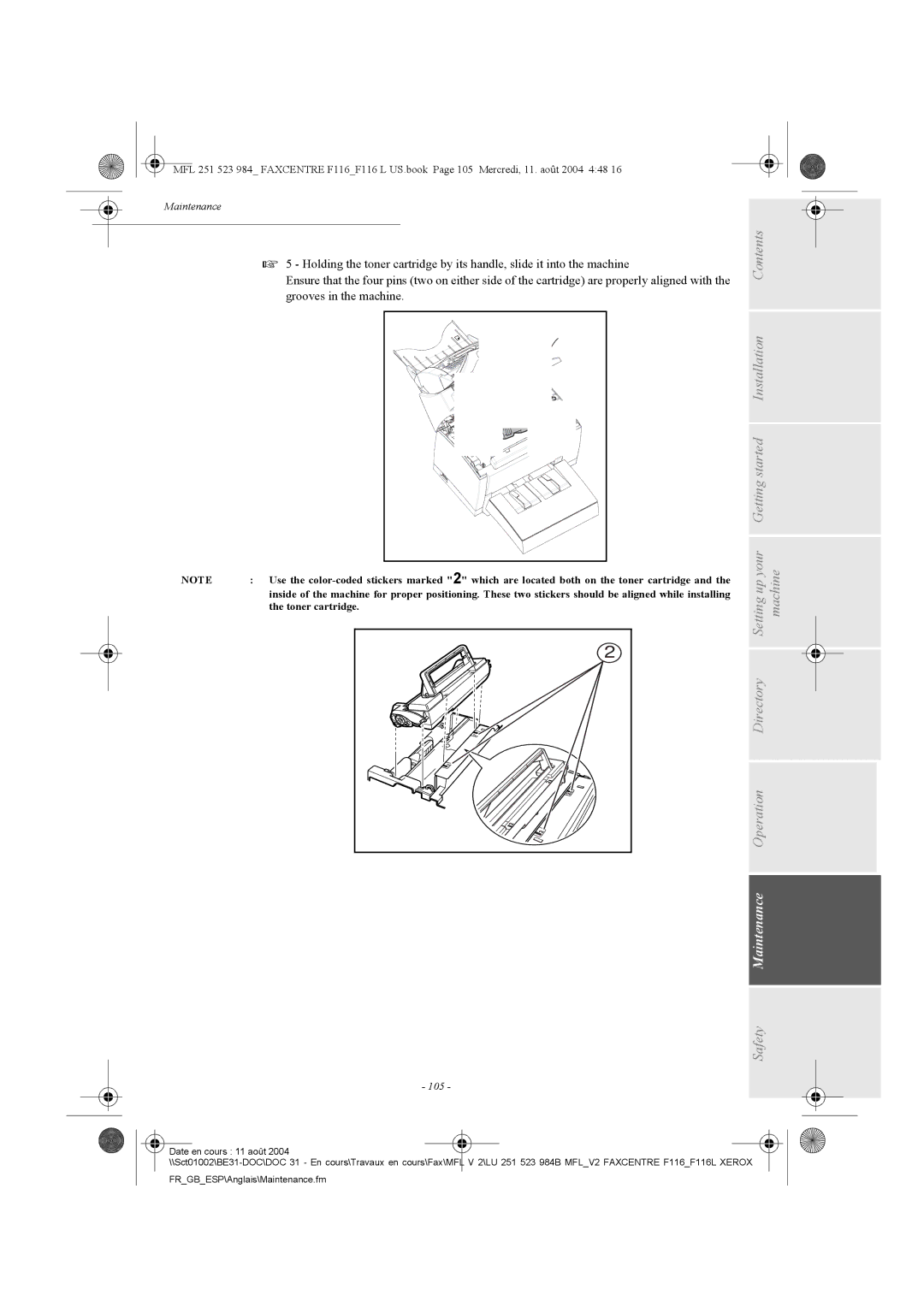MFL 251 523 984_ FAXCENTRE F116_F116 L US.book Page 105 Mercredi, 11. août 2004 4:48 16
Maintenance
5 - Holding the toner cartridge by its handle, slide it into the machine
Ensure that the four pins (two on either side of the cartridge) are properly aligned with the grooves in the machine.
NOTE | : Use the |
inside of the machine for proper positioning. These two stickers should be aligned while installing the toner cartridge.
2 |
Operation Directory Setting up your Getting started Installation Contents machine
Safety Maintenance
- 105 -
Date en cours : 11 août 2004 |
FR_GB_ESP\Anglais\Maintenance.fm