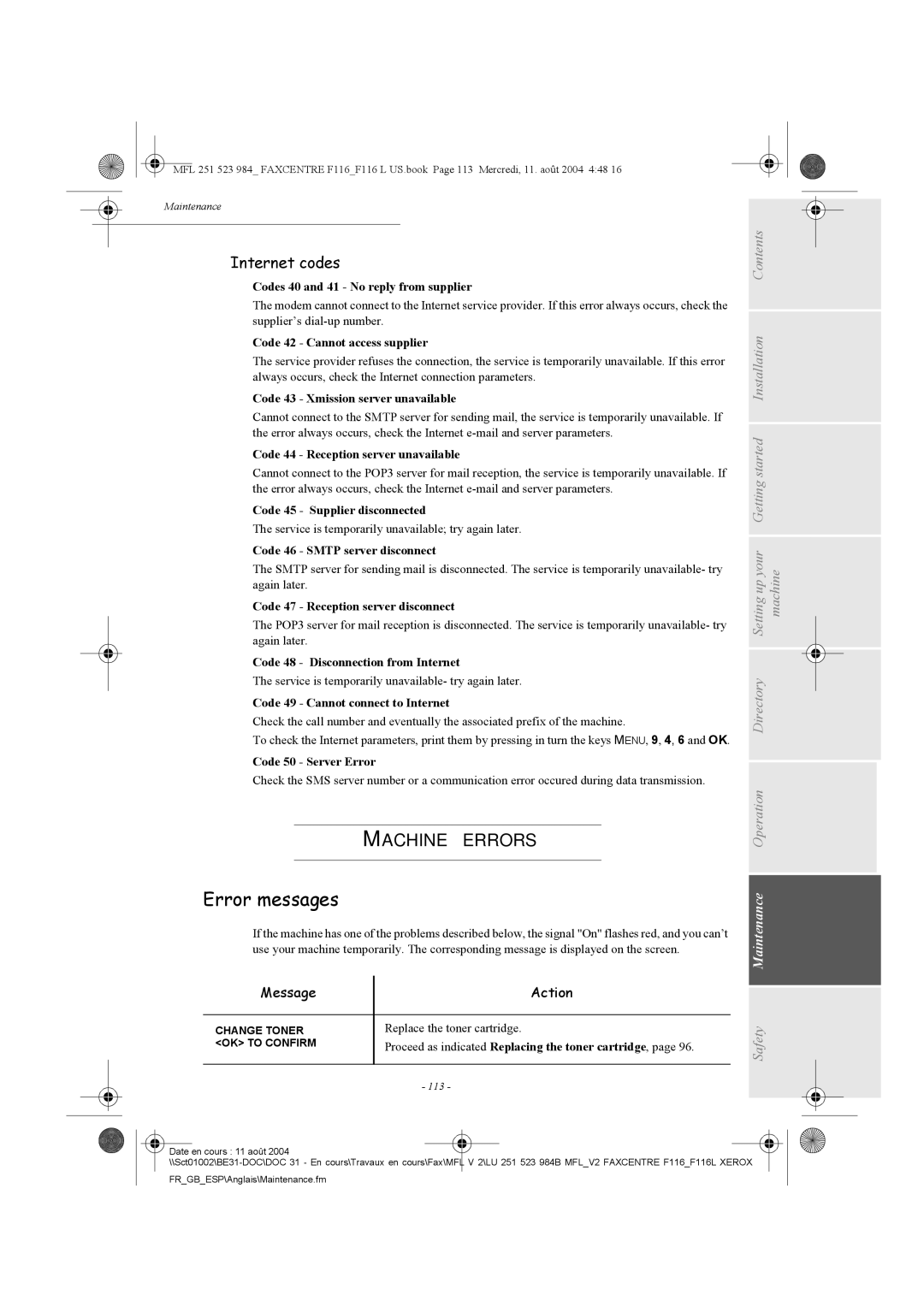MFL 251 523 984_ FAXCENTRE F116_F116 L US.book Page 113 Mercredi, 11. août 2004 4:48 16
Maintenance
Internet codes
Codes 40 and 41 - No reply from supplier
The modem cannot connect to the Internet service provider. If this error always occurs, check the supplier’s
Code 42 - Cannot access supplier
The service provider refuses the connection, the service is temporarily unavailable. If this error always occurs, check the Internet connection parameters.
Code 43 - Xmission server unavailable
Cannot connect to the SMTP server for sending mail, the service is temporarily unavailable. If the error always occurs, check the Internet
Code 44 - Reception server unavailable
Cannot connect to the POP3 server for mail reception, the service is temporarily unavailable. If the error always occurs, check the Internet
Code 45 - Supplier disconnected
The service is temporarily unavailable; try again later.
Code 46 - SMTP server disconnect
The SMTP server for sending mail is disconnected. The service is temporarily unavailable- try again later.
Code 47 - Reception server disconnect
The POP3 server for mail reception is disconnected. The service is temporarily unavailable- try again later.
Code 48 - Disconnection from Internet
The service is temporarily unavailable- try again later.
Code 49 - Cannot connect to Internet
Check the call number and eventually the associated prefix of the machine.
To check the Internet parameters, print them by pressing in turn the keys MENU, 9, 4, 6 and OK.
Code 50 - Server Error
Check the SMS server number or a communication error occured during data transmission.
MACHINE ERRORS
Error messages
If the machine has one of the problems described below, the signal "On" flashes red, and you can’t use your machine temporarily. The corresponding message is displayed on the screen.
Message | Action |
|
|
CHANGE TONER | Replace the toner cartridge. |
<OK> TO CONFIRM | Proceed as indicated Replacing the toner cartridge, page 96. |
|
|
| - 113 - |
Safety Maintenance Operation Directory Setting up your Getting started Installation Contents machine
Date en cours : 11 août 2004 |
FR_GB_ESP\Anglais\Maintenance.fm