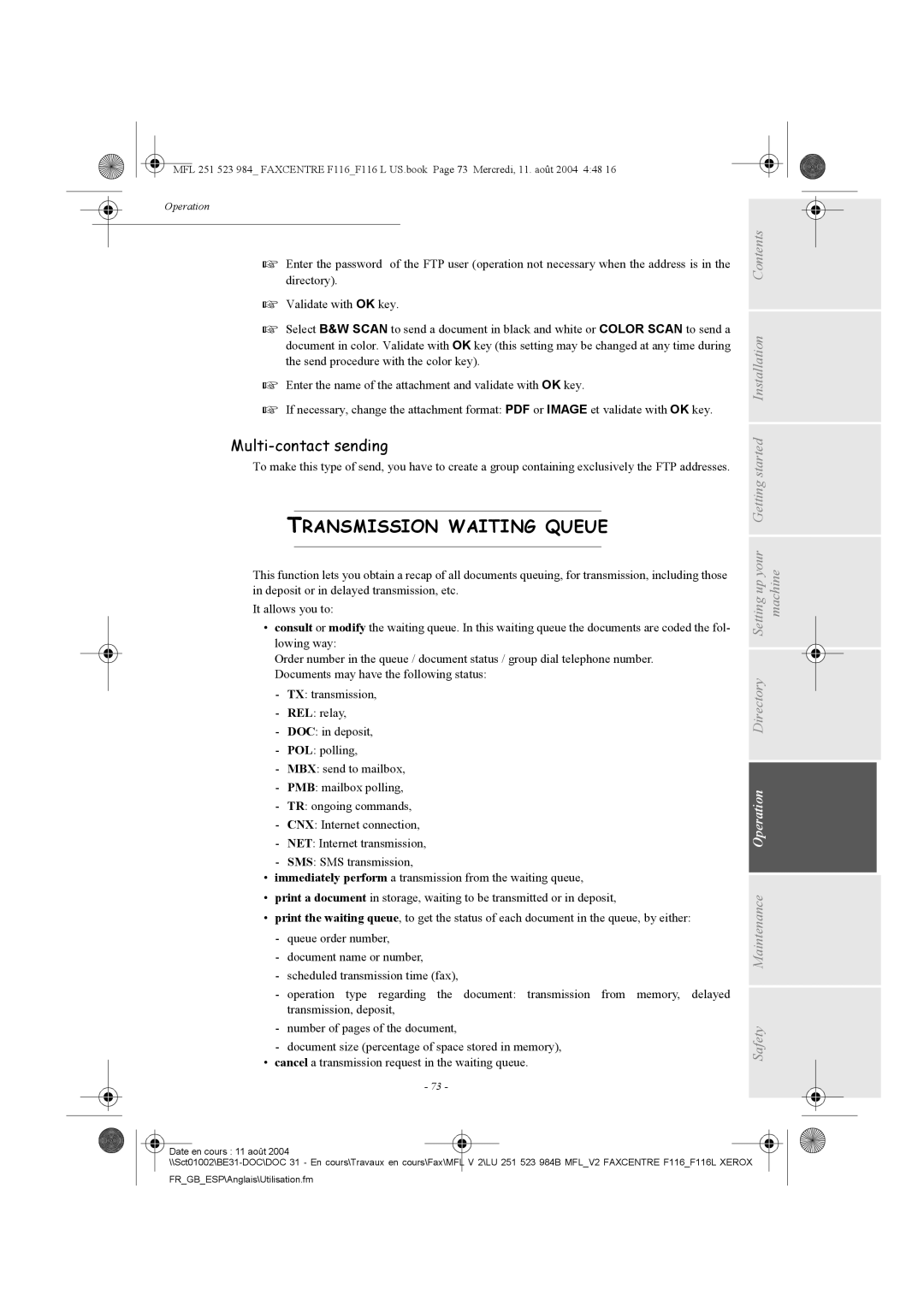MFL 251 523 984_ FAXCENTRE F116_F116 L US.book Page 73 Mercredi, 11. août 2004 4:48 16
Operation
Enter the password of the FTP user (operation not necessary when the address is in the directory).
Validate with OK key.
Select B&W SCAN to send a document in black and white or COLOR SCAN to send a document in color. Validate with OK key (this setting may be changed at any time during the send procedure with the color key).
Enter the name of the attachment and validate with OK key.
If necessary, change the attachment format: PDF or IMAGE et validate with OK key.
Multi-contact sending
To make this type of send, you have to create a group containing exclusively the FTP addresses.
TRANSMISSION WAITING QUEUE
This function lets you obtain a recap of all documents queuing, for transmission, including those in deposit or in delayed transmission, etc.
It allows you to:
•consult or modify the waiting queue. In this waiting queue the documents are coded the fol- lowing way:
Order number in the queue / document status / group dial telephone number. Documents may have the following status:
-TX: transmission,
-REL: relay,
-DOC: in deposit,
-POL: polling,
-MBX: send to mailbox,
-PMB: mailbox polling,
-TR: ongoing commands,
-CNX: Internet connection,
-NET: Internet transmission,
-SMS: SMS transmission,
•immediately perform a transmission from the waiting queue,
•print a document in storage, waiting to be transmitted or in deposit,
•print the waiting queue, to get the status of each document in the queue, by either:
-queue order number,
-document name or number,
-scheduled transmission time (fax),
-operation type regarding the document: transmission from memory, delayed transmission, deposit,
-number of pages of the document,
-document size (percentage of space stored in memory),
•cancel a transmission request in the waiting queue.
-73 -
Safety Maintenance Operation Directory Setting up your Getting started Installation Contents machine
Date en cours : 11 août 2004 |
FR_GB_ESP\Anglais\Utilisation.fm