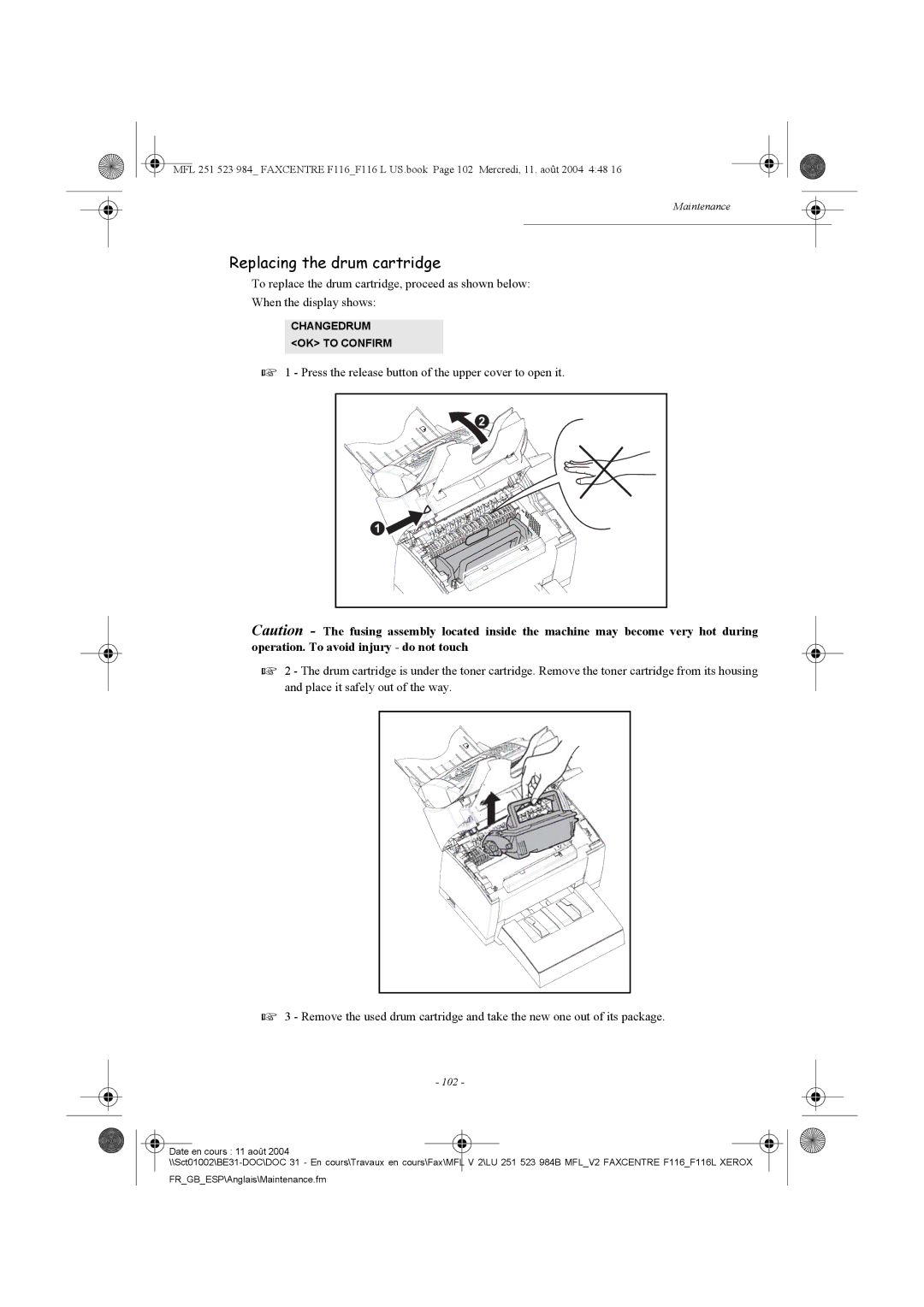MFL 251 523 984_ FAXCENTRE F116_F116 L US.book Page 102 Mercredi, 11. août 2004 4:48 16
Maintenance
Replacing the drum cartridge
To replace the drum cartridge, proceed as shown below:
When the display shows:
CHANGEDRUM <OK> TO CONFIRM
1 - Press the release button of the upper cover to open it.
2 |
1 |
Caution - The fusing assembly located inside the machine may become very hot during operation. To avoid injury - do not touch
2 - The drum cartridge is under the toner cartridge. Remove the toner cartridge from its housing and place it safely out of the way.
3 - Remove the used drum cartridge and take the new one out of its package.
- 102 -
![]() Date en cours : 11 août 2004
Date en cours : 11 août 2004