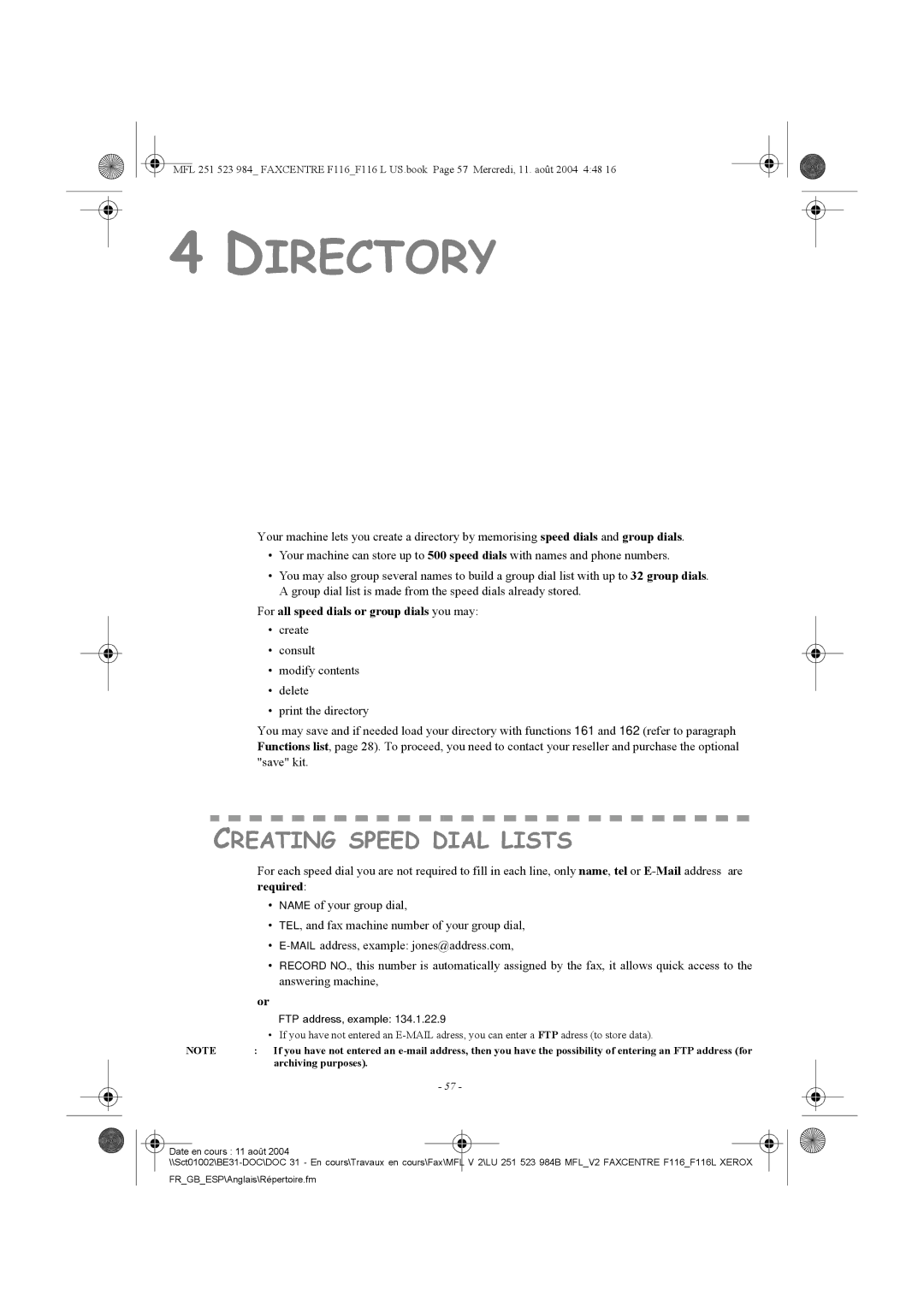MFL 251 523 984_ FAXCENTRE F116_F116 L US.book Page 57 Mercredi, 11. août 2004 4:48 16
4DIRECTORY
Your machine lets you create a directory by memorising speed dials and group dials.
•Your machine can store up to 500 speed dials with names and phone numbers.
•You may also group several names to build a group dial list with up to 32 group dials. A group dial list is made from the speed dials already stored.
For all speed dials or group dials you may:
•create
•consult
•modify contents
•delete
•print the directory
You may save and if needed load your directory with functions 161 and 162 (refer to paragraph Functions list, page 28). To proceed, you need to contact your reseller and purchase the optional "save" kit.
CREATING SPEED DIAL LISTS
For each speed dial you are not required to fill in each line, only name, tel or
•NAME of your group dial,
•TEL, and fax machine number of your group dial,
•
•RECORD NO., this number is automatically assigned by the fax, it allows quick access to the answering machine,
or
•FTP address, example: 134.1.22.9
•If you have not entered an
NOTE | : If you have not entered an |
| archiving purposes). |
| - 57 - |
Date en cours : 11 août 2004 |
FR_GB_ESP\Anglais\Répertoire.fm