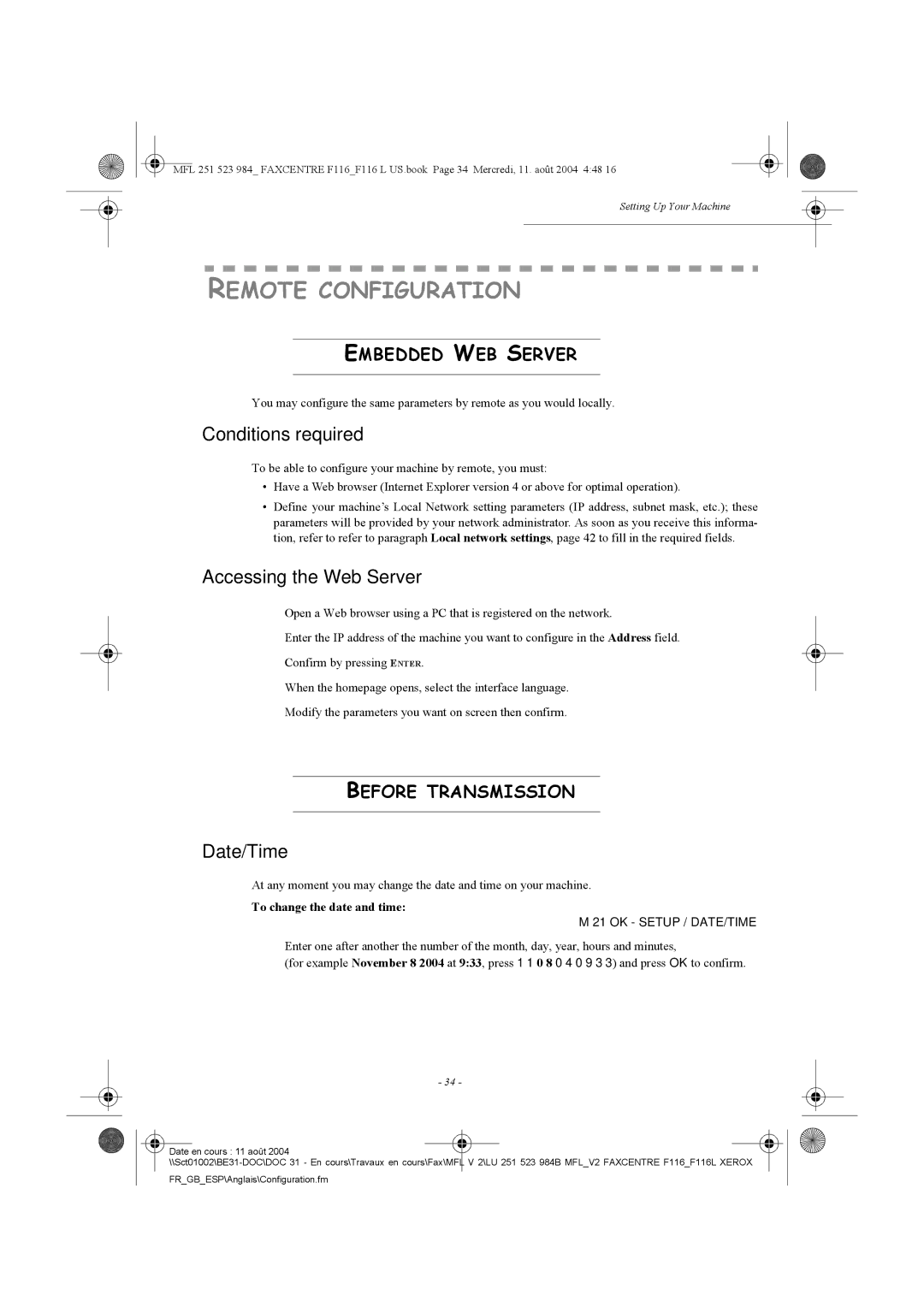MFL 251 523 984_ FAXCENTRE F116_F116 L US.book Page 34 Mercredi, 11. août 2004 4:48 16
Setting Up Your Machine
REMOTE CONFIGURATION
EMBEDDED WEB SERVER
You may configure the same parameters by remote as you would locally.
Conditions required
To be able to configure your machine by remote, you must:
•Have a Web browser (Internet Explorer version 4 or above for optimal operation).
•Define your machine’s Local Network setting parameters (IP address, subnet mask, etc.); these parameters will be provided by your network administrator. As soon as you receive this informa- tion, refer to refer to paragraph Local network settings, page 42 to fill in the required fields.
Accessing the Web Server
Open a Web browser using a PC that is registered on the network.
Enter the IP address of the machine you want to configure in the Address field.
Confirm by pressing ENTER.
When the homepage opens, select the interface language.
Modify the parameters you want on screen then confirm.
BEFORE TRANSMISSION
Date/Time
At any moment you may change the date and time on your machine.
To change the date and time:
M 21 OK - SETUP / DATE/TIME
Enter one after another the number of the month, day, year, hours and minutes,
(for example November 8 2004 at 9:33, press 1 1 0 8 0 4 0 9 3 3) and press OK to confirm.
- 34 -
Date en cours : 11 août 2004 |
FR_GB_ESP\Anglais\Configuration.fm