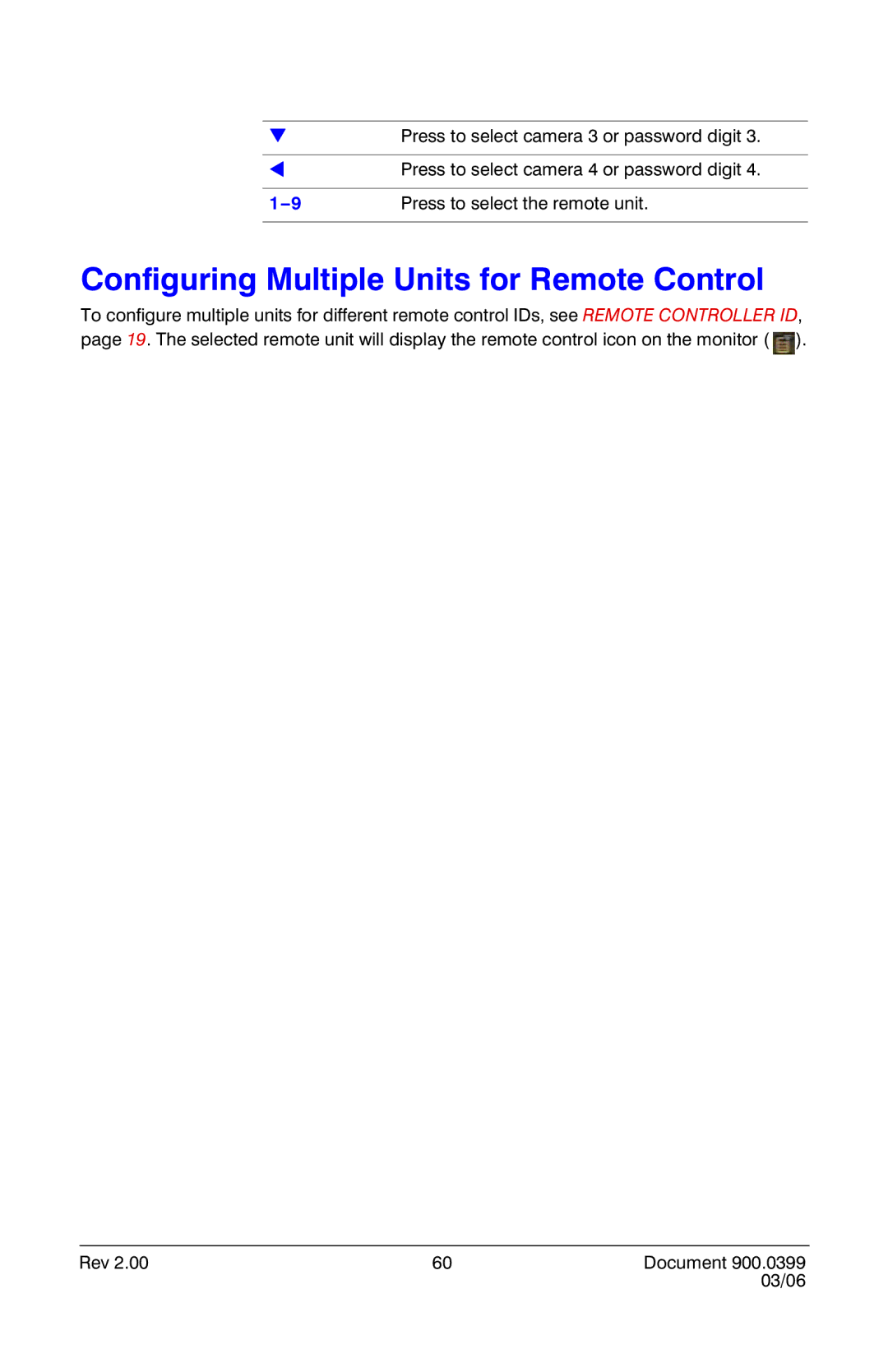&Press to select camera 3 or password digit 3.
!Press to select camera 4 or password digit 4.
Press to select the remote unit. | |
|
|
Configuring Multiple Units for Remote Control
To configure multiple units for different remote control IDs, see REMOTE CONTROLLER ID, page 19. The selected remote unit will display the remote control icon on the monitor ( ![]() ).
).
Rev 2.00 | 60 | Document 900.0399 |
|
| 03/06 |