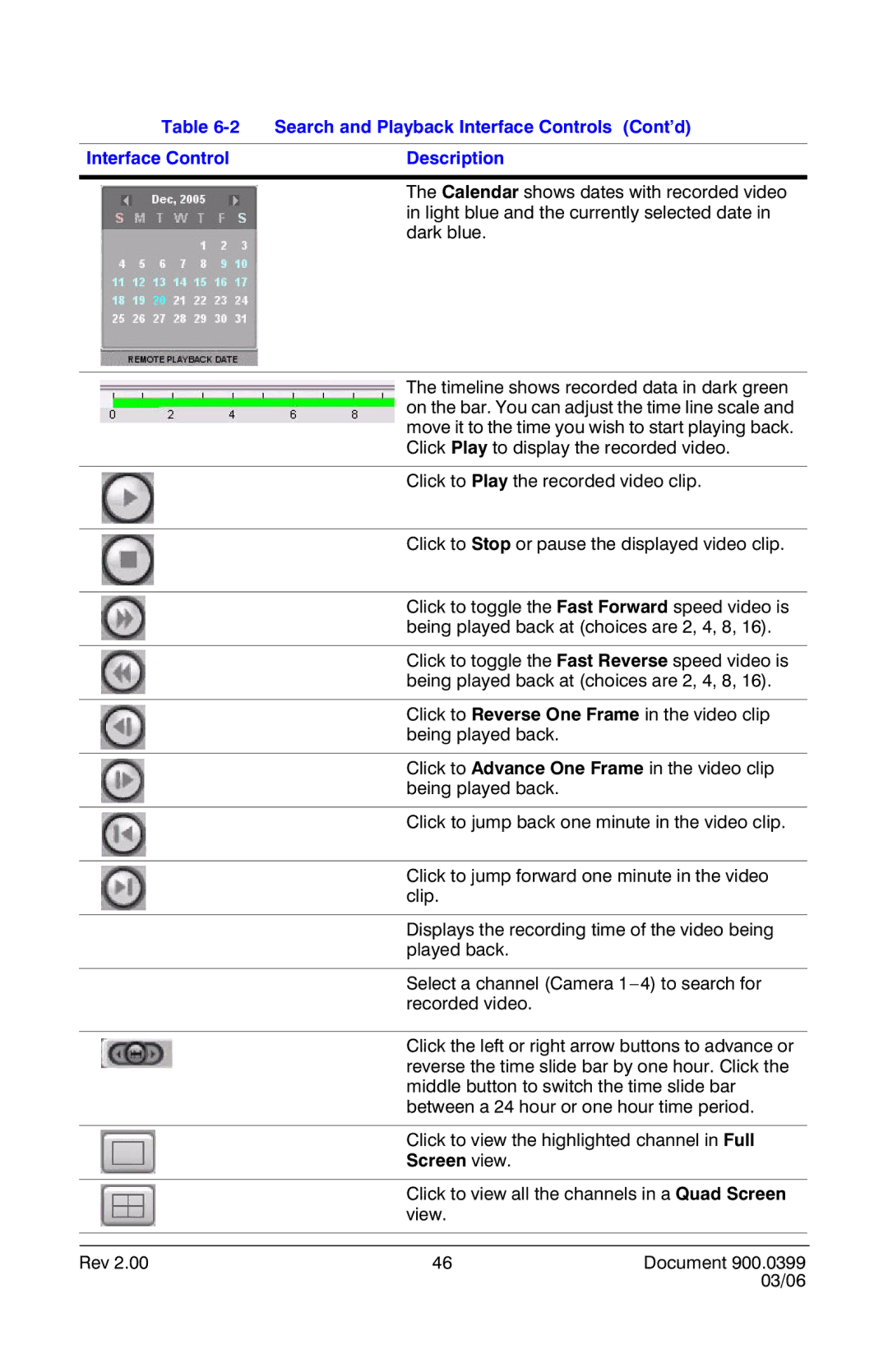Table | Search and Playback Interface Controls (Cont’d) |
Interface Control | Description |
|
|
| The Calendar shows dates with recorded video |
| in light blue and the currently selected date in |
| dark blue. |
The timeline shows recorded data in dark green on the bar. You can adjust the time line scale and move it to the time you wish to start playing back. Click Play to display the recorded video.
Click to Play the recorded video clip.
Click to Stop or pause the displayed video clip.
Click to toggle the Fast Forward speed video is being played back at (choices are 2, 4, 8, 16).
Click to toggle the Fast Reverse speed video is being played back at (choices are 2, 4, 8, 16).
Click to Reverse One Frame in the video clip being played back.
Click to Advance One Frame in the video clip being played back.
Click to jump back one minute in the video clip.
Click to jump forward one minute in the video clip.
Displays the recording time of the video being played back.
Select a channel (Camera
Click the left or right arrow buttons to advance or reverse the time slide bar by one hour. Click the middle button to switch the time slide bar between a 24 hour or one hour time period.
Click to view the highlighted channel in Full
Screen view.
Click to view all the channels in a Quad Screen view.
Rev 2.00 | 46 | Document 900.0399 |
|
| 03/06 |