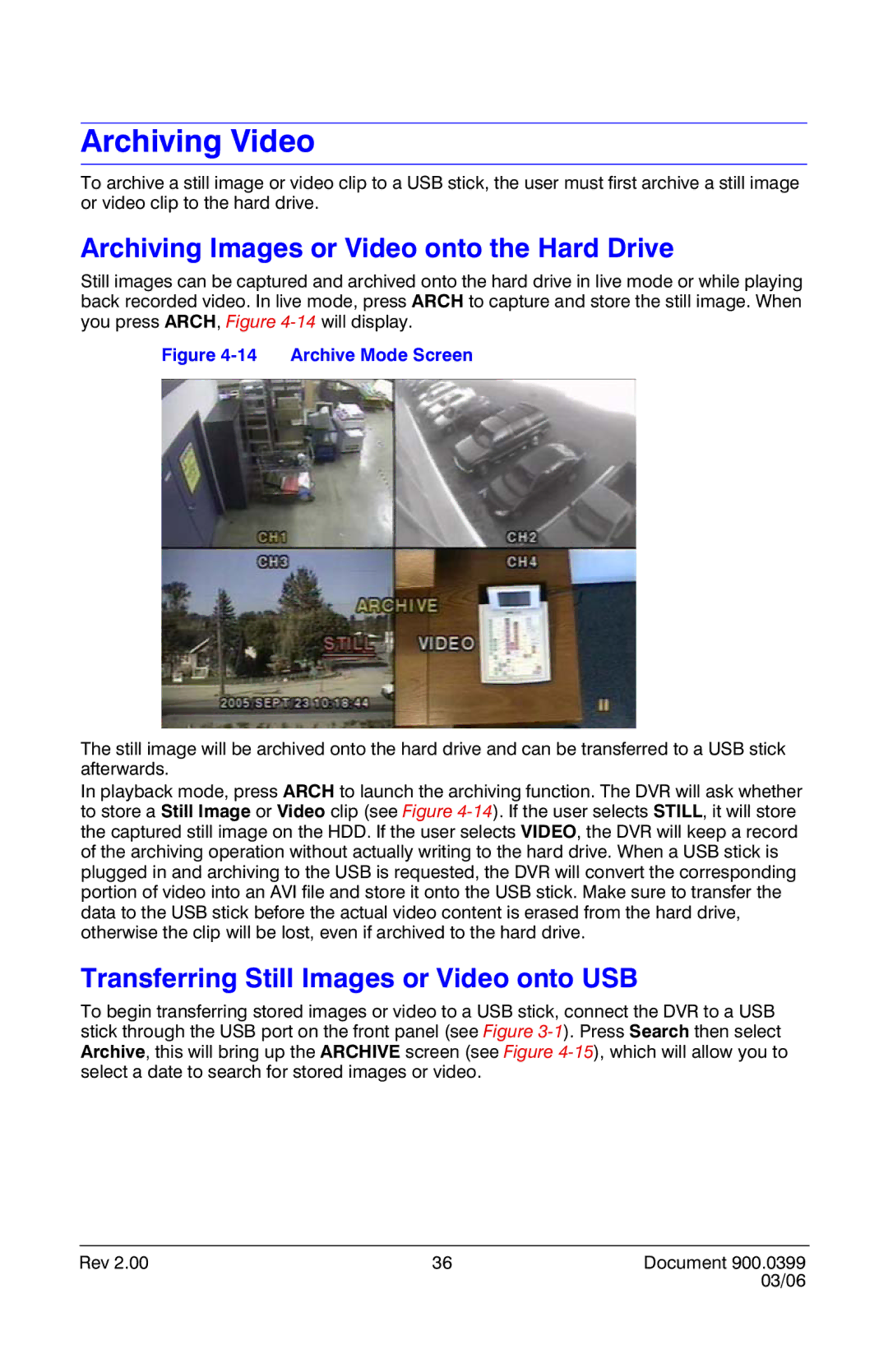Archiving Video
To archive a still image or video clip to a USB stick, the user must first archive a still image or video clip to the hard drive.
Archiving Images or Video onto the Hard Drive
Still images can be captured and archived onto the hard drive in live mode or while playing back recorded video. In live mode, press ARCH to capture and store the still image. When you press ARCH, Figure
Figure 4-14 Archive Mode Screen
The still image will be archived onto the hard drive and can be transferred to a USB stick afterwards.
In playback mode, press ARCH to launch the archiving function. The DVR will ask whether to store a Still Image or Video clip (see Figure
Transferring Still Images or Video onto USB
To begin transferring stored images or video to a USB stick, connect the DVR to a USB stick through the USB port on the front panel (see Figure
Rev 2.00 | 36 | Document 900.0399 |
|
| 03/06 |