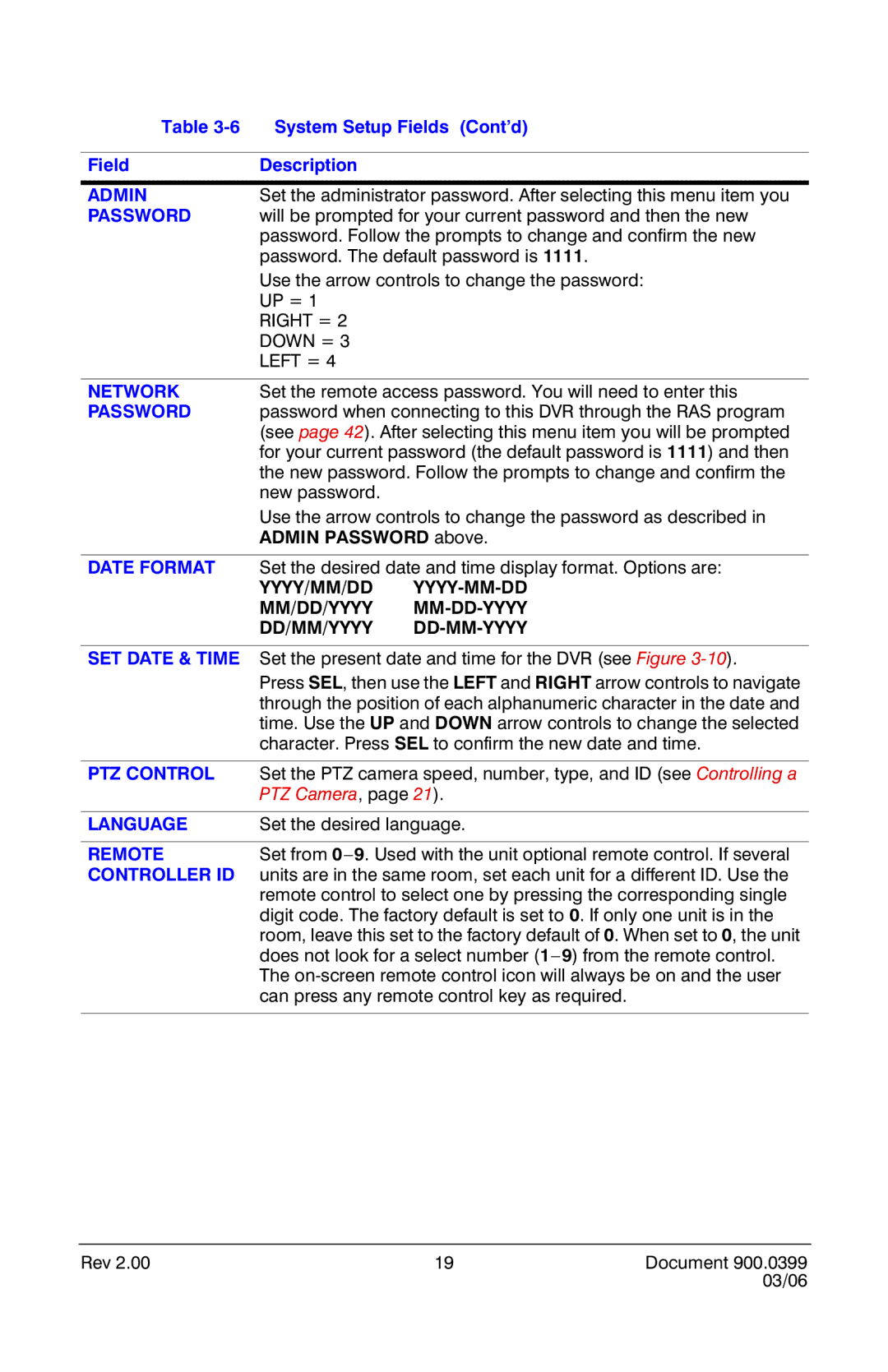Table | System Setup Fields (Cont’d) | |
|
|
|
Field | Description |
|
|
| |
ADMIN | Set the administrator password. After selecting this menu item you | |
PASSWORD | will be prompted for your current password and then the new | |
| password. Follow the prompts to change and confirm the new | |
| password. The default password is 1111. | |
| Use the arrow controls to change the password: | |
| UP = 1 |
|
| RIGHT = 2 |
|
| DOWN = 3 |
|
| LEFT = 4 |
|
|
| |
NETWORK | Set the remote access password. You will need to enter this | |
PASSWORD | password when connecting to this DVR through the RAS program | |
| (see page 42). After selecting this menu item you will be prompted | |
| for your current password (the default password is 1111) and then | |
| the new password. Follow the prompts to change and confirm the | |
| new password. |
|
| Use the arrow controls to change the password as described in | |
| ADMIN PASSWORD above. | |
|
| |
DATE FORMAT | Set the desired date and time display format. Options are: | |
| YYYY/MM/DD | |
| MM/DD/YYYY | |
| DD/MM/YYYY | |
|
| |
SET DATE & TIME | Set the present date and time for the DVR (see Figure | |
| Press SEL, then use the LEFT and RIGHT arrow controls to navigate | |
| through the position of each alphanumeric character in the date and | |
| time. Use the UP and DOWN arrow controls to change the selected | |
| character. Press SEL to confirm the new date and time. | |
|
| |
PTZ CONTROL | Set the PTZ camera speed, number, type, and ID (see Controlling a | |
| PTZ Camera, page 21). | |
|
| |
LANGUAGE | Set the desired language. | |
|
| |
REMOTE | Set from | |
CONTROLLER ID | units are in the same room, set each unit for a different ID. Use the | |
| remote control to select one by pressing the corresponding single | |
| digit code. The factory default is set to 0. If only one unit is in the | |
room, leave this set to the factory default of 0. When set to 0, the unit does not look for a select number
Rev 2.00 | 19 | Document 900.0399 |
|
| 03/06 |