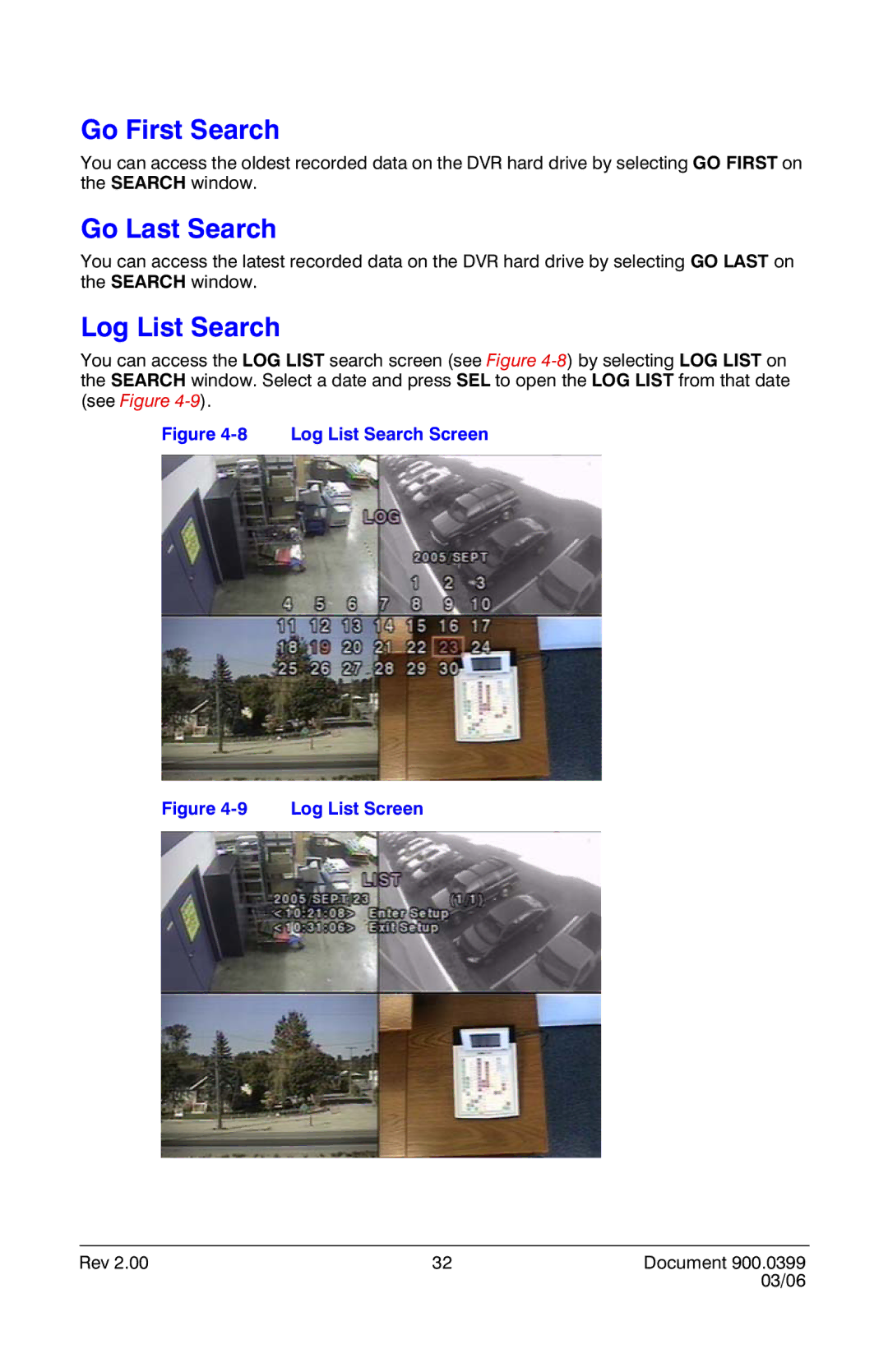Go First Search
You can access the oldest recorded data on the DVR hard drive by selecting GO FIRST on the SEARCH window.
Go Last Search
You can access the latest recorded data on the DVR hard drive by selecting GO LAST on the SEARCH window.
Log List Search
You can access the LOG LIST search screen (see Figure
Figure 4-8 Log List Search Screen
Figure 4-9 Log List Screen
Rev 2.00 | 32 | Document 900.0399 |
|
| 03/06 |