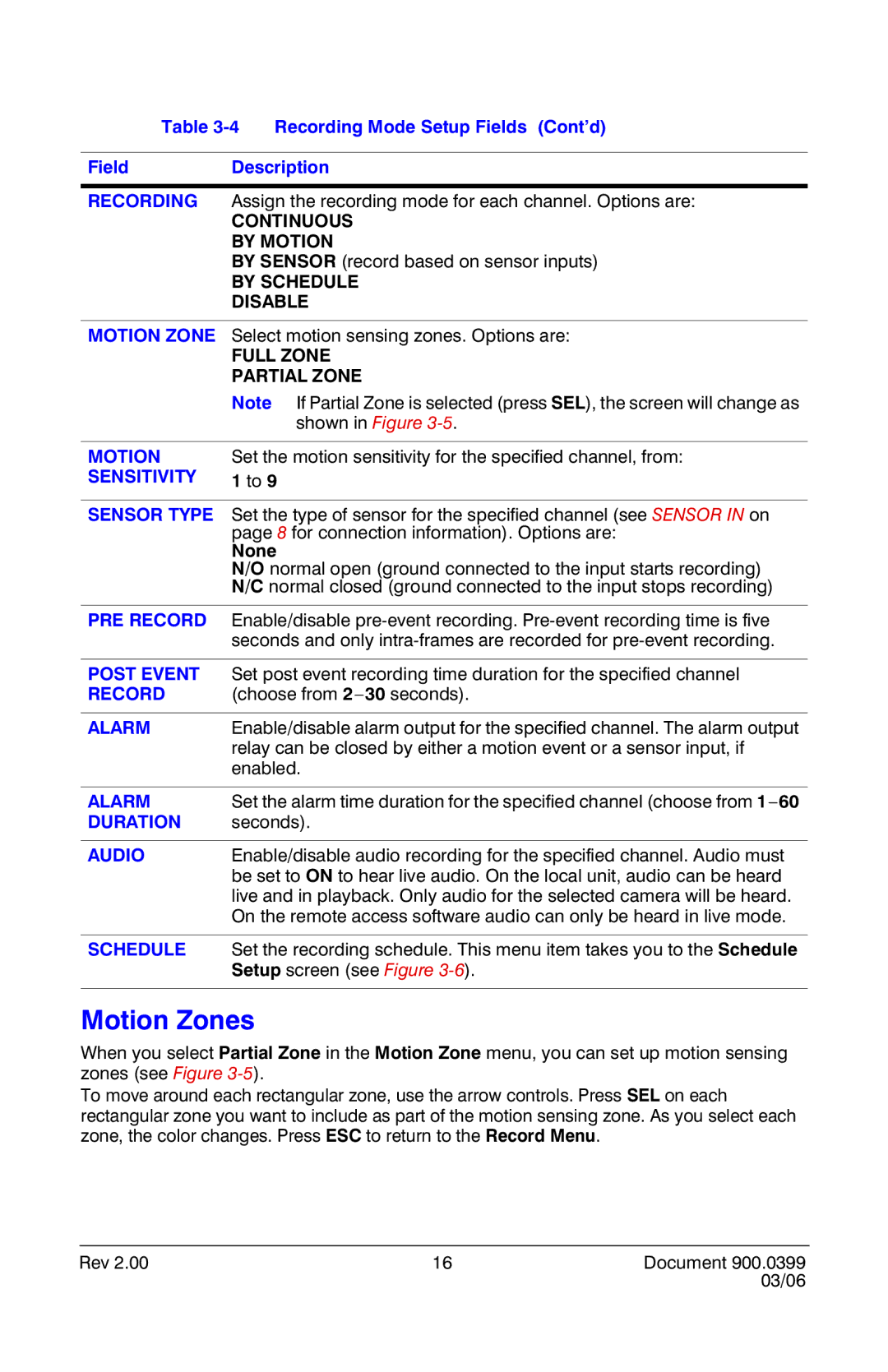Table
Field | Description |
RECORDING | Assign the recording mode for each channel. Options are: |
| CONTINUOUS |
| BY MOTION |
| BY SENSOR (record based on sensor inputs) |
| BY SCHEDULE |
| DISABLE |
|
|
MOTION ZONE | Select motion sensing zones. Options are: |
| FULL ZONE |
| PARTIAL ZONE |
| Note If Partial Zone is selected (press SEL), the screen will change as |
| shown in Figure |
|
|
MOTION | Set the motion sensitivity for the specified channel, from: |
SENSITIVITY | 1 to 9 |
|
|
SENSOR TYPE | Set the type of sensor for the specified channel (see SENSOR IN on |
| page 8 for connection information). Options are: |
| None |
| N/O normal open (ground connected to the input starts recording) |
| N/C normal closed (ground connected to the input stops recording) |
|
|
PRE RECORD | Enable/disable |
| seconds and only |
|
|
POST EVENT | Set post event recording time duration for the specified channel |
RECORD | (choose from |
|
|
ALARM | Enable/disable alarm output for the specified channel. The alarm output |
| relay can be closed by either a motion event or a sensor input, if |
| enabled. |
|
|
ALARM | Set the alarm time duration for the specified channel (choose from |
DURATION | seconds). |
|
|
AUDIO | Enable/disable audio recording for the specified channel. Audio must |
| be set to ON to hear live audio. On the local unit, audio can be heard |
| live and in playback. Only audio for the selected camera will be heard. |
| On the remote access software audio can only be heard in live mode. |
|
|
SCHEDULE | Set the recording schedule. This menu item takes you to the Schedule |
| Setup screen (see Figure |
|
|
Motion Zones
When you select Partial Zone in the Motion Zone menu, you can set up motion sensing zones (see Figure
To move around each rectangular zone, use the arrow controls. Press SEL on each rectangular zone you want to include as part of the motion sensing zone. As you select each zone, the color changes. Press ESC to return to the Record Menu.
Rev 2.00 | 16 | Document 900.0399 |
|
| 03/06 |