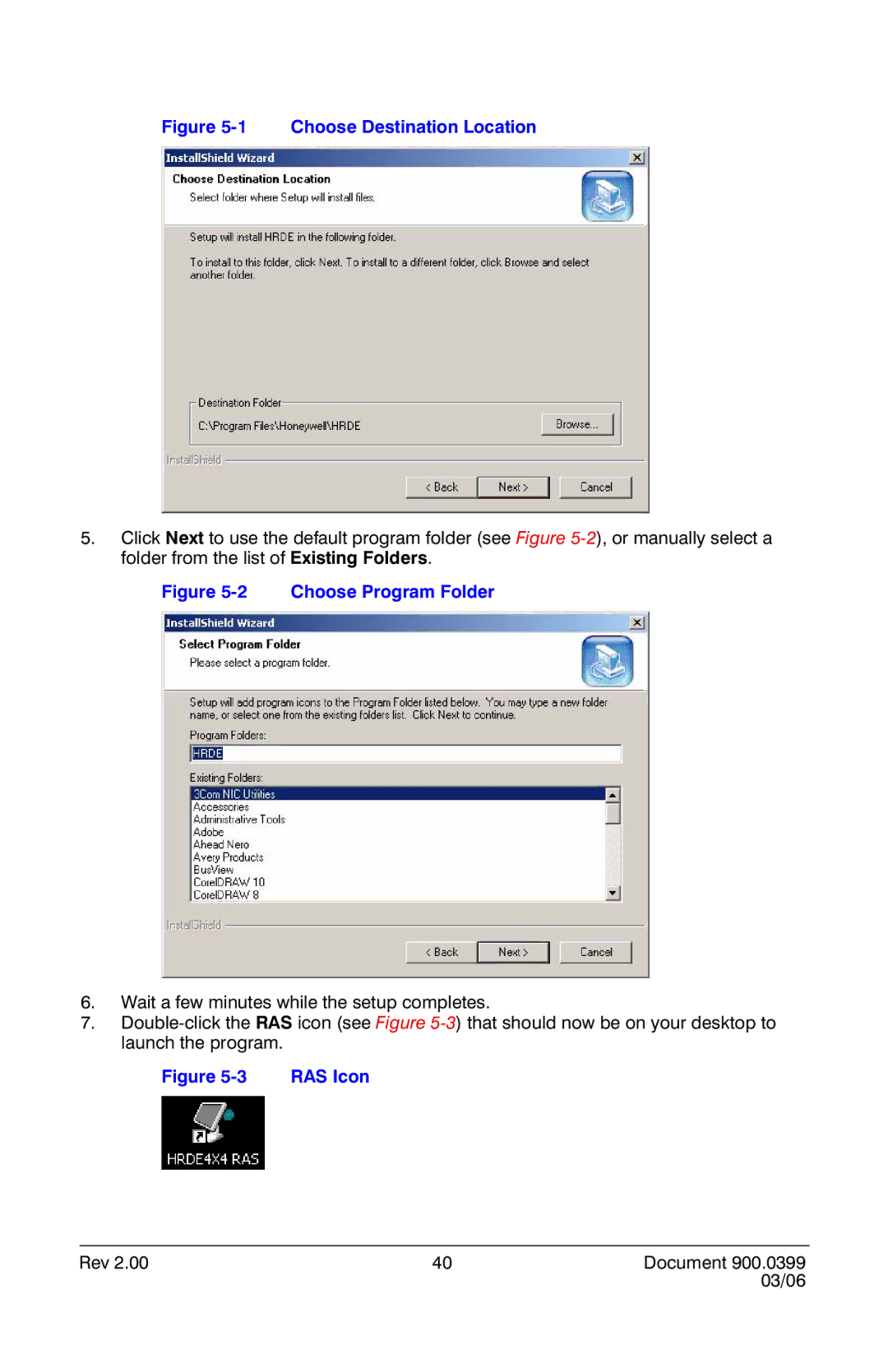Figure 5-1 Choose Destination Location
5.Click Next to use the default program folder (see Figure
Figure 5-2 Choose Program Folder
6.Wait a few minutes while the setup completes.
7.
Figure | RAS Icon |
Rev 2.00 | 40 | Document 900.0399 |
|
| 03/06 |