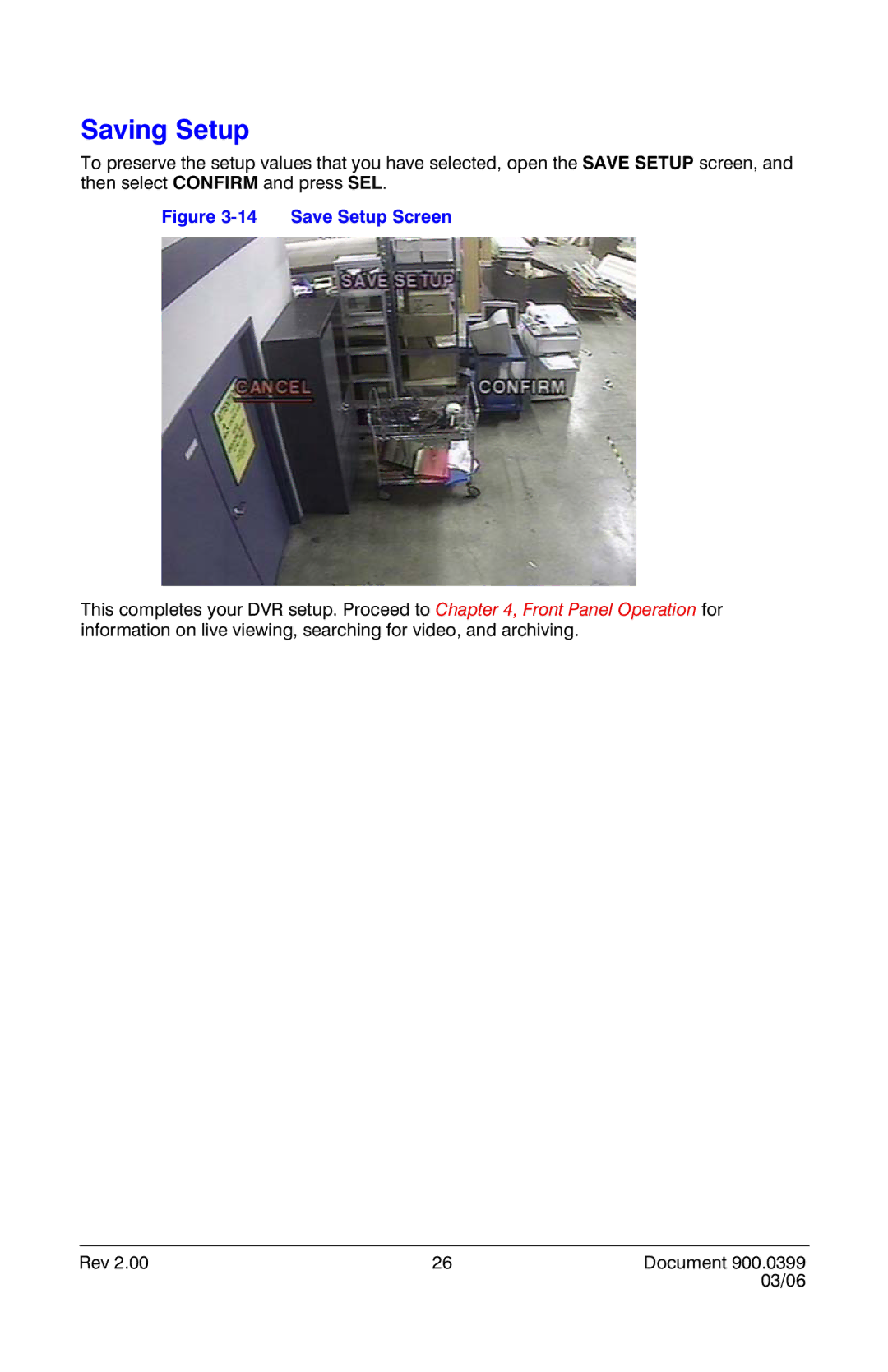Saving Setup
To preserve the setup values that you have selected, open the SAVE SETUP screen, and then select CONFIRM and press SEL.
Figure 3-14 Save Setup Screen
This completes your DVR setup. Proceed to Chapter 4, Front Panel Operation for information on live viewing, searching for video, and archiving.
Rev 2.00 | 26 | Document 900.0399 |
|
| 03/06 |