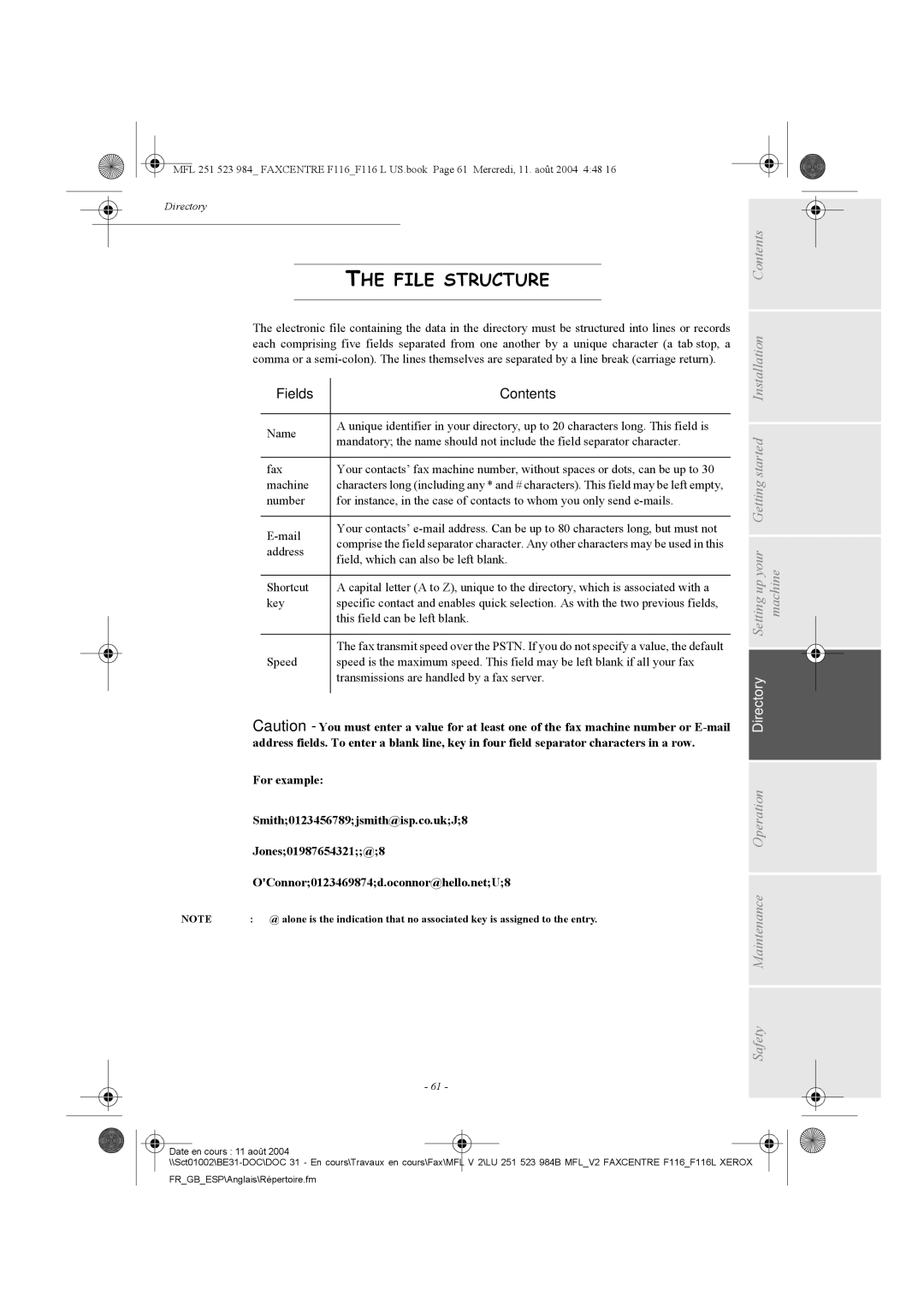MFL 251 523 984_ FAXCENTRE F116_F116 L US.book Page 61 Mercredi, 11. août 2004 4:48 16
Directory
THE FILE STRUCTURE
The electronic file containing the data in the directory must be structured into lines or records each comprising five fields separated from one another by a unique character (a tab stop, a comma or a
Fields | Contents | |
|
| |
Name | A unique identifier in your directory, up to 20 characters long. This field is | |
mandatory; the name should not include the field separator character. | ||
| ||
|
| |
fax | Your contacts’ fax machine number, without spaces or dots, can be up to 30 | |
machine | characters long (including any * and # characters). This field may be left empty, | |
number | for instance, in the case of contacts to whom you only send | |
|
| |
Your contacts’ | ||
comprise the field separator character. Any other characters may be used in this | ||
address | ||
field, which can also be left blank. | ||
| ||
|
| |
Shortcut | A capital letter (A to Z), unique to the directory, which is associated with a | |
key | specific contact and enables quick selection. As with the two previous fields, | |
| this field can be left blank. | |
|
| |
| The fax transmit speed over the PSTN. If you do not specify a value, the default | |
Speed | speed is the maximum speed. This field may be left blank if all your fax | |
| transmissions are handled by a fax server. | |
|
|
Caution - You must enter a value for at least one of the fax machine number or
For example:
Smith;0123456789;jsmith@isp.co.uk;J;8
Jones;01987654321;;@;8
O'Connor;0123469874;d.oconnor@hello.net;U;8
NOTE | : @ alone is the indication that no associated key is assigned to the entry. |
- 61 -
Safety Maintenance Operation Directory Setting up your Getting started Installation Contents machine
Date en cours : 11 août 2004 |
FR_GB_ESP\Anglais\Répertoire.fm