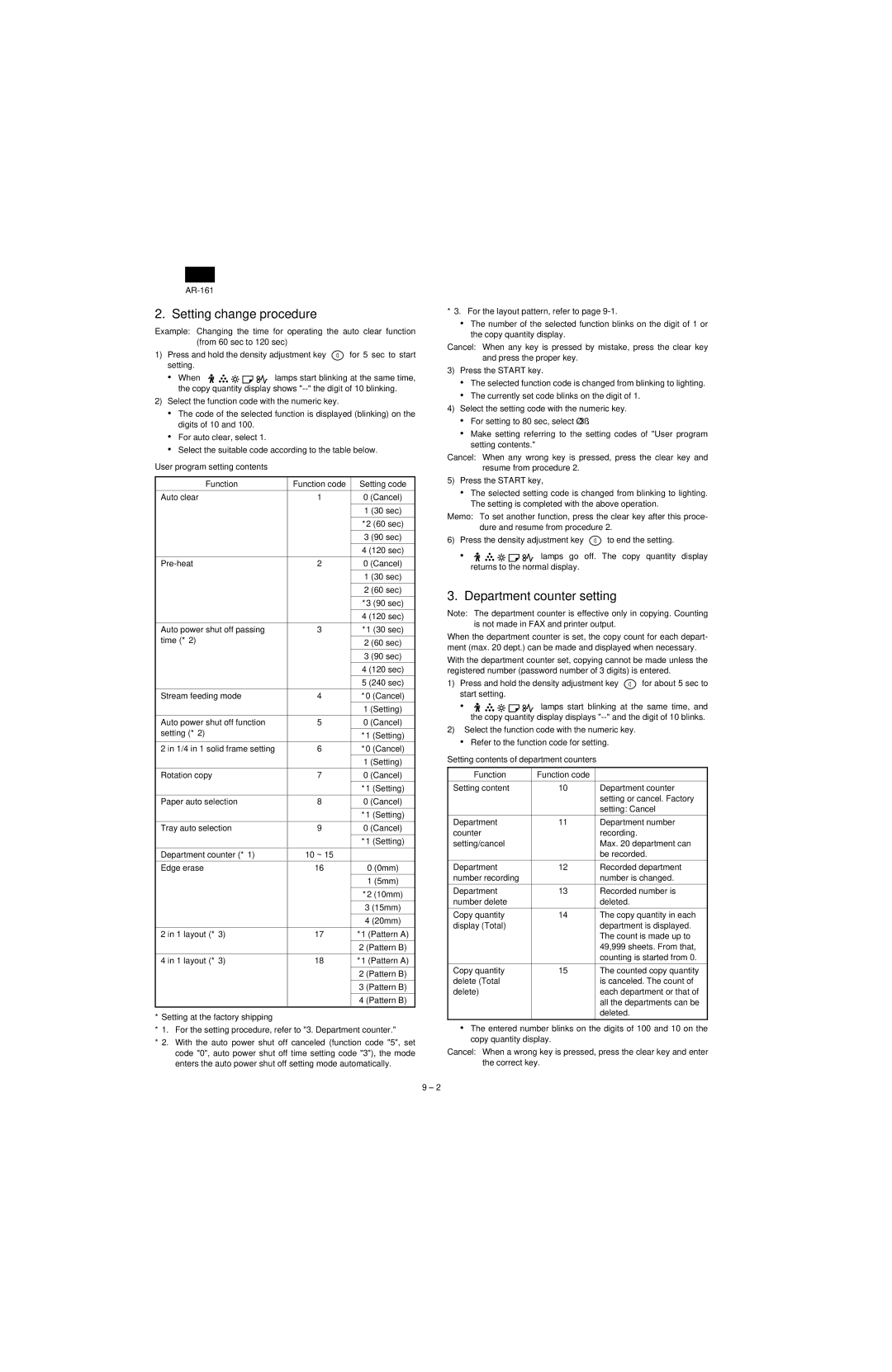AR-160, AR-161 specifications
The Sharp AR-161 and AR-160 are monochrome multifunction printers that have made a mark in the office equipment landscape with their impressive features, technologies, and characteristics. Both devices are designed to cater to the needs of small to medium-sized businesses that require reliable, efficient, and compact systems for their printing, copying, and scanning needs.One of the main features of the Sharp AR-161 and AR-160 is their impressive speed. The AR-161 can produce up to 16 pages per minute (ppm), while the AR-160 offers a slightly lower output at 15 ppm. This makes both models suitable for environments where quick document turnaround is essential. Additionally, both machines have a warm-up time of approximately 20 seconds, ensuring minimal downtime when starting up.
In terms of paper handling, both models come equipped with a 250-sheet paper drawer and a 100-sheet bypass tray, allowing for a variety of media types and sizes. The automatic document feeder (ADF) can accommodate up to 50 sheets, making it easier to handle multi-page documents without manual intervention. This feature enhances workflow efficiency significantly, particularly in busy office settings.
The Sharp AR-161 and AR-160 utilize advanced copying technologies, including a high-resolution scanning capability of up to 600 x 600 dpi. This means that documents are reproduced with clarity and detail, making them suitable for professional presentations and reports. The devices also offer various copying options, such as zoom, collation, and reduction/enlargement, providing versatility for different copying tasks.
Both models are equipped with Sharp's innovative ImageSEND technology, which allows users to scan documents directly to email, network folders, or USB drives with ease. This feature enhances productivity by streamlining the scanning process, ensuring that documents can be shared quickly and efficiently.
Furthermore, energy efficiency is a hallmark of the Sharp AR-161 and AR-160, as both models are ENERGY STAR qualified. This means they are designed to use less energy, helping businesses reduce their environmental impact while also saving on operational costs.
In conclusion, the Sharp AR-161 and AR-160 combine speed, versatility, and energy efficiency in a sleek design. Their advanced copying technologies and smart features make them ideal choices for businesses seeking reliable multifunction devices that can enhance productivity without compromising on quality.