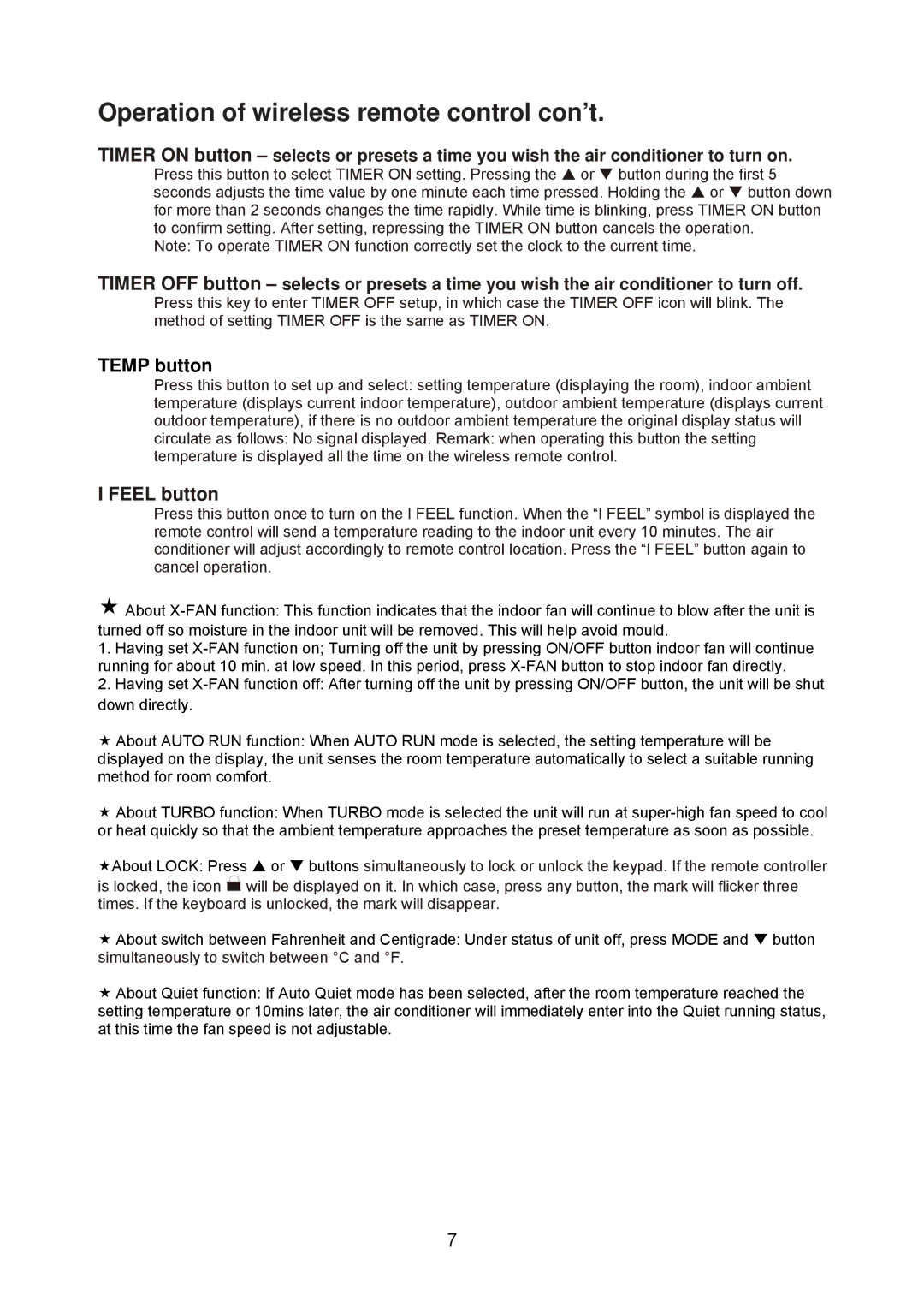AE-X12NCJ, AE-X28NCJ, AE-X09NCJ, AE-X18NCJ, AE-X24NCJ specifications
The Sharp AY-X12NCJ, AE-X18NCJ, AY-X28NCJ, and AY-X18NCJ, AE-X28NCJ models are remarkable air conditioning units designed to provide efficient cooling and heating solutions for various spaces. These units combine advanced technology and user-friendly features that cater to the needs of residential and commercial environments.One of the standout features of these models is the incorporation of Plasmacluster Ion Technology, which helps to purify the air by generating positive and negative ions. This technology effectively eliminates bacteria, viruses, and allergens from the air, promoting a healthier indoor environment. The air purification feature is particularly beneficial for individuals with allergies or respiratory issues, as it continuously improves air quality.
Additionally, the Sharp AY-X and AE-X series is equipped with inverter technology, allowing for variable speed operation. This technology ensures that the compressor runs at different speeds tailored to the desired temperature setting, leading to significant energy savings. Inverter systems not only enhance energy efficiency but also provide a quieter operation, creating a more comfortable atmosphere without the disruptive noise often associated with traditional air conditioners.
Another notable characteristic is the modification of the cooling and heating modes. These units come with several modes that can be adjusted based on user preferences, such as turbo cooling for rapid temperature adjustment or sleep mode that gradually adjusts the temperature for optimal comfort during the night.
Moreover, the Sharp AY-X and AE-X series includes smart features such as remote control capabilities, allowing users to set and modify settings from a distance. This convenience is especially advantageous for busy individuals who want to come home to a pre-cooled or heated space without the hassle of manual adjustments.
Energy efficiency is further enhanced by the use of R32 refrigerant, which has a lower global warming potential compared to traditional refrigerants. This environmentally friendly refrigerant not only contributes to reducing energy consumption but also aligns with global initiatives to promote sustainability.
Overall, the Sharp AY-X12NCJ, AE-X18NCJ, AY-X28NCJ, AY-X18NCJ, and AE-X28NCJ models are designed for those seeking reliable, efficient, and advanced air conditioning solutions. With features that promote air quality, energy efficiency, and user convenience, these units stand out in the competitive market of HVAC systems.