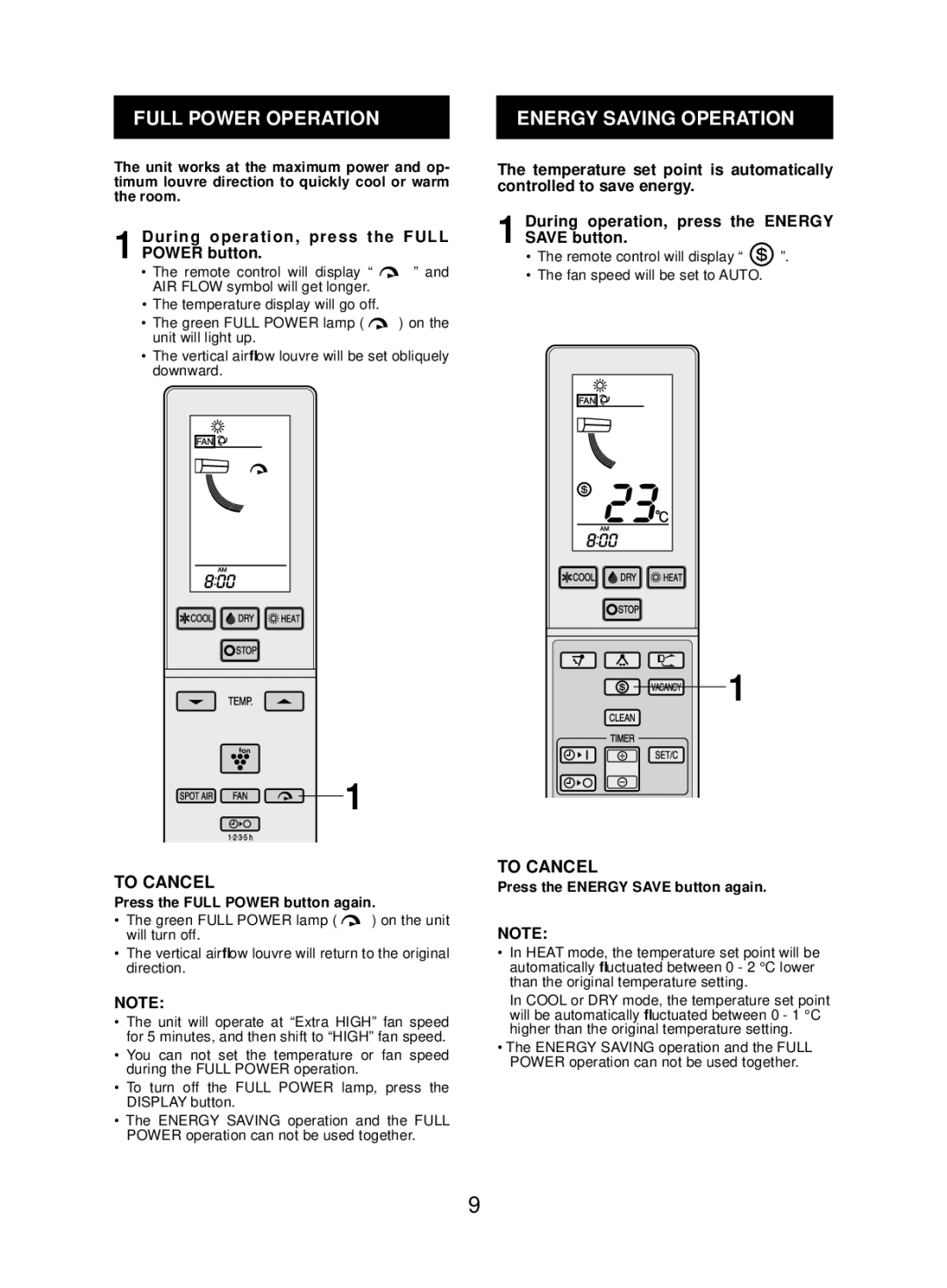FULL POWER OPERATION |
| ENERGY SAVING OPERATION |
|
|
|
The unit works at the maximum power and op- timum louvre direction to quickly cool or warm the room.
1 During operation, press the FULL POWER button.
• The remote control will display “ | ” and |
AIR FLOW symbol will get longer. |
|
• The temperature display will go off.
• The green FULL POWER lamp ( | ) on the |
unit will light up. |
|
•The vertical airflow louvre will be set obliquely downward.
![]()
![]() 1
1
TO CANCEL
Press the FULL POWER button again.
•The green FULL POWER lamp ( ![]() ) on the unit will turn off.
) on the unit will turn off.
•The vertical airflow louvre will return to the original direction.
NOTE:
•The unit will operate at “Extra HIGH” fan speed for 5 minutes, and then shift to “HIGH” fan speed.
•You can not set the temperature or fan speed during the FULL POWER operation.
•To turn off the FULL POWER lamp, press the DISPLAY button.
•The ENERGY SAVING operation and the FULL POWER operation can not be used together.
The temperature set point is automatically controlled to save energy.
1 During operation, press the ENERGY SAVE button.
•The remote control will display “ ![]() ”.
”.
•The fan speed will be set to AUTO.
1
TO CANCEL
Press the ENERGY SAVE button again.
NOTE:
•In HEAT mode, the temperature set point will be automatically fluctuated between 0 - 2 °C lower than the original temperature setting.
In COOL or DRY mode, the temperature set point will be automatically fluctuated between 0 - 1 °C higher than the original temperature setting.
•The ENERGY SAVING operation and the FULL POWER operation can not be used together.
9