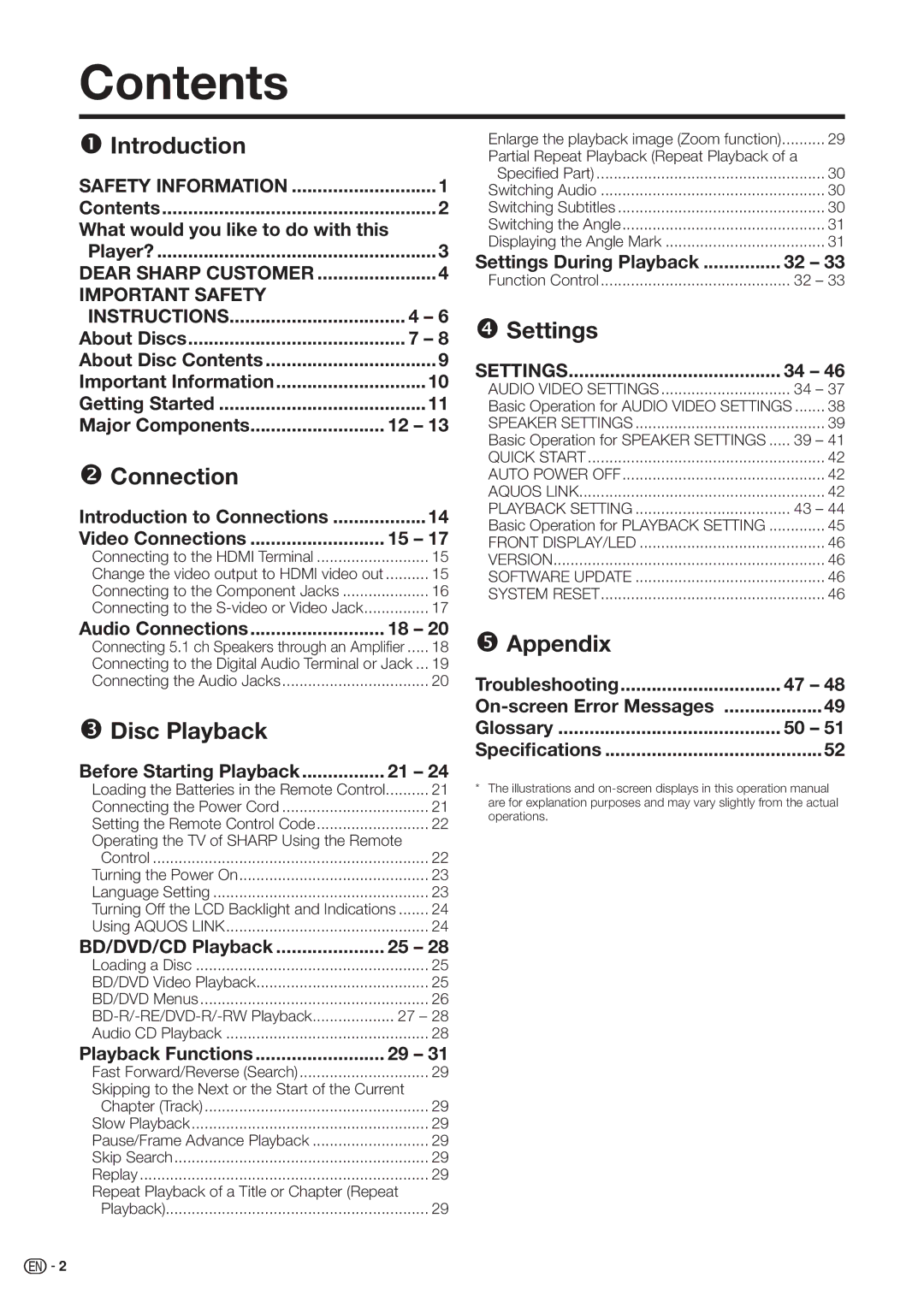Contents
n Introduction |
|
|
SAFETY INFORMATION | 1 | |
Contents | 2 | |
What would you like to do with this |
| |
Player? | 3 | |
DEAR SHARP CUSTOMER | 4 | |
IMPORTANT SAFETY |
|
|
INSTRUCTIONS | 4 – 6 | |
About Discs | 7 – 8 | |
About Disc Contents | 9 | |
Important Information | 10 | |
Getting Started | 11 | |
Major Components | 12 – 13 | |
o Connection |
|
|
Introduction to Connections | 14 | |
Video Connections | 15 – 17 | |
Connecting to the HDMI Terminal | 15 | |
Change the video output to HDMI video out | 15 | |
Connecting to the Component Jacks | 16 | |
Connecting to the | 17 | |
Audio Connections | 18 – 20 | |
Connecting 5.1 ch Speakers through an Amplifi er | 18 | |
Connecting to the Digital Audio Terminal or Jack ... | 19 | |
Connecting the Audio Jacks | 20 | |
p Disc Playback |
|
|
Before Starting Playback | 21 – 24 | |
Loading the Batteries in the Remote Control | 21 | |
Connecting the Power Cord | 21 | |
Setting the Remote Control Code | 22 | |
Operating the TV of SHARP Using the Remote |
| |
Control | 22 | |
Turning the Power On | 23 | |
Language Setting | 23 | |
Turning Off the LCD Backlight and Indications | 24 | |
Using AQUOS LINK | 24 | |
BD/DVD/CD Playback | 25 – 28 | |
Loading a Disc | 25 | |
BD/DVD Video Playback | 25 | |
BD/DVD Menus | 26 | |
27 – 28 | ||
Audio CD Playback | 28 | |
Playback Functions | 29 – 31 | |
Fast Forward/Reverse (Search) | 29 | |
Skipping to the Next or the Start of the Current |
| |
Chapter (Track) | 29 | |
Slow Playback | 29 | |
Pause/Frame Advance Playback | 29 | |
Skip Search | 29 | |
Replay | 29 | |
Repeat Playback of a Title or Chapter (Repeat |
| |
Playback) | 29 | |
Enlarge the playback image (Zoom function) | .......... | 29 |
Partial Repeat Playback (Repeat Playback of a | ||
Specifi ed Part) | 30 | |
Switching Audio | 30 | |
Switching Subtitles | 30 | |
Switching the Angle | 31 | |
Displaying the Angle Mark | 31 | |
Settings During Playback | 32 – 33 | |
Function Control | 32 – 33 | |
q Settings |
|
|
SETTINGS | 34 – 46 | |
AUDIO VIDEO SETTINGS | 34 – 37 | |
Basic Operation for AUDIO VIDEO SETTINGS | ....... 38 | |
SPEAKER SETTINGS | 39 | |
Basic Operation for SPEAKER SETTINGS | 39 – 41 | |
QUICK START | 42 | |
AUTO POWER OFF | 42 | |
AQUOS LINK | 42 | |
PLAYBACK SETTING | 43 – 44 | |
Basic Operation for PLAYBACK SETTING | 45 | |
FRONT DISPLAY/LED | 46 | |
VERSION | 46 | |
SOFTWARE UPDATE | 46 | |
SYSTEM RESET | 46 | |
r Appendix |
|
|
Troubleshooting | 47 – 48 | |
49 | ||
Glossary | 50 – 51 | |
Specifications | 52 | |
*The illustrations and
![]()
![]() 2
2