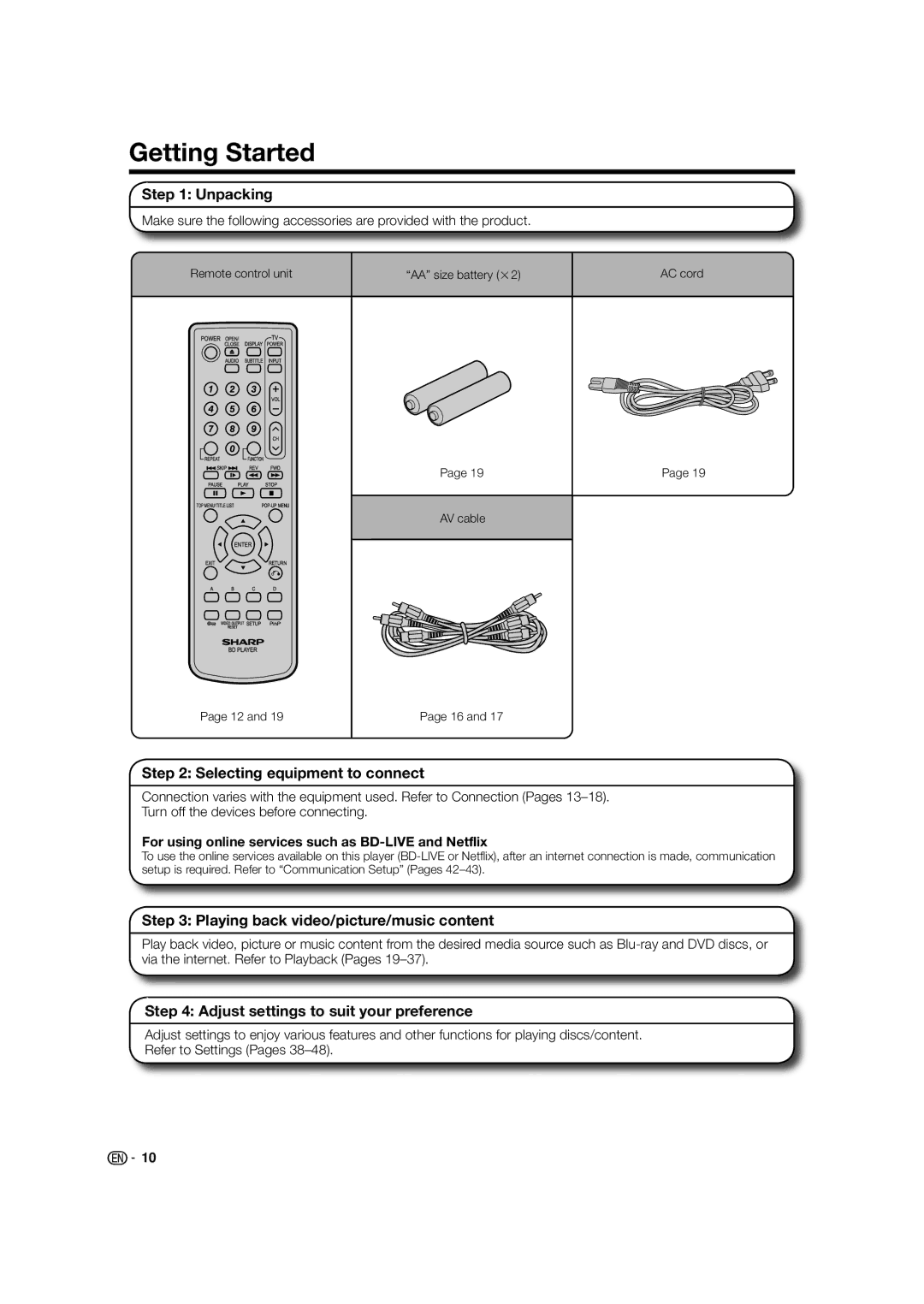Getting Started
Step 1: Unpacking
Make sure the following accessories are provided with the product.
Remote control unit | “AA” size battery (g2) | AC cord |
| Page 19 | Page 19 |
| AV cable |
|
Page 12 and 19 | Page 16 and 17 |
|
Step 2: Selecting equipment to connect
Connection varies with the equipment used. Refer to Connection (Pages
Turn off the devices before connecting.
For using online services such as BD-LIVE and Netflix
To use the online services available on this player
Step 3: Playing back video/picture/music content
Play back video, picture or music content from the desired media source such as
Step 4: Adjust settings to suit your preference
Adjust settings to enjoy various features and other functions for playing discs/content.
Refer to Settings (Pages
![]()
![]() 10
10