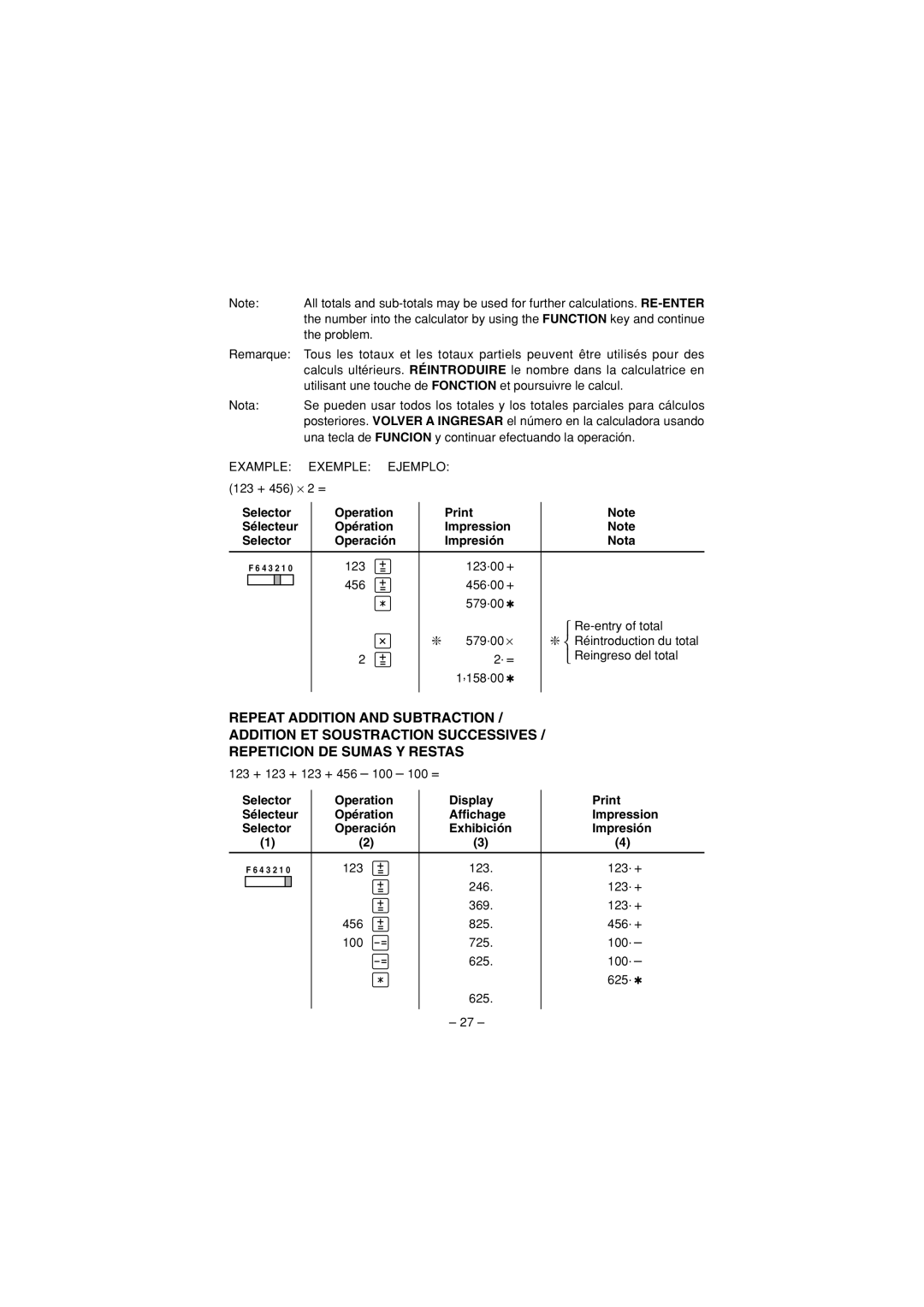Note: | All totals and |
| the number into the calculator by using the FUNCTION key and continue |
| the problem. |
Remarque: | Tous les totaux et les totaux partiels peuvent être utilisés pour des |
| calculs ultérieurs. RÉINTRODUIRE le nombre dans la calculatrice en |
| utilisant une touche de FONCTION et poursuivre le calcul. |
Nota: | Se pueden usar todos los totales y los totales parciales para cálculos |
| posteriores. VOLVER A INGRESAR el número en la calculadora usando |
| una tecla de FUNCION y continuar efectuando la operación. |
EXAMPLE: EXEMPLE: EJEMPLO:
(123 + 456) ⋅ 2 =
Selector | Operation |
|
| ||||||
Sélecteur | Opération |
| Impression | ||||||
Selector | Operación |
| Impresión |
| |||||
| F 6 4 3 2 1 0 | 123 |
|
|
| 123.00 | + | ||
|
|
|
| 456 |
|
|
| 456.00 | + |
|
|
|
|
|
|
| |||
|
|
|
|
|
|
| |||
|
|
|
|
|
|
|
| 579.00 | ✱ |
|
|
|
|
|
|
| ❇ | 579.00 | ⋅ |
|
|
|
| 2 |
|
|
| 2. | = |
|
|
|
|
|
|
|
| 1,158.00 | ✱ |
Note
Note
Nota
❇ Réintroduction du total
Reingreso del total
REPEAT ADDITION AND SUBTRACTION /
ADDITION ET SOUSTRACTION SUCCESSIVES /
REPETICION DE SUMAS Y RESTAS
123 + 123 + 123 + 456 – 100 – 100 =
Selector | Operation | Display | |||||||
Sélecteur | Opération | Affichage | Impression | ||||||
Selector | Operación | Exhibición | Impresión | ||||||
(1) |
|
| (2) |
|
|
| (3) | (4) | |
|
|
|
|
|
|
|
|
|
|
| F 6 4 3 2 1 0 | 123 |
|
|
| 123. | 123. + | ||
|
|
|
|
|
|
|
| 246. | 123. + |
|
|
|
|
|
|
|
| ||
|
|
|
|
|
|
|
| ||
|
|
|
|
|
|
|
| 369. | 123. + |
|
|
|
| 456 |
|
|
| 825. | 456. + |
|
|
|
| 100 |
|
|
| 725. | 100. – |
|
|
|
|
|
|
| |||
|
|
|
|
|
|
|
| 625. | 100. – |
|
|
|
|
|
|
|
| ||
|
|
|
|
|
|
|
|
| 625. ✱ |
|
|
|
|
|
|
|
| 625. |
|
|
|
|
|
|
|
|
| – 27 – |
|