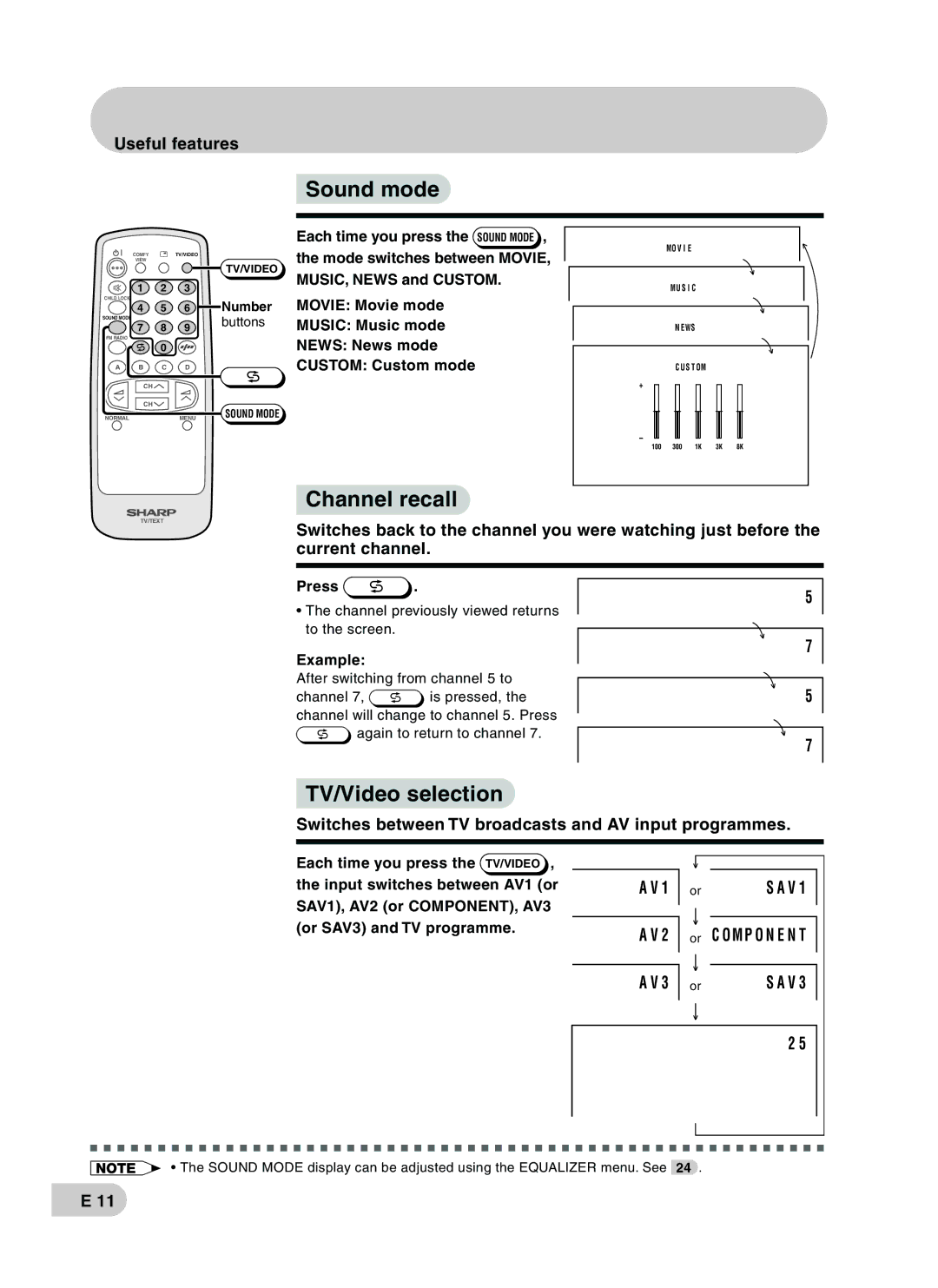Useful features
 Sound mode
Sound mode
|
|
|
| Each time you press the SOUND MODE , | MO V I E |
|
|
|
COMFY |
| TV/VIDEO |
| the mode switches between MOVIE, |
|
|
| |
|
|
|
|
|
| |||
VIEW |
|
| TV/VIDEO |
|
|
|
| |
|
|
|
|
|
|
| ||
|
|
| MUSIC, NEWS and CUSTOM. |
|
|
|
| |
1 | 2 | 3 |
| MU S I C |
|
| ||
|
|
|
| |||||
CHILD LOCK |
|
| Number | MOVIE: Movie mode |
|
|
|
|
4 | 5 | 6 |
|
|
|
| ||
SOUND MODE |
|
| buttons | MUSIC: Music mode |
|
|
|
|
7 | 8 | 9 | N EWS |
|
| |||
FM RADIO |
|
|
| NEWS: News mode |
|
|
|
|
| 0 |
|
|
|
|
|
| |
A B | C | D |
| CUSTOM: Custom mode | C U S T OM |
|
| |
CH |
|
|
| + |
|
|
|
|
CH |
|
| SOUND MODE |
|
|
|
|
|
NORMAL |
| MENU |
|
|
|
|
| |
|
|
|
| – |
|
|
|
|
|
|
|
| 100 | 300 | 1K | 3K | 8K |
 Channel recall
Channel recall
TV/TEXT
Switches back to the channel you were watching just before the current channel.
Press .
.
•The channel previously viewed returns to the screen.
Example:
After switching from channel 5 to
channel 7,![]() is pressed, the channel will change to channel 5. Press
is pressed, the channel will change to channel 5. Press
![]() again to return to channel 7.
again to return to channel 7.
5
7
5
7
 TV/Video selection
TV/Video selection
Switches between TV broadcasts and AV input programmes.
Each time you press the TV/VIDEO , the input switches between AV1 (or SAV1), AV2 (or COMPONENT), AV3 (or SAV3) and TV programme.
A V 1
A V 2
or | S A V 1 |
or C OM P O N E N T
A V 3
or | S A V 3 |
2 5
• The SOUND MODE display can be adjusted using the EQUALIZER menu. See 24 .
E 11