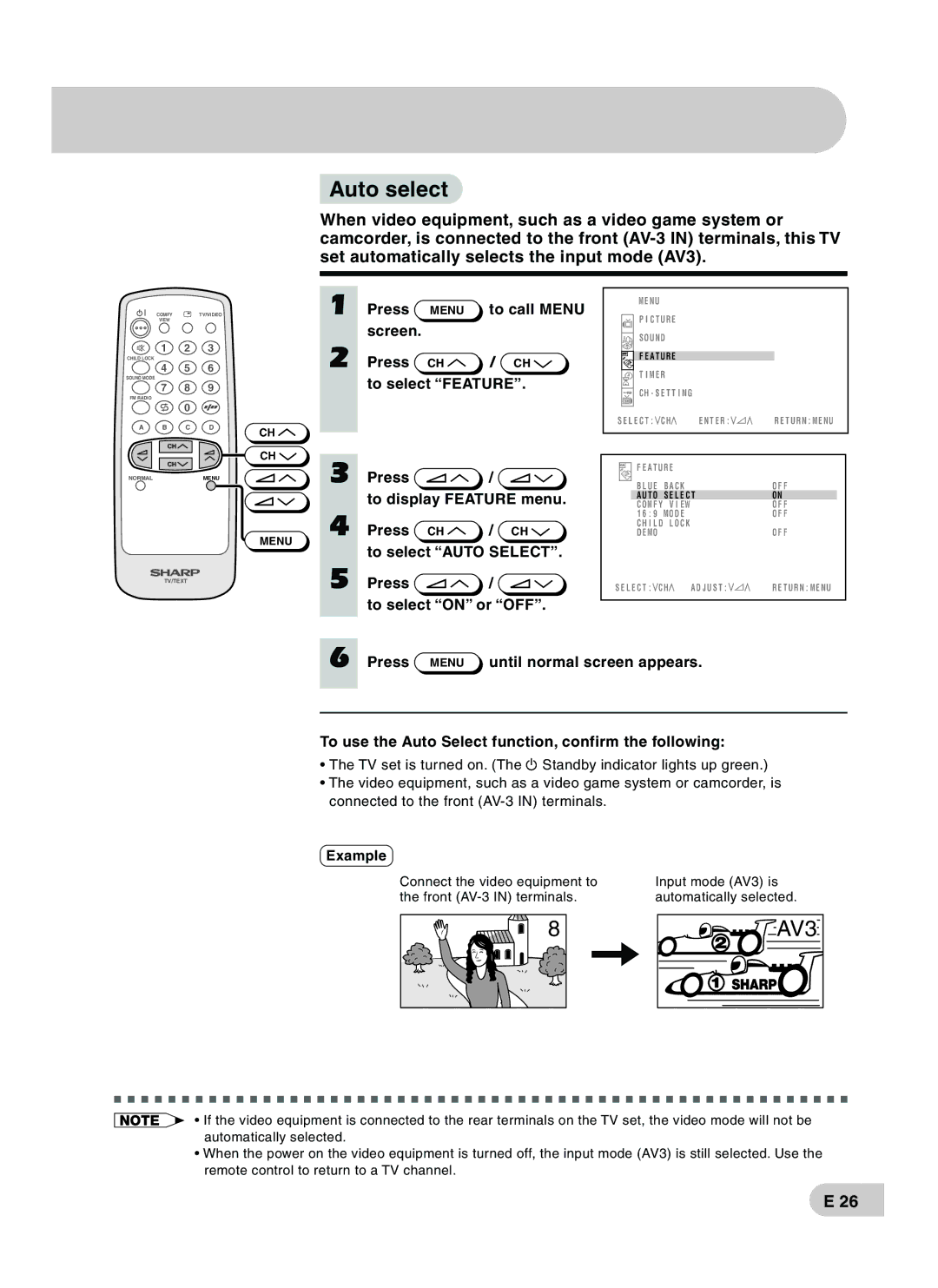Auto select
Auto select
When video equipment, such as a video game system or camcorder, is connected to the front
COMFY | TV/VIDEO |
VIEW |
|
| 1 | 2 | 3 |
|
CHILD LOCK |
|
|
|
|
| 4 | 5 | 6 |
|
SOUND MODE |
|
|
|
|
| 7 | 8 | 9 |
|
FM RADIO |
|
|
|
|
|
| 0 |
|
|
A | B | C | D | CH |
|
|
|
| |
|
| CH |
| CH |
|
| CH |
| |
|
|
|
| |
NORMAL |
|
| MENU |
|
MENU
TV/TEXT
1
2
3
4
5
Press | MENU | to call MENU |
screen. |
|
|
Press | CH | / CH |
to select “FEATURE”.
Press /
/ to display FEATURE menu.
to display FEATURE menu.
Press CH  / CH
/ CH  to select “AUTO SELECT”.
to select “AUTO SELECT”.
Press![]() /
/![]()
to select “ON” or “OFF”.
ME NU
P I C T UR E
S OUND
F E A T UR E
T I ME R
C H - S E T T I NG
S E L E C T : C H | E N T E R : | R E T U RN : ME NU |
| ||||||
|
|
|
|
|
|
|
|
| |
|
|
|
|
|
|
|
|
|
|
|
|
|
| F E A T UR E |
|
|
|
| |
|
|
|
| B L U E B A C K |
| O F F |
| ||
|
|
|
|
|
| ||||
|
|
|
| A U T O S E L E C T | ON |
|
| ||
|
|
|
| C OM F Y V I EW |
| O F F |
|
| |
1 6 : 9 | MOD E |
| O F F |
| |||||
|
|
|
| C H I L D | L O C K |
| O F F |
| |
|
|
|
| D E MO |
|
|
| ||
S E L E C T : C H | A D J U S T : | R E T U RN : M E NU |
| ||||||
|
|
|
|
|
|
|
|
|
|
6 Press MENU until normal screen appears.
To use the Auto Select function, confirm the following:
•The TV set is turned on. (The![]() Standby indicator lights up green.)
Standby indicator lights up green.)
•The video equipment, such as a video game system or camcorder, is connected to the front
Example
Connect the video equipment to | Input mode (AV3) is |
the front | automatically selected. |
8
AV3 |
•If the video equipment is connected to the rear terminals on the TV set, the video mode will not be automatically selected.
•When the power on the video equipment is turned off, the input mode (AV3) is still selected. Use the remote control to return to a TV channel.
E 26