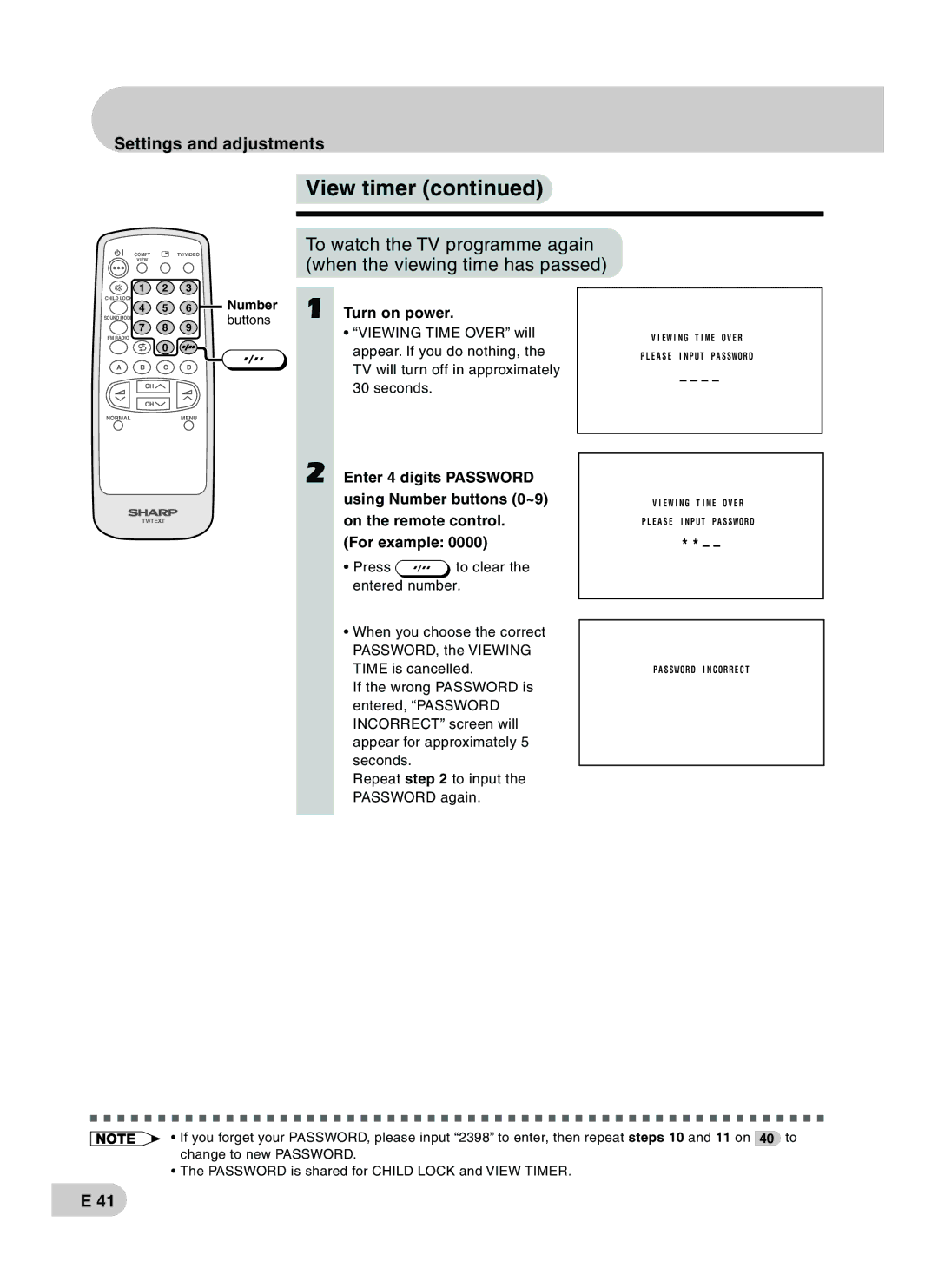Settings and adjustments
 View timer (continued)
View timer (continued)
COMFY | TV/VIDEO |
VIEW |
|
To watch the TV programme again (when the viewing time has passed)
1 | 2 | 3 |
|
CHILD LOCK |
|
| Number |
4 | 5 | 6 | |
SOUND MODE |
|
| buttons |
7 | 8 | 9 |
|
FM RADIO
0
A B C D
CH
CH ![]()
NORMALMENU
TV/TEXT
1 Turn on power.
•“VIEWING TIME OVER” will appear. If you do nothing, the TV will turn off in approximately 30 seconds.
2 Enter 4 digits PASSWORD
using Number buttons (0~9)
on the remote control.
(For example: 0000)
•Press ![]() to clear the entered number.
to clear the entered number.
•When you choose the correct PASSWORD, the VIEWING TIME is cancelled.
If the wrong PASSWORD is entered, “PASSWORD INCORRECT” screen will appear for approximately 5 seconds.
Repeat step 2 to input the PASSWORD again.
V I EW I NG T I ME O V E R
P L E A S E I N P U T P A S SWORD
– – – –
V I EW I NG T I ME O V E R
P L E A S E I N P U T P A S SWORD
** – –
P A S SWORD I N C ORR E C T
• If you forget your PASSWORD, please input “2398” to enter, then repeat steps 10 and 11 on 40 to change to new PASSWORD.
•The PASSWORD is shared for CHILD LOCK and VIEW TIMER.
E 41