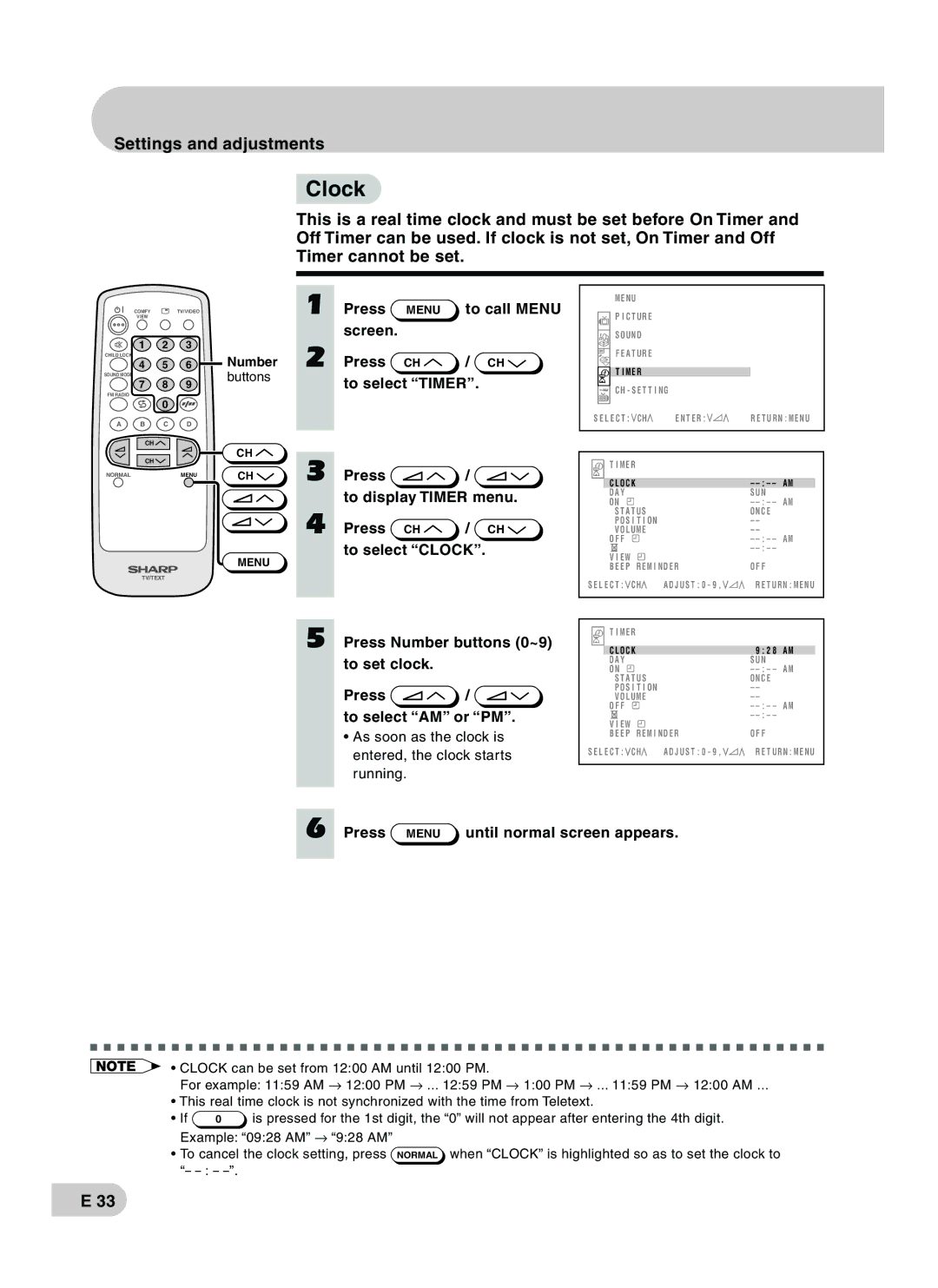Settings and adjustments
 Clock
Clock
This is a real time clock and must be set before On Timer and
Off Timer can be used. If clock is not set, On Timer and Off
Timer cannot be set.
COMFY | TV/VIDEO |
VIEW |
|
1 | 2 | 3 |
|
CHILD LOCK |
|
| Number |
4 | 5 | 6 | |
SOUND MODE |
|
| buttons |
7 | 8 | 9 |
|
FM RADIO |
|
|
|
| 0 |
|
|
A B | C | D |
|
| CH |
| CH |
| CH |
| |
|
| CH | |
NORMAL |
| MENU |
MENU
TV/TEXT
1
2
![]() 3
3
![]() 4
4
5
Press | MENU | to call MENU |
screen. |
|
|
Press | CH | / CH |
to select “TIMER”.
Press![]() /
/![]() to display TIMER menu.
to display TIMER menu.
Press CH  / CH
/ CH 
to select “CLOCK”.
Press Number buttons (0~9) to set clock.
Press![]() /
/![]() to select “AM” or “PM”.
to select “AM” or “PM”.
•As soon as the clock is entered, the clock starts running.
ME NU
![]() P I C T UR E
P I C T UR E
![]() S OUND
S OUND
![]() F E A T UR E
F E A T UR E
T I ME R
![]() C H - S E T T I NG
C H - S E T T I NG
| S E L E C T : CH | E N T E R : | R E T U RN : ME NU | ||||||
|
|
|
|
|
|
|
|
|
|
|
|
|
|
|
|
|
|
|
|
|
| T I ME R |
|
|
|
| |||
|
|
|
|
|
| ||||
|
|
|
|
|
|
|
|
| |
|
| C L O C K |
| – |
| ||||
|
| D A Y |
| SUN | AM | ||||
|
| ON |
| – | |||||
|
|
|
| S T A T U S |
| ON C E |
|
| |
|
|
|
| P O S I T I ON |
| – – |
|
| |
|
|
|
| V O L UME |
| – – | AM | ||
|
| O F F |
| – | |||||
|
|
|
|
|
|
| – |
|
|
|
| V I EW |
| O F F |
|
| |||
|
| B E E P R EM I ND E R |
|
| |||||
S E L E C T : C H | A D J U S T : 0 – 9 , | R E T URN : ME NU | |||||||
|
|
|
|
|
|
|
|
|
|
|
|
|
|
|
|
|
|
| |
|
| T I ME R |
|
|
|
| |||
|
|
|
|
|
| ||||
|
|
|
|
|
|
| |||
|
| C L O C K |
| 9 : 2 8 | AM | ||||
|
| D A Y |
| S UN | AM | ||||
|
| ON |
| – | |||||
|
|
|
| S T A T U S |
| ON C E |
|
| |
|
|
|
| P O S I T I ON |
| – – |
|
| |
|
|
|
| V O L UME |
| – – | AM | ||
|
| O F F |
| – | |||||
|
|
|
|
|
|
| – |
|
|
|
| V I EW |
| O F F |
|
| |||
|
| B E E P R EM I ND E R |
|
| |||||
S E L E C T : C H | A D J U S T : 0 – 9 , | R E T URN : ME NU | |||||||
|
|
|
|
|
|
|
|
|
|
6 Press MENU until normal screen appears.
![]() • CLOCK can be set from 12:00 AM until 12:00 PM.
• CLOCK can be set from 12:00 AM until 12:00 PM.
For example: 11:59 AM → 12:00 PM → ... 12:59 PM → 1:00 PM → ... 11:59 PM → 12:00 AM ...
•This real time clock is not synchronized with the time from Teletext.
• If | 0 | is pressed for the 1st digit, the “0” will not appear after entering the 4th digit. |
Example: “09:28 AM” → “9:28 AM”
• To cancel the clock setting, press NORMAL when “CLOCK” is highlighted so as to set the clock to “–
E 33