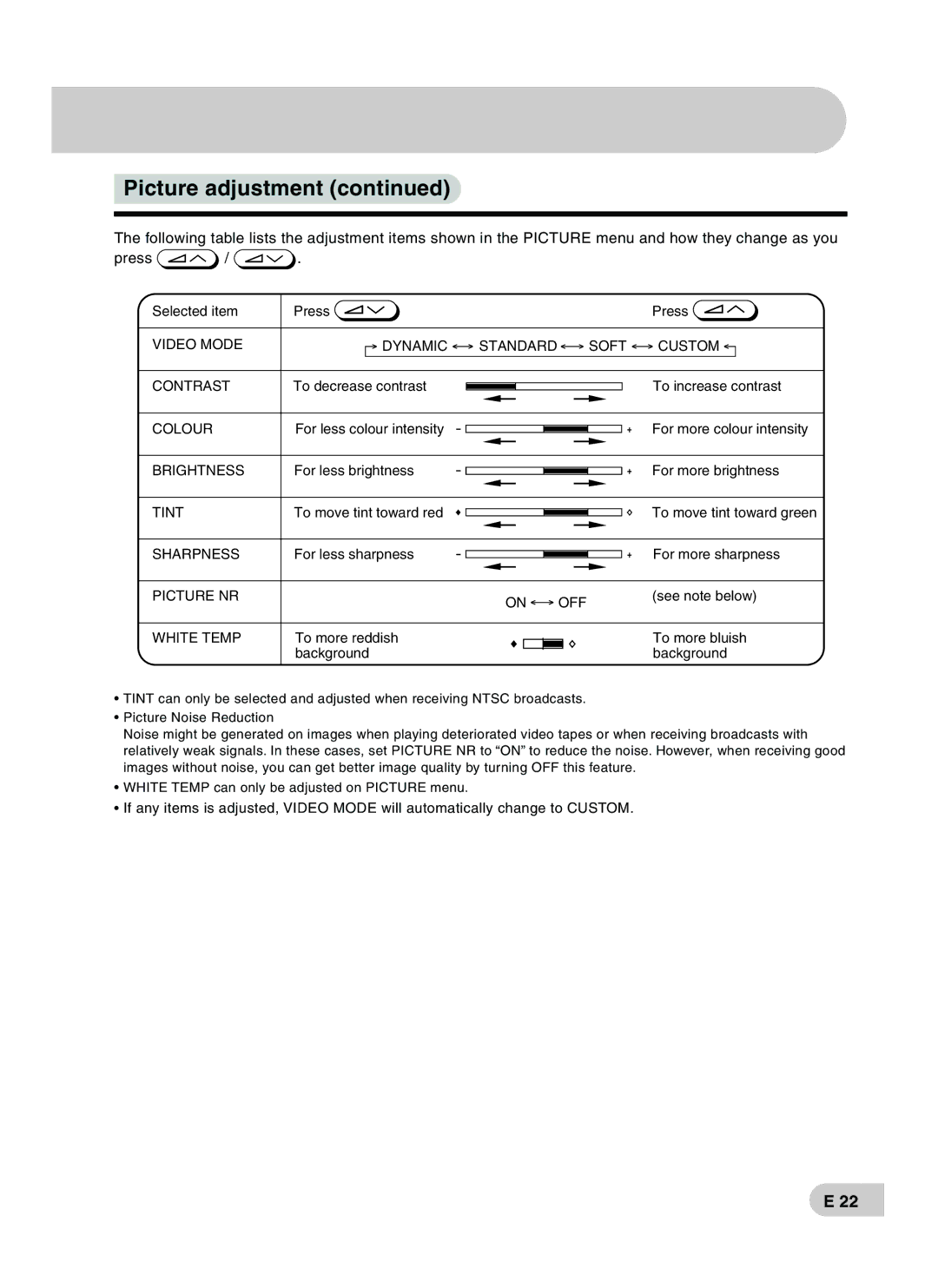Picture adjustment (continued)
Picture adjustment (continued)
The following table lists the adjustment items shown in the PICTURE menu and how they change as you
press ![]() /
/ ![]() .
.
Selected item | Press |
|
|
|
|
|
|
|
|
|
|
|
| Press |
|
|
|
|
|
|
|
|
|
|
|
|
|
|
|
VIDEO MODE | DYNAMIC |
| STANDARD |
|
|
| SOFT | CUSTOM | ||||||
|
|
|
|
|
|
|
|
|
|
|
|
|
|
|
CONTRAST | To decrease contrast |
|
|
|
|
|
|
|
|
|
|
|
| To increase contrast |
|
|
|
|
|
|
|
|
|
|
|
| |||
|
|
|
|
|
|
|
|
|
|
|
| |||
|
|
|
|
|
|
|
|
|
|
|
|
|
| |
|
|
|
|
|
|
|
|
|
|
|
|
|
|
|
COLOUR | For less colour intensity | – |
|
|
|
|
|
| + For more colour intensity | |||||
|
|
|
|
|
| |||||||||
|
|
|
|
|
|
|
|
|
|
|
|
|
|
|
|
|
|
|
|
|
|
|
|
|
|
|
|
|
|
BRIGHTNESS | For less brightness | – |
|
|
|
|
|
| + | For more brightness | ||||
|
|
|
|
|
|
|
|
|
| |||||
|
|
|
|
|
| |||||||||
|
|
|
|
|
|
|
|
|
|
|
|
|
|
|
|
|
|
|
|
|
|
|
|
|
|
|
|
|
|
TINT | To move tint toward red |
|
|
|
|
|
|
|
|
|
|
|
| To move tint toward green |
|
|
|
|
|
|
|
|
|
|
|
| |||
|
|
|
|
|
|
|
|
|
|
|
| |||
|
|
|
|
|
|
|
|
|
|
| ||||
|
|
|
|
|
|
|
|
|
|
|
|
|
|
|
SHARPNESS | For less sharpness | – |
|
|
|
|
| + | For more sharpness | |||||
|
|
|
|
|
|
|
|
|
| |||||
|
|
|
|
| ||||||||||
PICTURE NR |
|
|
|
|
|
|
|
|
|
|
|
|
| (see note below) |
|
|
| ON | OFF | ||||||||||
|
|
|
|
| ||||||||||
WHITE TEMP | To more reddish |
|
|
|
|
|
|
|
|
|
|
|
| To more bluish |
|
|
|
|
|
|
|
|
|
|
|
| |||
| background |
|
|
|
|
|
|
|
|
|
|
|
| background |
|
|
|
|
|
|
|
|
|
|
|
|
| ||
|
|
|
|
|
|
|
|
|
|
|
|
|
|
|
•TINT can only be selected and adjusted when receiving NTSC broadcasts.
•Picture Noise Reduction
Noise might be generated on images when playing deteriorated video tapes or when receiving broadcasts with relatively weak signals. In these cases, set PICTURE NR to “ON” to reduce the noise. However, when receiving good images without noise, you can get better image quality by turning OFF this feature.
•WHITE TEMP can only be adjusted on PICTURE menu.
•If any items is adjusted, VIDEO MODE will automatically change to CUSTOM.
E 22