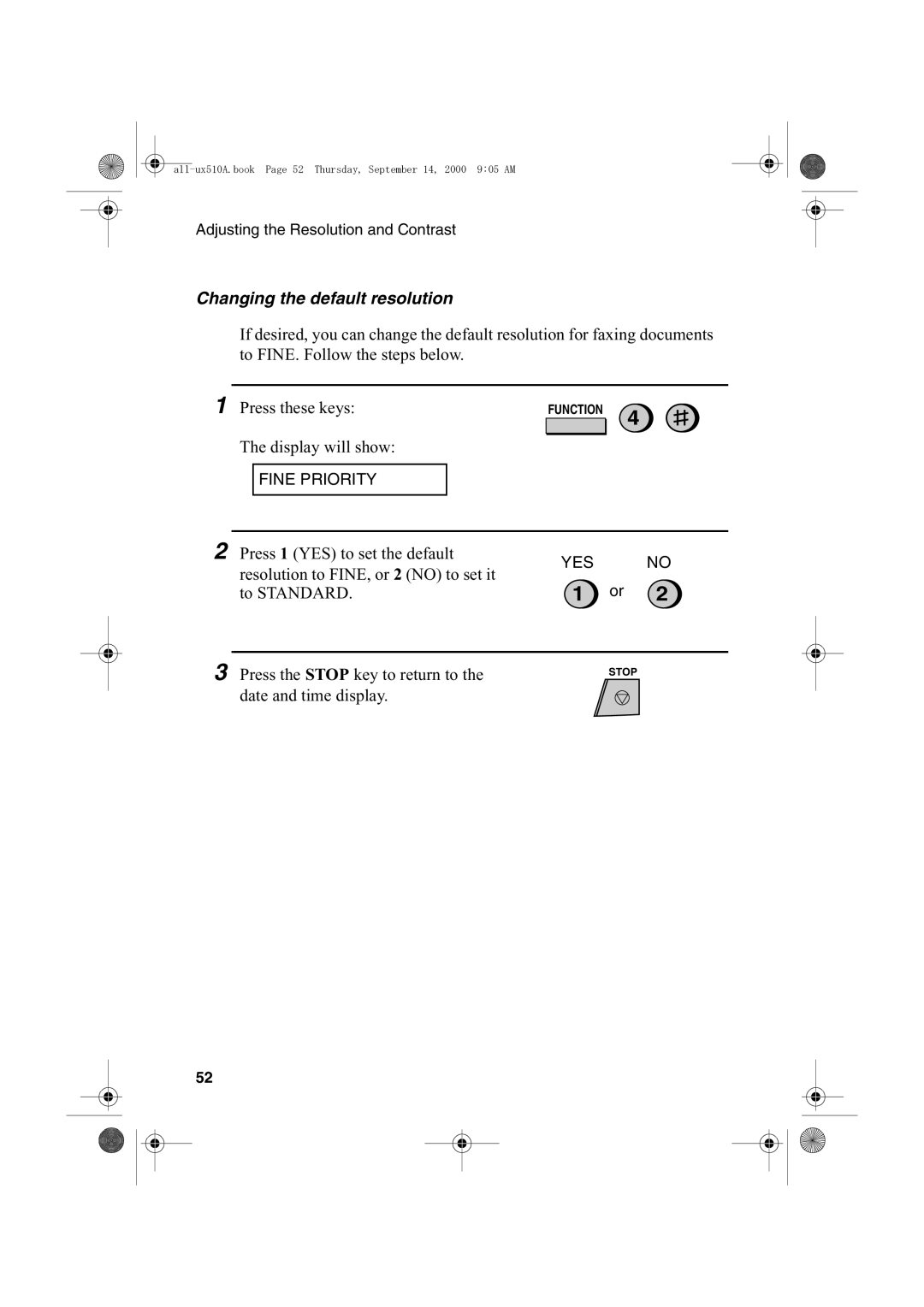FO-1470 specifications
The Sharp FO-1470 is a multifunctional fax machine designed to enhance efficiency in both home and office settings. Known for its reliable performance and user-friendly features, the FO-1470 has become a preferred choice for businesses that require quick and efficient communication.One of the standout features of the Sharp FO-1470 is its high-speed faxing capability. It boasts a rapid transmission speed of up to 14.4 kbps, allowing users to send and receive faxes promptly. This is critical for time-sensitive documents where every minute counts. The machine is designed to handle a variety of paper sizes, accommodating letter, legal, and A4 formats, thus providing versatility for different business needs.
In terms of technology, the FO-1470 employs advanced thermal transfer printing technology. This ensures high-quality outputs with crisp text and images. Thermal transfer technology also provides longevity and durability to the printed documents, which is vital for important records and archives. Additionally, the machine has a built-in memory capacity of up to 200 pages, enabling users to store received faxes even when the paper runs out, reducing the risk of lost communications.
The FO-1470 also features an easy-to-read LCD display that simplifies navigation through its myriad of functions. Users can access features like one-touch dialing for frequently used numbers, broadcast faxing which allows sending the same document to multiple locations simultaneously, and even a real-time clock for timestamping faxes.
Furthermore, the machine is equipped with a reliable automatic document feeder (ADF), which can handle multiple pages at once, streamlining the process of faxing multi-page documents. This efficiency is especially beneficial in busy office environments where time management is crucial.
Overall, the Sharp FO-1470 stands out as a robust and user-friendly fax machine. Its combination of high-speed faxing, quality printing technology, and advanced features makes it a valuable asset for any business needing reliable document transmission. Whether for sending contracts, reports, or important correspondence, the FO-1470 continues to meet the demands of modern communication with dependability and ease.