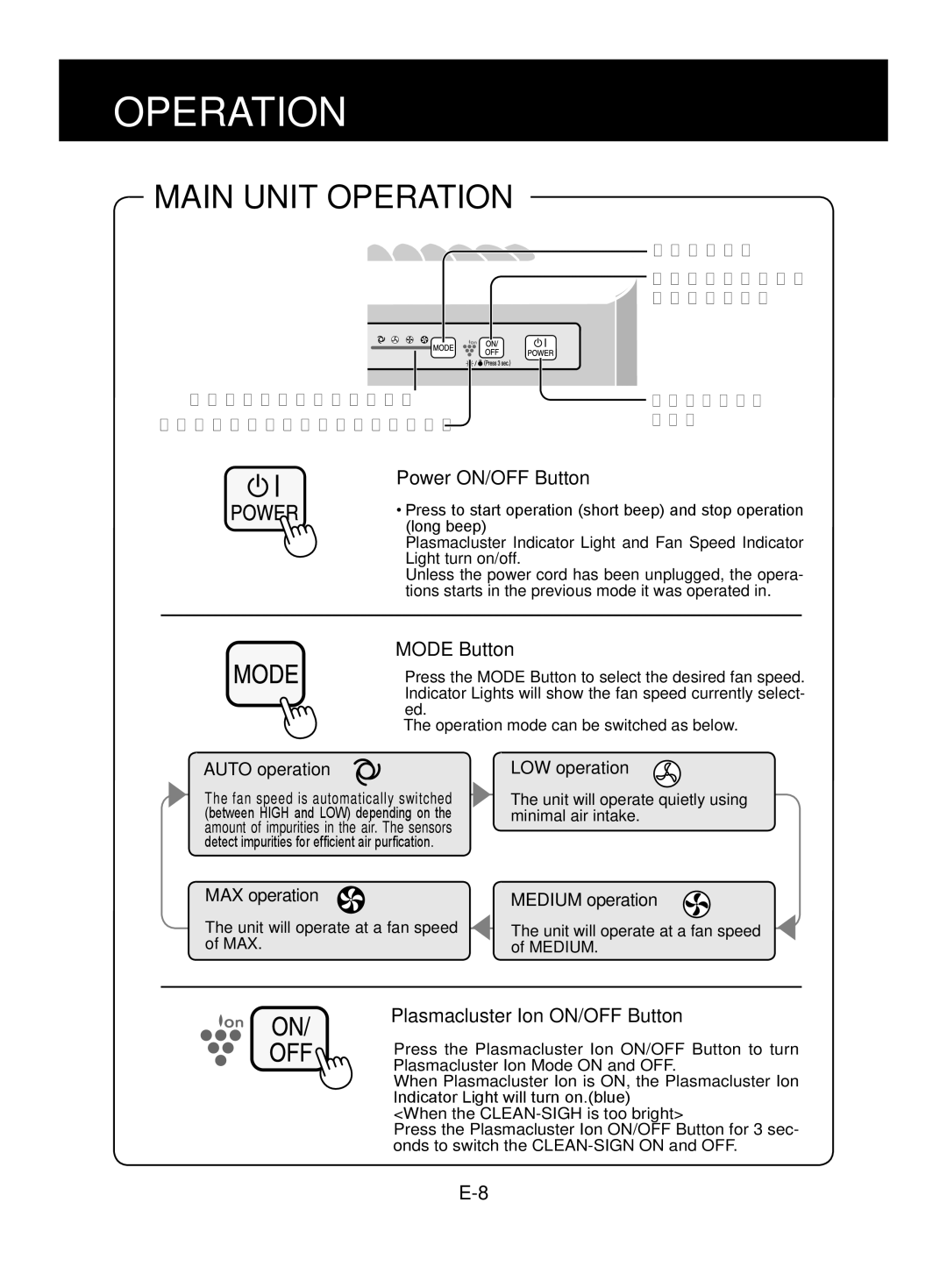FU-Z31E specifications
The Sharp FU-Z31E is a sophisticated air purifier designed to enhance indoor air quality through advanced technology and innovative features. Combining efficiency with user-friendliness, this air purifier caters to both residential and office environments, making it an ideal choice for those seeking a healthier atmosphere.One of the standout features of the FU-Z31E is its state-of-the-art Plasmacluster Ion Technology. This technology releases positive and negative ions into the air, which helps to neutralize airborne pollutants, including viruses, bacteria, and allergens. By mimicking the natural ion balance found in outdoor environments, it effectively reduces the presence of harmful substances, promoting a healthier living space.
The FU-Z31E also incorporates a multi-layer filtration system, which includes a pre-filter, activated carbon filter, and a HEPA filter. The pre-filter captures larger particles such as dust and pet hair, while the activated carbon filter effectively absorbs odors and harmful gases. The HEPA filter, renowned for its efficiency, captures 99.97% of particles as small as 0.3 microns, including pollen, smoke, and other irritants, ensuring a thorough cleansing of the air.
In terms of design, the Sharp FU-Z31E is sleek and modern, making it suitable for a variety of settings. The unit features an intuitive control panel, allowing users to easily adjust settings and monitor air quality levels. It also operates quietly, making it a perfect addition to bedrooms or quiet workspaces.
Another significant feature of the FU-Z31E is its energy-efficient operation. With a low power consumption rate, it offers a sustainable solution for maintaining air quality without significantly increasing energy bills. The smart sensors automatically adjust the purification level based on the detected air quality, ensuring optimal performance while conserving energy.
For convenience, the Sharp FU-Z31E is easy to maintain. The filters are designed for long-lasting use, with replacement indicators that notify users when it’s time for a change. This eliminates the guesswork in maintenance, ensuring that the air purifier operates at peak efficiency.
In summary, the Sharp FU-Z31E combines advanced filtration technology, user-friendly features, and elegant design to deliver a powerful air purification solution. With its Plasmacluster technology, comprehensive filtration system, energy efficiency, and ease of maintenance, it is an excellent investment for anyone looking to improve their indoor air quality.