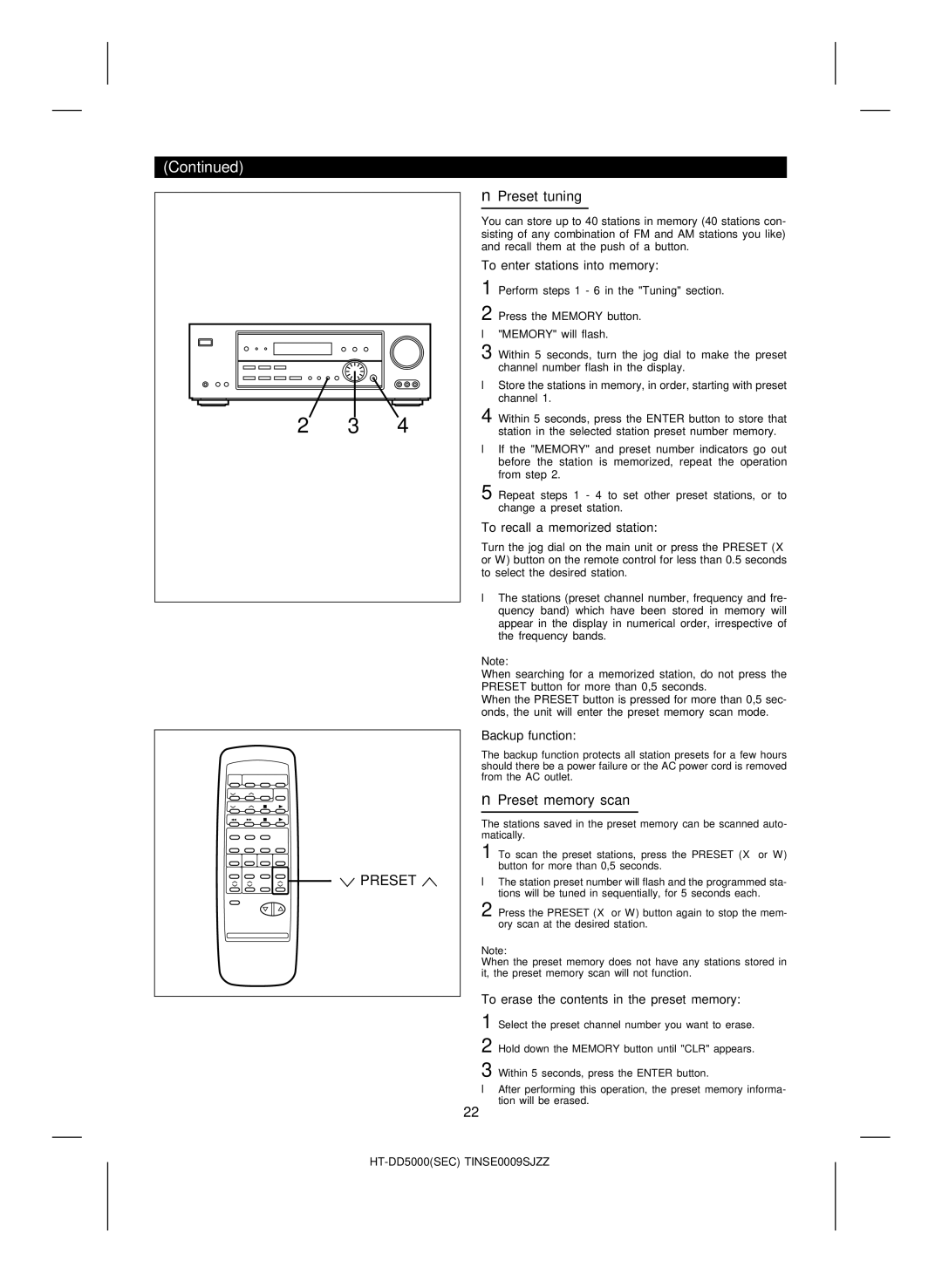HT-DD5000 specifications
The Sharp HT-DD5000 is an impressive home theater system that delivers exceptional sound quality and versatility, making it a favorite among audiophiles and casual listeners alike. This system is designed to provide an immersive audio experience, enhancing your home entertainment whether you're watching movies, playing video games, or listening to music.One of the standout features of the HT-DD5000 is its powerful 5.1 channel surround sound system. This includes five satellite speakers and a booming subwoofer, ensuring rich and accurate sound reproduction. The 360-watt total power output provides enough volume to fill any room, allowing users to enjoy crystal-clear dialogues and explosive sound effects.
The HT-DD5000 incorporates advanced audio technologies, such as Dolby Digital and DTS Surround, which help transform ordinary sound into a cinematic experience. With these technologies, the system can decode various audio formats, delivering dynamic three-dimensional soundscapes that keep users fully engaged. The built-in equalizer offers multiple sound presets, allowing users to tailor the audio output to their preferences, whether it be for music, movies, or gaming.
In terms of connectivity, the HT-DD5000 is equipped with several inputs and outputs, making it easy to integrate with other devices. It features multiple HDMI ports, allowing for high-definition video and audio to be transmitted without degradation. Additionally, it supports optical and coaxial digital inputs, enhancing the connection to TVs and gaming consoles, while also accommodating traditional analog inputs for older devices.
The system also supports USB connectivity, enabling users to play audio files directly from USB flash drives. For added convenience, the HT-DD5000 is compatible with Bluetooth technology, allowing for seamless wireless streaming from smartphones and tablets. This makes it a versatile choice for users who want to enjoy their favorite playlists without the hassle of tangled wires.
Another important characteristic of the HT-DD5000 is its user-friendly interface. The remote control simplifies operation, providing easy access to all features. The setup process is straightforward, aided by an intuitive on-screen menu that guides users through the installation of speakers and configuration options.
In conclusion, the Sharp HT-DD5000 is a well-rounded home theater system that excels in delivering a comprehensive audio experience. With its advanced sound technologies, extensive connectivity options, and user-friendly design, it stands out as an excellent choice for anyone looking to enhance their home entertainment setup. Whether you're hosting a movie night or simply enjoying your favorite tracks, the HT-DD5000 is sure to impress with its powerful sound and thoughtful features.