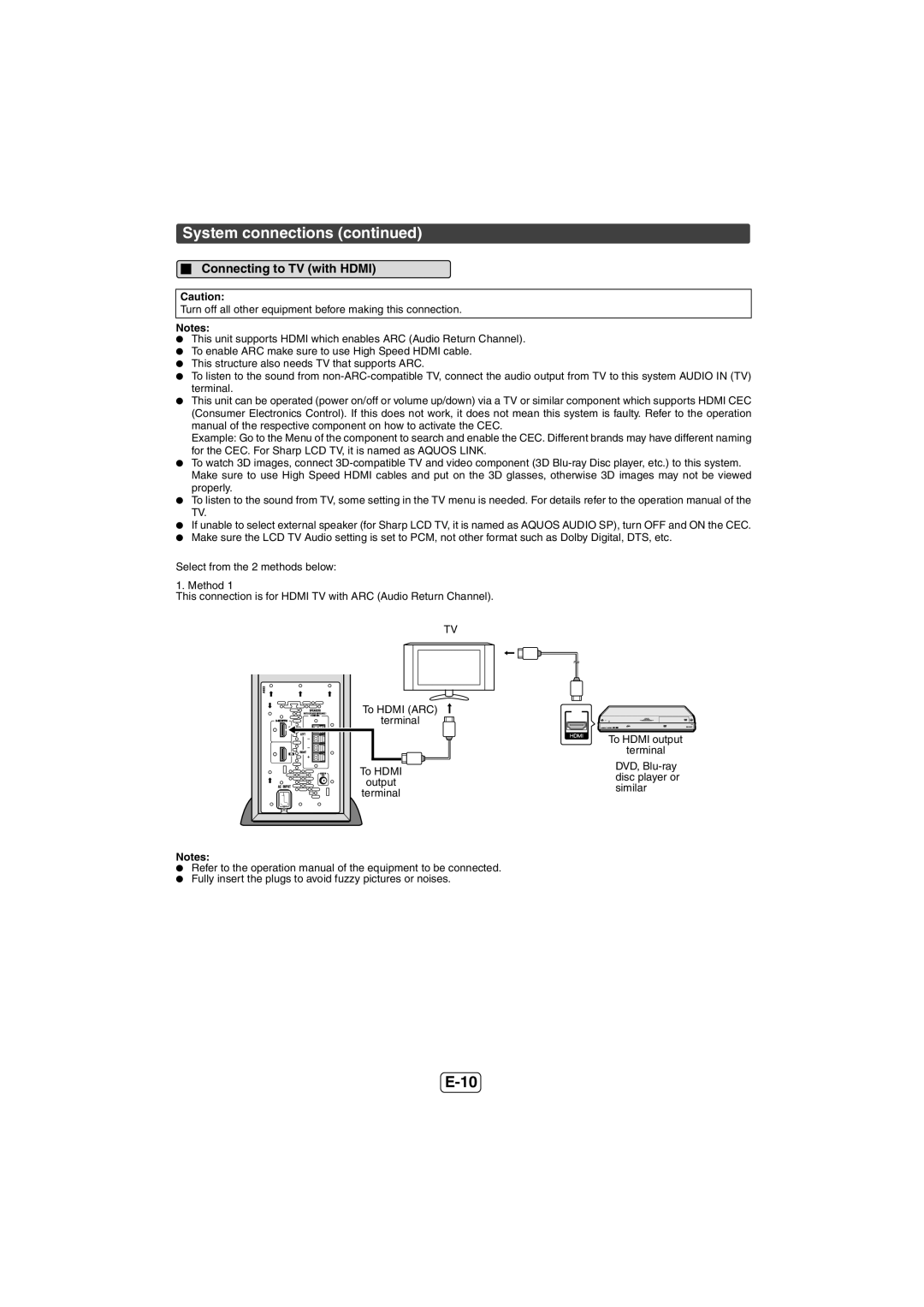HT-SL50 specifications
The Sharp HT-SL50 is a sleek and versatile soundbar system designed to elevate your home audio experience, combining elegant aesthetics with powerful performance. This soundbar, measuring just 30 inches in width, can seamlessly blend into your living space while providing an impressive audio upgrade for your television and home entertainment system.One of the standout features of the HT-SL50 is its support for high-definition audio formats, including Dolby Audio and DTS, delivering rich and immersive sound that enhances movies, music, and gaming. The soundbar is equipped with multiple audio presets, allowing users to customize their listening experience according to their preferences or the type of content they are enjoying. With its built-in amplifiers and high-performance drivers, the HT-SL50 promises enhanced clarity and deep bass, ensuring that dialogues are crisp and action sequences pack a punch.
Additionally, the Sharp HT-SL50 incorporates Bluetooth technology, making it easy to stream audio from smartphones, tablets, or other compatible devices. This feature allows users to enjoy their favorite playlists or podcasts without the hassle of wires. The soundbar also features an HDMI ARC (Audio Return Channel) port, simplifying connectivity with televisions and other devices while maintaining high-quality audio signals.
The design of the HT-SL50 is another highlight. With its minimalist and stylish look, it can be wall-mounted or placed on a media console, ensuring it complements modern home decor. The soundbar is also designed for user-friendly operation, with an intuitive remote control and onboard buttons that make it easy to switch between inputs and adjust volume settings.
In terms of versatility, the HT-SL50 is compatible with various devices, including gaming consoles, Blu-ray players, and streaming devices, making it a great addition to any entertainment setup. Overall, the Sharp HT-SL50 is an impressive soundbar that combines sleek design with advanced audio technologies, making it a solid choice for anyone looking to enhance their home theater experience without sacrificing style or space. Its combination of modern features and user-centric design positions it as an excellent option for audio enthusiasts and casual viewers alike.