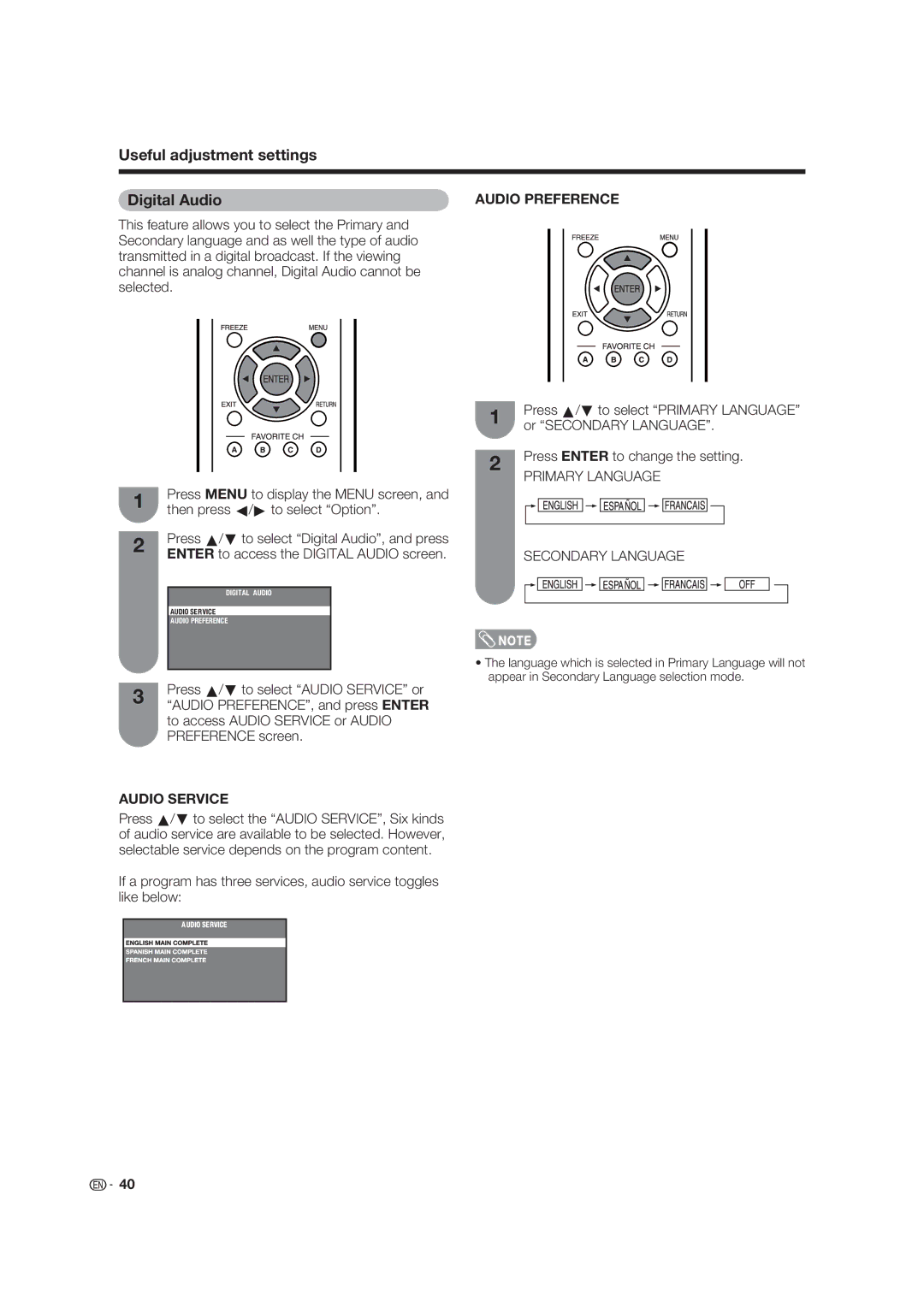Useful adjustment settings
Digital Audio | AUDIO PREFERENCE |
This feature allows you to select the Primary and Secondary language and as well the type of audio transmitted in a digital broadcast. If the viewing channel is analog channel, Digital Audio cannot be selected.
1 | Press MENU to display the MENU screen, and | |||
then press c/d to select “Option”. | ||||
| ||||
2 | Press a/b to select “Digital Audio”, and press | |||
ENTER to access the DIGITAL AUDIO screen. | ||||
| ||||
|
|
|
| |
|
| DIGITAL AUDIO |
| |
|
|
|
| |
|
| AUDIO SERVICE |
| |
|
| AUDIO PREFERENCE |
| |
|
|
|
| |
3 | Press a/b to select “AUDIO SERVICE” or | |||
“AUDIO PREFERENCE”, and press ENTER | ||||
| ||||
| to access AUDIO SERVICE or AUDIO | |||
| PREFERENCE screen. | |||
AUDIO SERVICE
Press a/b to select the “AUDIO SERVICE”, Six kinds of audio service are available to be selected. However, selectable service depends on the program content.
If a program has three services, audio service toggles like below:
1 | Press a/b to select “PRIMARY LANGUAGE” | |
or “SECONDARY LANGUAGE”. | ||
| ||
2 | Press ENTER to change the setting. | |
PRIMARY LANGUAGE | ||
|
SECONDARY LANGUAGE
•The language which is selected in Primary Language will not appear in Secondary Language selection mode.
![]()
![]() 40
40