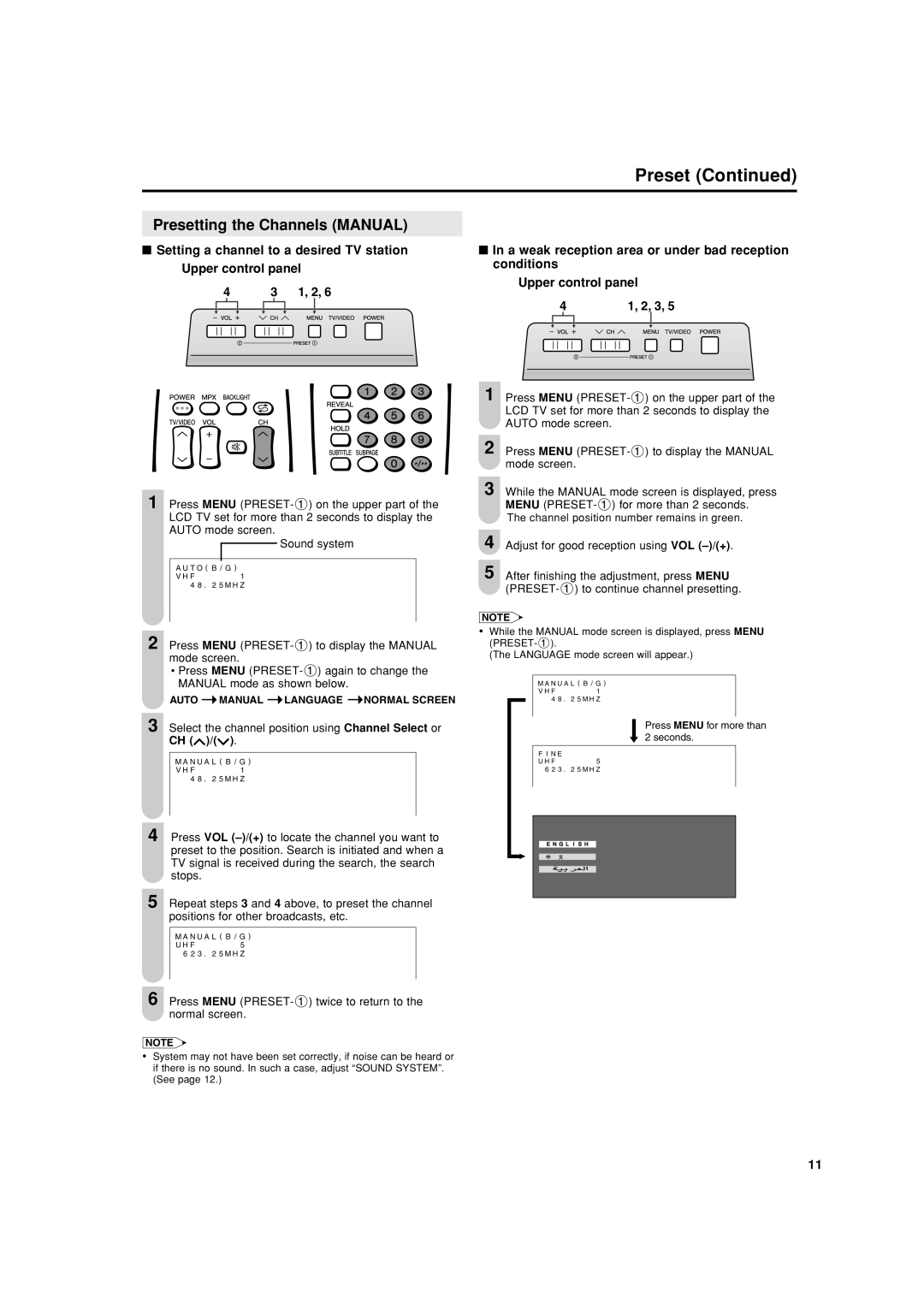Preset (Continued)
Presetting the Channels (MANUAL)
■Setting a channel to a desired TV station Upper control panel
4 |
|
| 3 |
|
| 1, 2, 6 |
|
| ||||||
|
|
|
|
|
|
|
|
|
|
|
|
|
|
|
|
|
|
|
|
|
|
|
|
|
|
|
|
|
|
|
|
|
|
|
|
|
|
|
|
|
|
|
|
|
|
|
|
|
|
|
|
|
|
|
|
|
|
|
|
|
|
|
|
|
|
|
|
|
|
|
|
|
|
|
|
|
|
|
|
|
|
|
|
|
|
|
|
|
|
|
|
|
|
|
|
|
|
|
|
|
|
|
|
|
1 Press MENU
Sound system
AUTO(B/G)
VHF 1 48.25MHZ
2 Press MENU
• Press MENU
AUTO  MANUAL
MANUAL  LANGUAGE
LANGUAGE  NORMAL SCREEN
NORMAL SCREEN
3 Select the channel position using Channel Select or
CH ( )/( ).
MANUAL(B/G)
VHF | 1 |
48.25MHZ
4 Press VOL
5 Repeat steps 3 and 4 above, to preset the channel positions for other broadcasts, etc.
MANUAL(B/G)
UHF 5 623.25MHZ
6 Press MENU (PRESET-1) twice to return to the normal screen.
NOTE
•System may not have been set correctly, if noise can be heard or if there is no sound. In such a case, adjust “SOUND SYSTEM”. (See page 12.)
■In a weak reception area or under bad reception conditions
Upper control panel
|
| 4 |
| 1, 2, 3, 5 |
|
| |||||||||
|
|
|
|
|
|
|
|
|
|
|
|
|
|
|
|
|
|
|
|
|
|
|
|
|
|
|
|
|
|
|
|
|
|
|
|
|
|
|
|
|
|
|
|
|
|
|
|
|
|
|
|
|
|
|
|
|
|
|
|
|
|
|
|
|
|
|
|
|
|
|
|
|
|
|
|
|
|
|
|
|
|
|
|
|
|
|
|
|
|
|
|
|
|
|
|
|
|
|
|
|
|
|
|
|
|
|
|
|
|
|
|
1 | Press MENU |
| LCD TV set for more than 2 seconds to display the |
| AUTO mode screen. |
|
|
2 | Press MENU |
| mode screen. |
|
|
3 | While the MANUAL mode screen is displayed, press |
| MENU |
4 | The channel position number remains in green. |
Adjust for good reception using VOL | |
|
|
5 | After finishing the adjustment, press MENU |
|
|
NOTE
•While the MANUAL mode screen is displayed, press MENU
(The LANGUAGE mode screen will appear.)
MANUAL(B/G)
VHF 1 48.25MHZ
Press MENU for more than
![]() 2 seconds.
2 seconds.
FINE
UHF 5 623.25MHZ
E N G L I S H
11