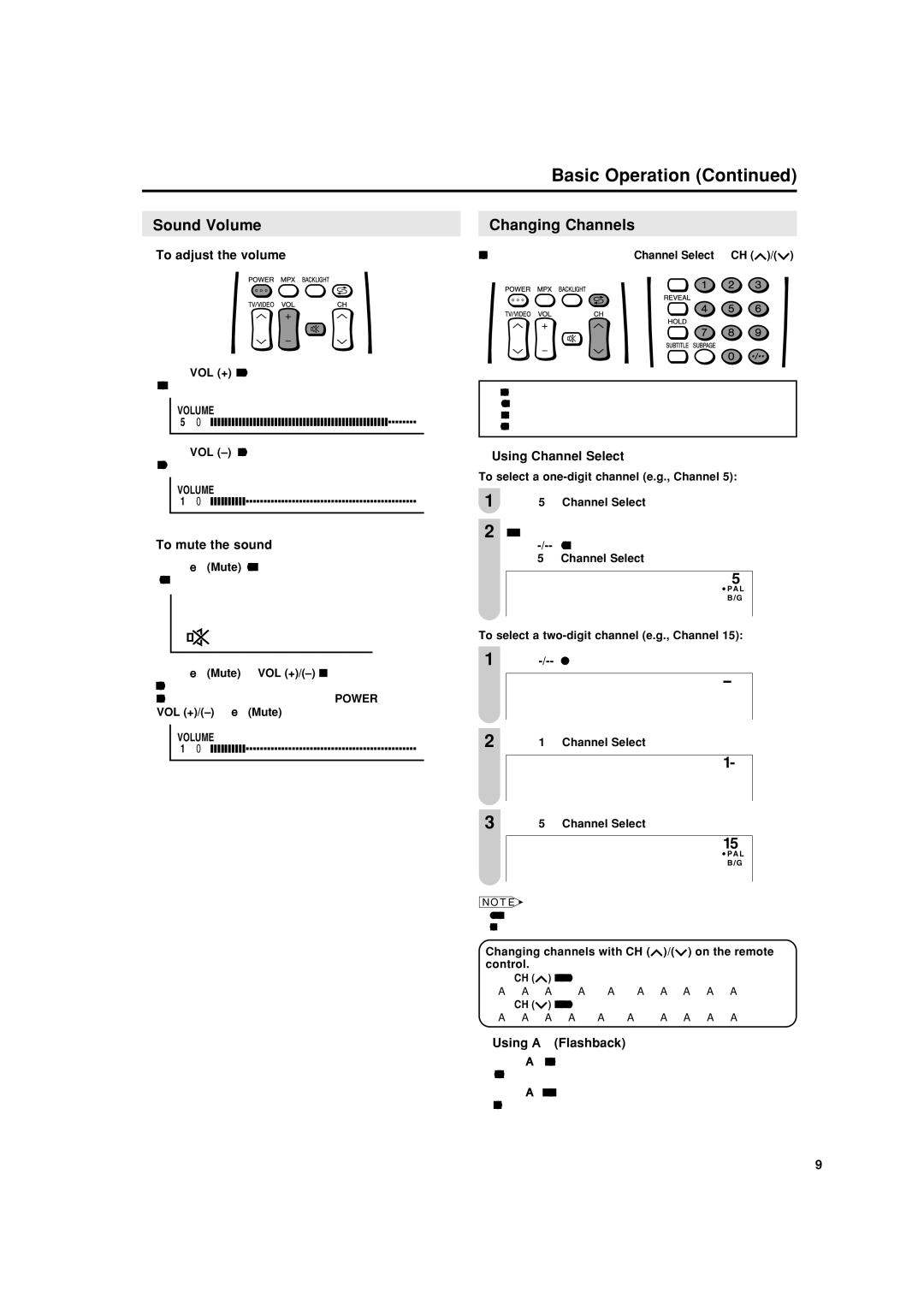| Basic Operation (Continued) |
Sound Volume | Changing Channels |
■ To adjust the volume | You can select channels using Channel Select or CH ( )/( ). |
●Press VOL (+) to increase the sound volume. The numerical value increases.
VOLUME
50 |
•To handle the increasing number of channels available, this LCD TV set allows you to select up to 100 positions (Channels 0 to 99).
● Press VOL | ■ Using Channel Select |
The numerical value decreases. | To select a |
|
VOLUME | 1 Press 5 of Channel Select. |
10 |
■To mute the sound
●Press e (Mute) to temporarily turn off the sound. The MUTE mark is displayed on the screen.
●Press e (Mute) or VOL
VOL (+)/(–) or e (Mute).
VOLUME
10 |
2 If
5
![]() PAL
PAL
B/G
To select a
1 Press
2 Press 1 of Channel Select.
1-
3 Press 5 of Channel Select.
15
![]() PAL
PAL
B/G
NOTE
•Complete this procedure within 4 seconds, otherwise the selection will not be made.
Changing channels with CH ( )/( ) on the remote control.
Press CH ( ) and the channels change in the order shown below: 1 → 2 → 3 → . . . → 98 → 99 → 0 → 1 → 2 → 3 → . . .
Press CH ( ) and the channels change in the order shown below: 3 → 2 → 1 → 0 → 99 → 98 → . . . → 3 → 2 → 1 → . . .
■Using A (Flashback)
●Press A to switch the currently tuned channel to the previously tuned channel.
●Press A again to switch back to the currently tuned channel.
9