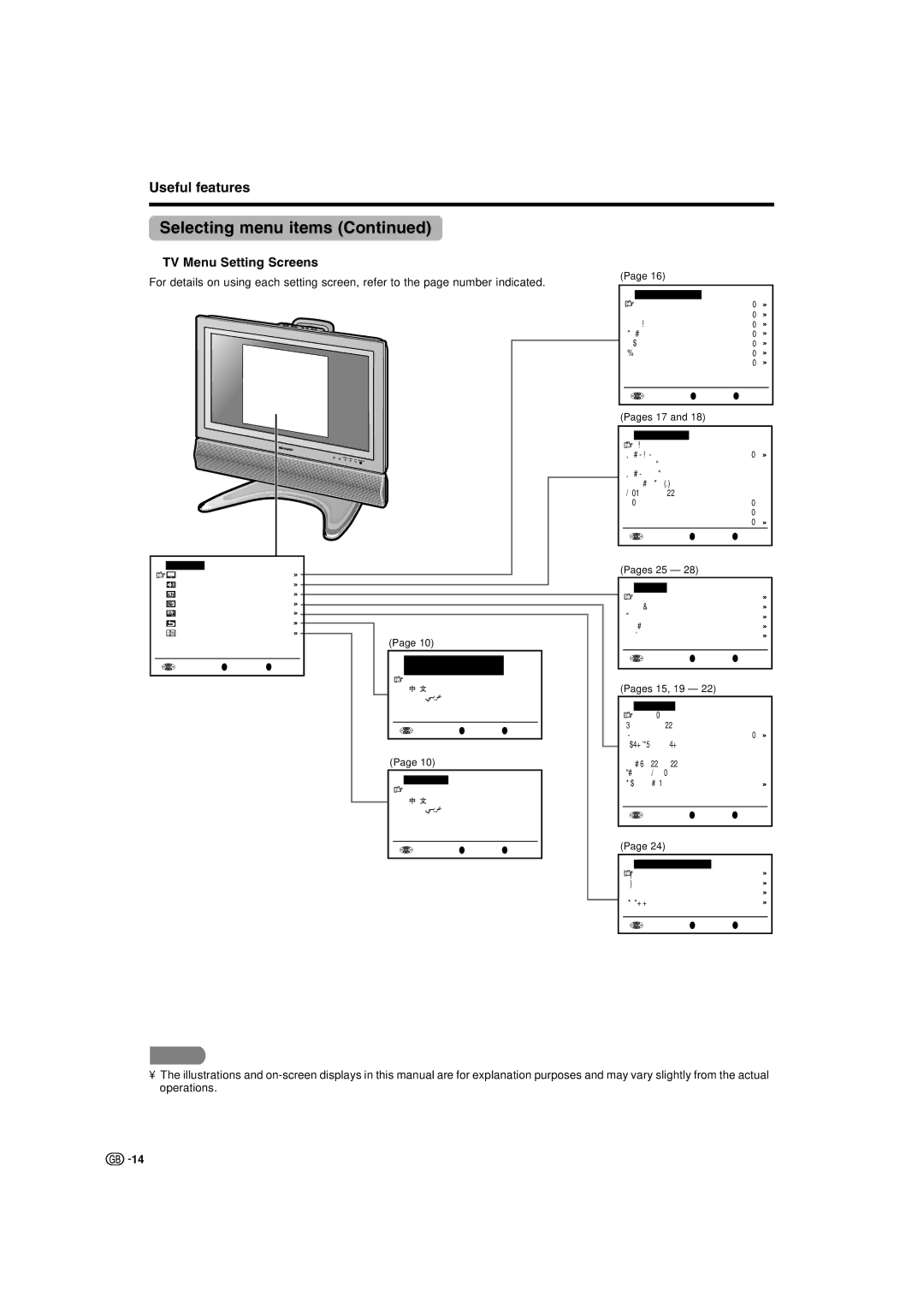LC-22AA1M specifications
The Sharp LC-22AA1M is a compact and versatile LED television that caters primarily to users who seek a reliable display solution with admirable features, especially in smaller spaces such as bedrooms, kitchens, or student dorms. With a 22-inch screen, this model provides just the right size for intimate viewing experiences while delivering high-quality picture performance.Among its main features is the HD Ready resolution of 1366 x 768 pixels, which ensures that viewers can enjoy sharp and detailed images. The LED backlighting technology enhances brightness and contrast levels, making colors more vibrant and enhancing the overall visual experience. This television also boasts a 16:9 aspect ratio, ideal for watching movies and shows as it matches the standard format for most media content.
The Sharp LC-22AA1M supports multiple input options, including HDMI and USB ports, allowing users to connect various multimedia devices easily. The HDMI port enables the connection of game consoles, Blu-ray players, and other high-definition devices, while the USB port allows for the playback of photos, videos, and music directly from a USB flash drive, increasing its functionality as a multimedia hub.
One of the standout characteristics of the LC-22AA1M is its integrated digital tuner, which allows users to access a range of free-to-air channels without needing an external set-top box. This feature simplifies the television viewing experience and broadens content availability.
Furthermore, this television is designed with energy efficiency in mind. Its LED technology consumes less power than traditional LCD screens while providing improved image quality. This not only helps in reducing energy bills but also makes it an environmentally friendly choice.
The design of the Sharp LC-22AA1M is sleek and modern, with a slim profile that enables it to fit seamlessly into any décor. The lightweight construction allows for easy wall mounting or placement on a stand, providing flexibility depending on the user’s preference.
In summary, the Sharp LC-22AA1M is an excellent choice for those in need of a compact yet feature-rich television. Its HD Ready resolution, versatile connectivity options, integrated digital tuner, energy efficiency, and stylish design make it an appealing option for anyone looking to enhance their viewing experience in smaller spaces.