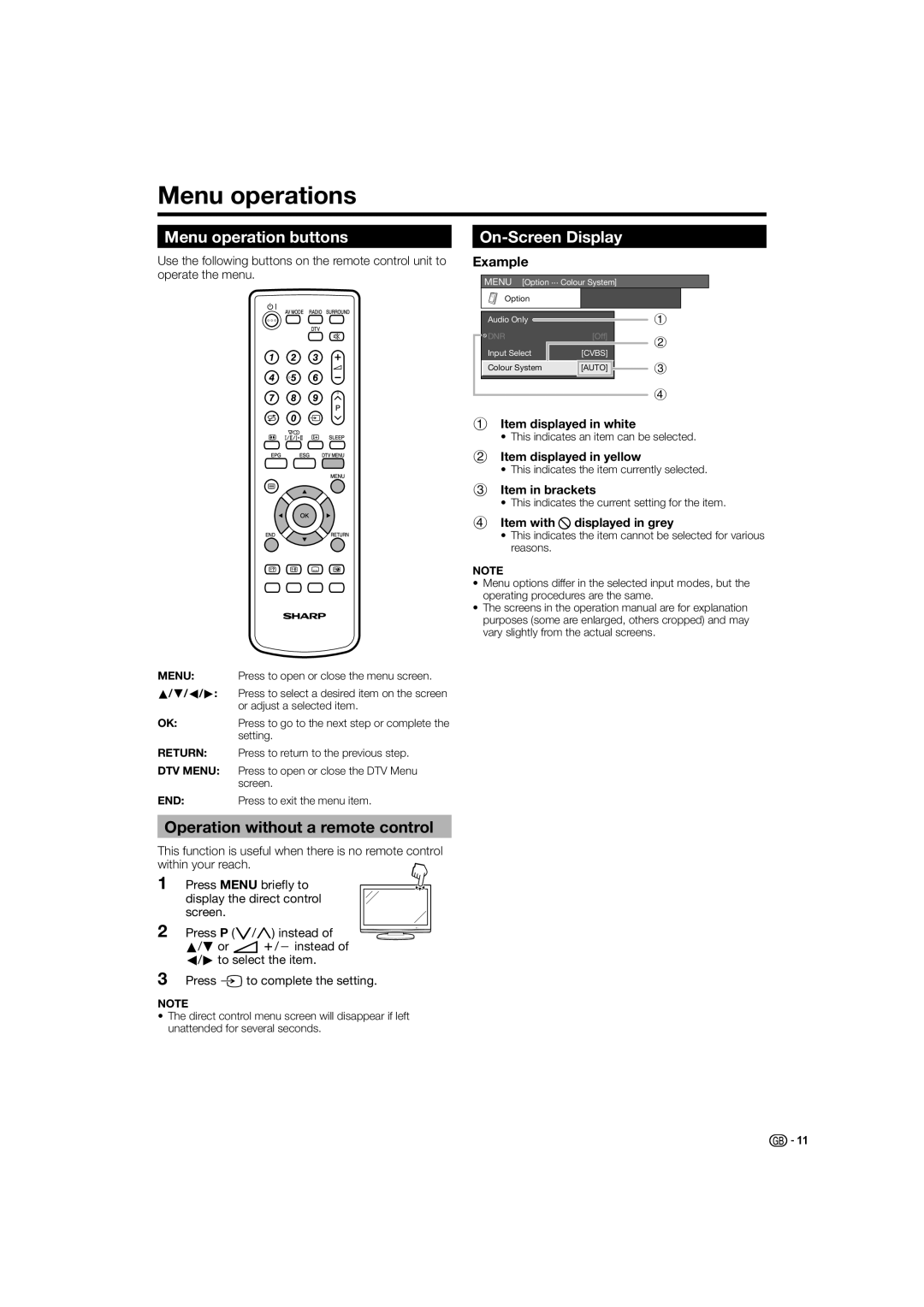LC-32D44E, LC-32D44S specifications
The Sharp LC-32D44S and LC-32D44E are versatile flat-panel LCD televisions that cater to viewers seeking a blend of style and functionality. Both models are well-regarded for their impressive display quality and user-friendly features, making them a strong choice for any home entertainment setup.One of the standout features of the LC-32D44S and LC-32D44E is their 32-inch screen size, which is perfect for smaller rooms without compromising on the viewing experience. The high-definition display boasts a resolution of 1366 x 768 pixels, delivering vibrant colors and sharp imagery that enhance movie nights, gaming sessions, or binge-watching of your favorite series. The panel technology ensures consistent brightness levels and broad viewing angles, allowing everyone in the room to enjoy the action without any loss of quality.
Both models come equipped with multiple connectivity options, making it easy to connect to various devices. HDMI ports allow for seamless attachment to Blu-ray players, gaming consoles, and streaming devices, while USB ports enable users to play media files directly from flash drives or external hard drives. Additionally, the integrated digital tuner allows for access to a wide range of Freeview channels, enhancing the television's functionality without the need for an additional set-top box.
In terms of sound technology, the LC-32D44S and LC-32D44E feature built-in speakers that provide clear audio output. However, for those who desire a more immersive audio experience, the televisions support external sound systems through their audio outputs.
Design-wise, both models embody a sleek and modern aesthetic that complements any décor. The ultra-slim bezels maximize the screen space, creating an elegant look that is both stylish and practical.
Energy efficiency is another characteristic that makes the LC-32D44S and LC-32D44E appealing. They operate at lower power consumption levels, making them an environmentally friendly choice.
In summary, the Sharp LC-32D44S and LC-32D44E televisions combine modern aesthetics with advanced technology, making them suitable for diverse viewing needs. With their impressive display, ample connectivity options, and stylish design, these models stand out as solid choices in the realm of compact LCD televisions.