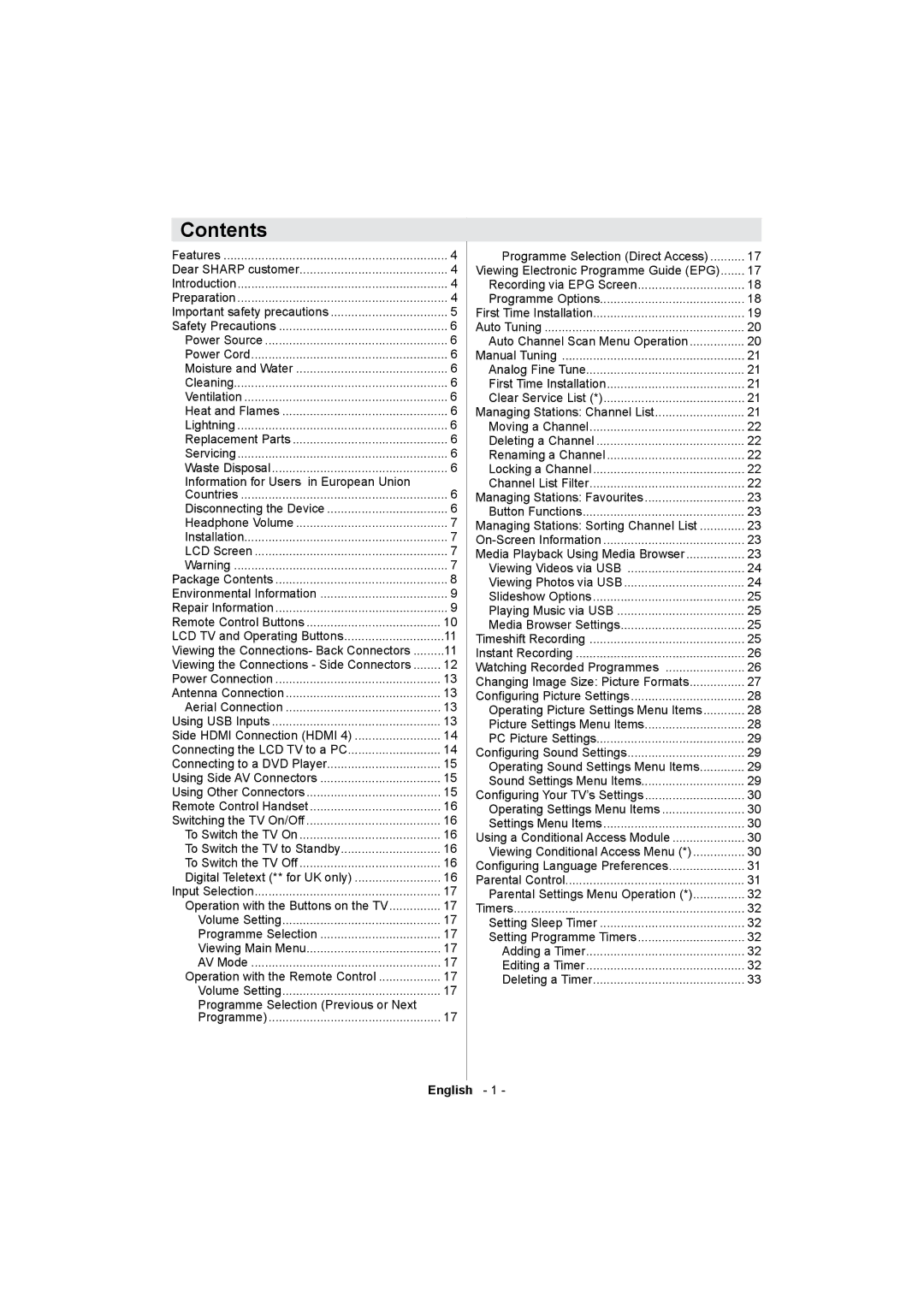Contents
Features | 4 |
Dear SHARP customer | 4 |
Introduction | 4 |
Preparation | 4 |
Important safety precautions | 5 |
Safety Precautions | 6 |
Power Source | 6 |
Power Cord | 6 |
Moisture and Water | 6 |
Cleaning | 6 |
Ventilation | 6 |
Heat and Flames | 6 |
Lightning | 6 |
Replacement Parts | 6 |
Servicing | 6 |
Waste Disposal | 6 |
Information for Users in European Union |
|
Countries | 6 |
Disconnecting the Device | 6 |
Headphone Volume | 7 |
Installation | 7 |
LCD Screen | 7 |
Warning | 7 |
Package Contents | 8 |
Environmental Information | 9 |
Repair Information | 9 |
Remote Control Buttons | 10 |
LCD TV and Operating Buttons | 11 |
Viewing the Connections- Back Connectors | 11 |
Viewing the Connections - Side Connectors | 12 |
Power Connection | 13 |
Antenna Connection | 13 |
Aerial Connection | 13 |
Using USB Inputs | 13 |
Side HDMI Connection (HDMI 4) | 14 |
Connecting the LCD TV to a PC | 14 |
Connecting to a DVD Player | 15 |
Using Side AV Connectors | 15 |
Using Other Connectors | 15 |
Remote Control Handset | 16 |
Switching the TV On/Off | 16 |
To Switch the TV On | 16 |
To Switch the TV to Standby | 16 |
To Switch the TV Off | 16 |
Digital Teletext (** for UK only) | 16 |
Input Selection | 17 |
Operation with the Buttons on the TV | 17 |
Volume Setting | 17 |
Programme Selection | 17 |
Viewing Main Menu | 17 |
AV Mode | 17 |
Operation with the Remote Control | 17 |
Volume Setting | 17 |
Programme Selection (Previous or Next |
|
Programme) | 17 |
Programme Selection (Direct Access) | 17 |
Viewing Electronic Programme Guide (EPG) | 17 |
Recording via EPG Screen | 18 |
Programme Options | 18 |
First Time Installation | 19 |
Auto Tuning | 20 |
Auto Channel Scan Menu Operation | 20 |
Manual Tuning | 21 |
Analog Fine Tune | 21 |
First Time Installation | 21 |
Clear Service List (*) | 21 |
Managing Stations: Channel List | 21 |
Moving a Channel | 22 |
Deleting a Channel | 22 |
Renaming a Channel | 22 |
Locking a Channel | 22 |
Channel List Filter | 22 |
Managing Stations: Favourites | 23 |
Button Functions | 23 |
Managing Stations: Sorting Channel List | 23 |
23 | |
Media Playback Using Media Browser | 23 |
Viewing Videos via USB | 24 |
Viewing Photos via USB | 24 |
Slideshow Options | 25 |
Playing Music via USB | 25 |
Media Browser Settings | 25 |
Timeshift Recording | 25 |
Instant Recording | 26 |
Watching Recorded Programmes | 26 |
Changing Image Size: Picture Formats | 27 |
Conguring Picture Settings | 28 |
Operating Picture Settings Menu Items | 28 |
Picture Settings Menu Items | 28 |
PC Picture Settings | 29 |
Conguring Sound Settings | 29 |
Operating Sound Settings Menu Items | 29 |
Sound Settings Menu Items | 29 |
Conguring Your TV’s Settings | 30 |
Operating Settings Menu Items | 30 |
Settings Menu Items | 30 |
Using a Conditional Access Module | 30 |
Viewing Conditional Access Menu (*) | 30 |
Conguring Language Preferences | 31 |
Parental Control | 31 |
Parental Settings Menu Operation (*) | 32 |
Timers | 32 |
Setting Sleep Timer | 32 |
Setting Programme Timers | 32 |
Adding a Timer | 32 |
Editing a Timer | 32 |
Deleting a Timer | 33 |
English - 1 -