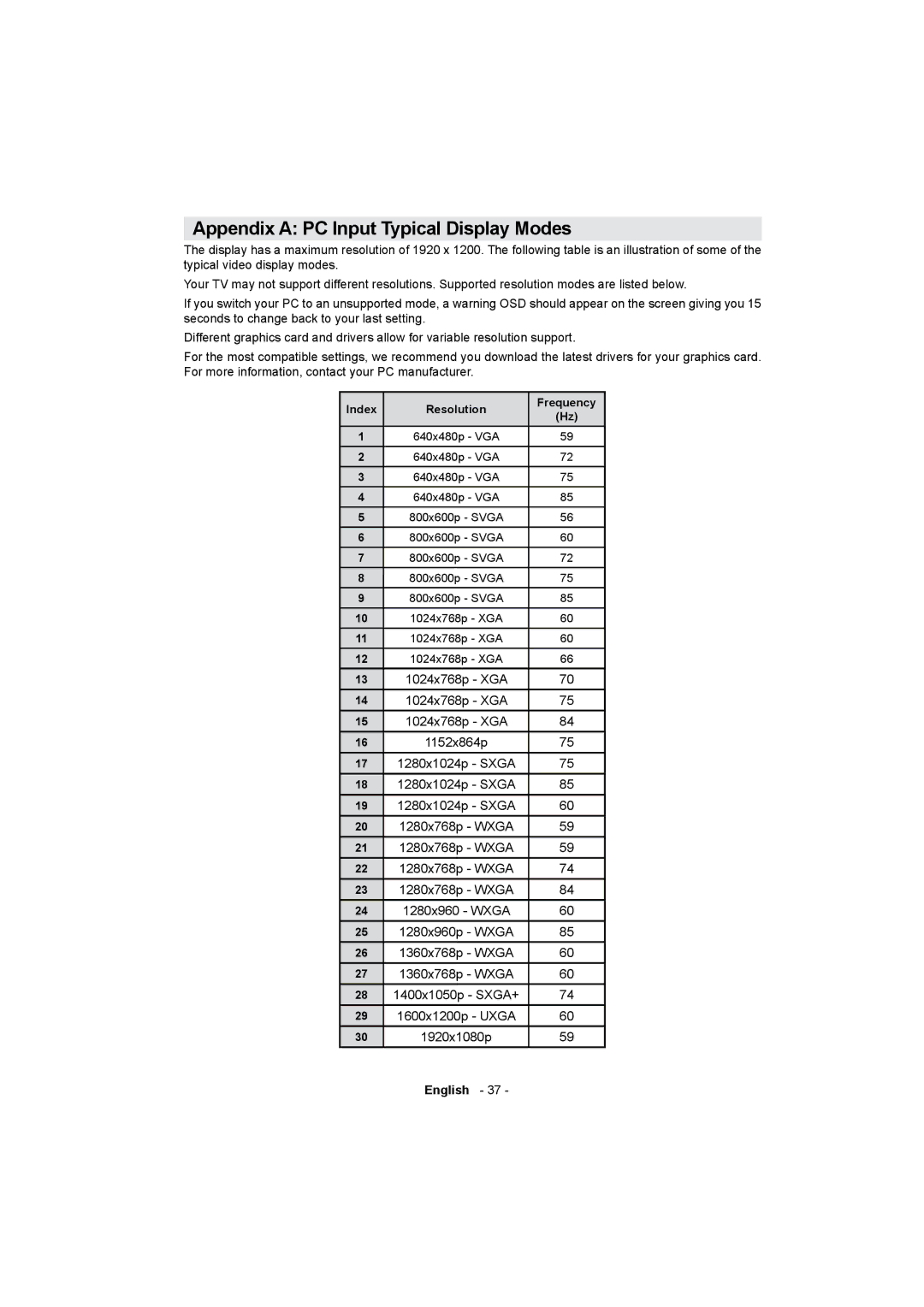Appendix A: PC Input Typical Display Modes
The display has a maximum resolution of 1920 x 1200. The following table is an illustration of some of the typical video display modes.
Your TV may not support different resolutions. Supported resolution modes are listed below.
If you switch your PC to an unsupported mode, a warning OSD should appear on the screen giving you 15 seconds to change back to your last setting.
Different graphics card and drivers allow for variable resolution support.
For the most compatible settings, we recommend you download the latest drivers for your graphics card. For more information, contact your PC manufacturer.
Index | Resolution | Frequency | |
(Hz) | |||
|
| ||
1 | 640x480p - VGA | 59 | |
2 | 640x480p - VGA | 72 | |
3 | 640x480p - VGA | 75 | |
4 | 640x480p - VGA | 85 | |
5 | 800x600p - SVGA | 56 | |
6 | 800x600p - SVGA | 60 | |
7 | 800x600p - SVGA | 72 | |
8 | 800x600p - SVGA | 75 | |
9 | 800x600p - SVGA | 85 | |
10 | 1024x768p - XGA | 60 | |
11 | 1024x768p - XGA | 60 | |
12 | 1024x768p - XGA | 66 | |
13 | 1024x768p - XGA | 70 | |
14 | 1024x768p - XGA | 75 | |
15 | 1024x768p - XGA | 84 | |
16 | 1152x864p | 75 | |
17 | 1280x1024p - SXGA | 75 | |
18 | 1280x1024p - SXGA | 85 | |
19 | 1280x1024p - SXGA | 60 | |
20 | 1280x768p - WXGA | 59 | |
21 | 1280x768p - WXGA | 59 | |
22 | 1280x768p - WXGA | 74 | |
23 | 1280x768p - WXGA | 84 | |
24 | 1280x960 - WXGA | 60 | |
25 | 1280x960p - WXGA | 85 | |
26 | 1360x768p - WXGA | 60 | |
27 | 1360x768p - WXGA | 60 | |
28 | 1400x1050p - SXGA+ | 74 | |
29 | 1600x1200p - UXGA | 60 | |
30 | 1920x1080p | 59 |
English - 37 -