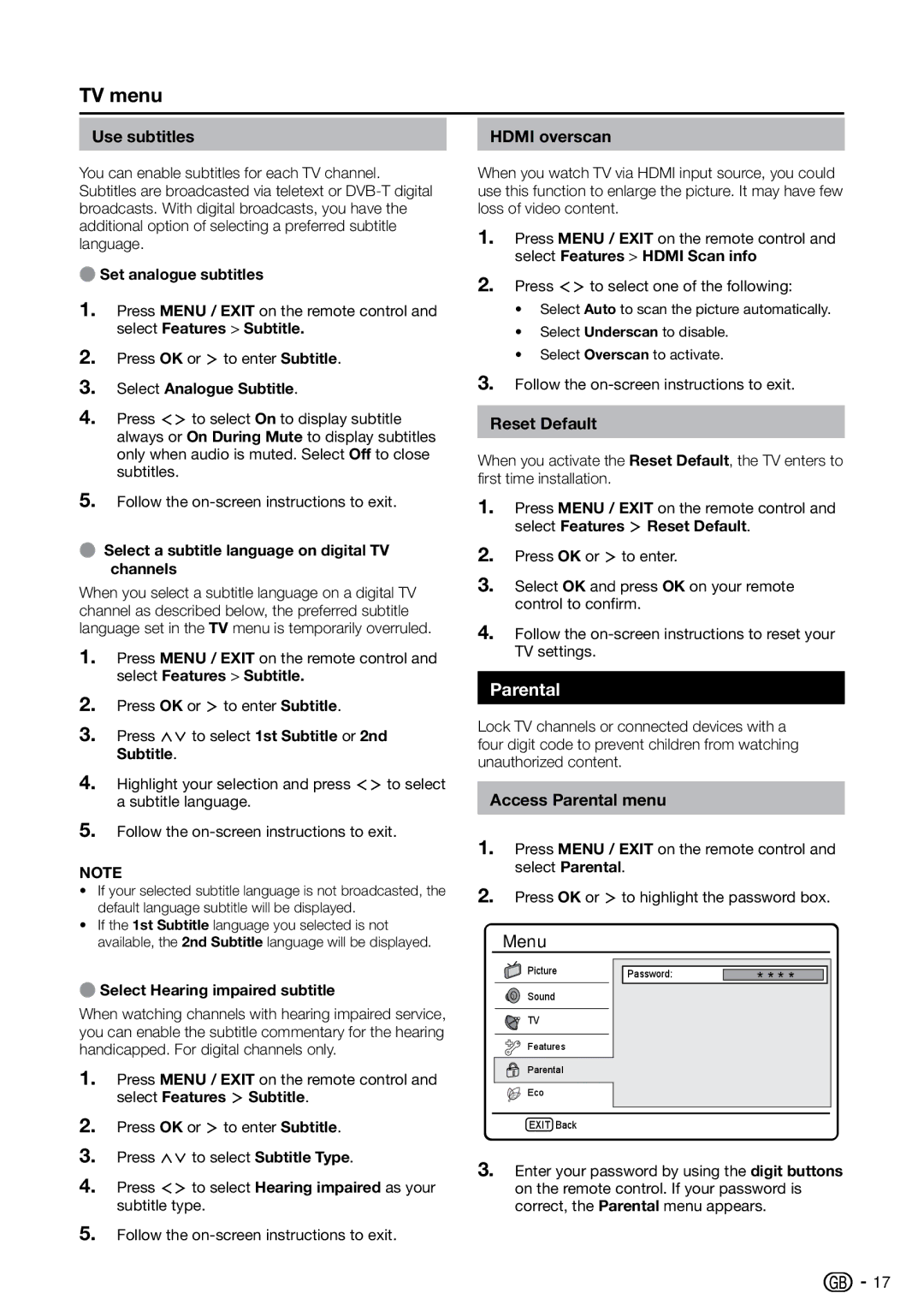TV menu
Use subtitles | HDMI overscan |
You can enable subtitles for each TV channel. Subtitles are broadcasted via teletext or
ESet analogue subtitles
1.Press MENU / EXIT on the remote control and select Features > Subtitle.
2.Press OK or ≥ to enter Subtitle.
3.Select Analogue Subtitle.
4.Press ≤≥ to select On to display subtitle always or On During Mute to display subtitles only when audio is muted. Select Off to close subtitles.
5.Follow the
ESelect a subtitle language on digital TV channels
When you select a subtitle language on a digital TV channel as described below, the preferred subtitle language set in the TV menu is temporarily overruled.
1.Press MENU / EXIT on the remote control and select Features > Subtitle.
2.Press OK or ≥ to enter Subtitle.
3.Press <> to select 1st Subtitle or 2nd Subtitle.
4.Highlight your selection and press ≤≥ to select a subtitle language.
5.Follow the
NOTE
•If your selected subtitle language is not broadcasted, the default language subtitle will be displayed.
•If the 1st Subtitle language you selected is not available, the 2nd Subtitle language will be displayed.
ESelect Hearing impaired subtitle
When watching channels with hearing impaired service, you can enable the subtitle commentary for the hearing handicapped. For digital channels only.
1.Press MENU / EXIT on the remote control and select Features ≥ Subtitle.
2.Press OK or ≥ to enter Subtitle.
3.Press <> to select Subtitle Type.
4.Press ≤≥ to select Hearing impaired as your subtitle type.
5.Follow the
When you watch TV via HDMI input source, you could use this function to enlarge the picture. It may have few loss of video content.
1.Press MENU / EXIT on the remote control and select Features > HDMI Scan info
2.Press ≤≥ to select one of the following:
•Select Auto to scan the picture automatically.
•Select Underscan to disable.
•Select Overscan to activate.
3.Follow the
Reset Default
When you activate the Reset Default, the TV enters to first time installation.
1.Press MENU / EXIT on the remote control and select Features ≥ Reset Default.
2.Press OK or ≥ to enter.
3.Select OK and press OK on your remote control to confirm.
4.Follow the
Parental
Lock TV channels or connected devices with a four digit code to prevent children from watching unauthorized content.
Access Parental menu
1.Press MENU / EXIT on the remote control and select Parental.
2.Press OK or ≥ to highlight the password box.
Menu
Picture | Password: | * * * * |
Sound |
| |
|
| |
TV |
|
|
Features
Parental
Eco
EXIT Back
3.Enter your password by using the digit buttons on the remote control. If your password is correct, the Parental menu appears.
![]()
![]() 17
17