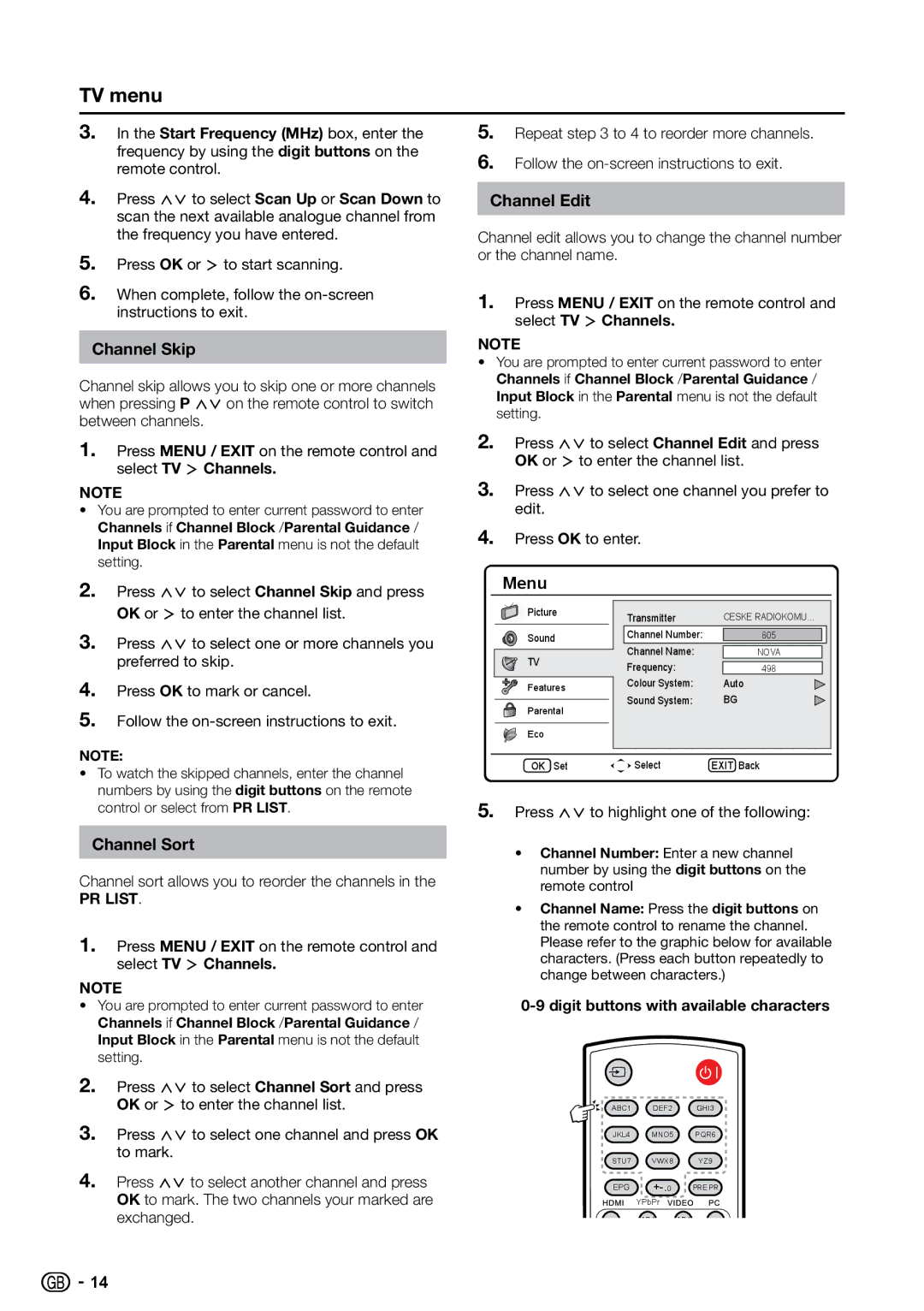TV menu
3. In the Start Frequency (MHz) box, enter the | 5. | Repeat step 3 to 4 to reorder more channels. | ||
| frequency by using the digit buttons on the | 6. | Follow the | |
| remote control. | |||
4. Press <> to select Scan Up or Scan Down to |
|
| ||
| Channel Edit | |||
| scan the next available analogue channel from |
|
|
|
| the frequency you have entered. | Channel edit allows you to change the channel number | ||
5. | Press OK or ≥ to start scanning. | or the channel name. | ||
|
|
| ||
6. | When complete, follow the | 1. | Press MENU / EXIT on the remote control and | |
| instructions to exit. | |||
|
|
| select TV ≥ Channels. | |
|
|
|
| |
Channel Skip | NOTE | |||
|
| • You are prompted to enter current password to enter | ||
|
| |||
Channel skip allows you to skip one or more channels |
|
| Channels if Channel Block /Parental Guidance / | |
|
| Input Block in the Parental menu is not the default | ||
when pressing P <> on the remote control to switch |
|
| ||
|
| setting. | ||
between channels. |
|
| ||
2. |
| |||
1. | Press MENU / EXIT on the remote control and | Press <> to select Channel Edit and press | ||
|
| OK or ≥ to enter the channel list. | ||
| select TV ≥ Channels. |
|
| |
| 3. |
| ||
NOTE | Press <> to select one channel you prefer to | |||
• You are prompted to enter current password to enter |
|
| edit. | |
| Channels if Channel Block /Parental Guidance / | 4. | Press OK to enter. | |
| Input Block in the Parental menu is not the default | |||
|
|
|
| |
setting.
2.Press <> to select Channel Skip and press OK or ≥ to enter the channel list.
3.Press <> to select one or more channels you preferred to skip.
4.Press OK to mark or cancel.
5.Follow the
NOTE:
•To watch the skipped channels, enter the channel numbers by using the digit buttons on the remote control or select from PR LIST.
Channel Sort
Channel sort allows you to reorder the channels in the
PR LIST.
1.Press MENU / EXIT on the remote control and select TV ≥ Channels.
NOTE
•You are prompted to enter current password to enter Channels if Channel Block /Parental Guidance / Input Block in the Parental menu is not the default setting.
2.Press <> to select Channel Sort and press OK or ≥ to enter the channel list.
3.Press <> to select one channel and press OK to mark.
4.Press <> to select another channel and press OK to mark. The two channels your marked are exchanged.
Menu
| Picture |
| Transmitter |
| CESKE RADIOKOMU... | ||
|
|
|
|
| |||
|
|
|
|
|
|
|
|
| Sound |
| Channel Number: |
| 805 |
| |
|
|
|
|
|
| ||
|
|
|
| Channel Name: |
|
|
|
|
|
|
|
| NOVA |
| |
| TV |
| Frequency: |
| 498 |
| |
|
|
|
|
|
| ||
|
|
|
| Colour System: |
| Auto | |
| Features |
|
| ||||
|
| Sound System: |
| BG | |||
|
|
|
|
| |||
| Parental | ||||||
|
|
|
|
|
| ||
|
|
|
|
|
|
|
|
| Eco |
|
|
|
|
| |
|
|
|
|
|
|
|
|
|
|
|
|
| |||
| OK Set |
| Select | EXIT Back | |||
5.Press <> to highlight one of the following:
•Channel Number: Enter a new channel number by using the digit buttons on the remote control
•Channel Name: Press the digit buttons on the remote control to rename the channel. Please refer to the graphic below for available characters. (Press each button repeatedly to change between characters.)
ABC1 DEF2 GHI3
JKL4 MNO5 PQR6
STU7 | VWX8 | YZ9 |
EPG | PRE PR |
YPbPr
![]()
![]() 14
14