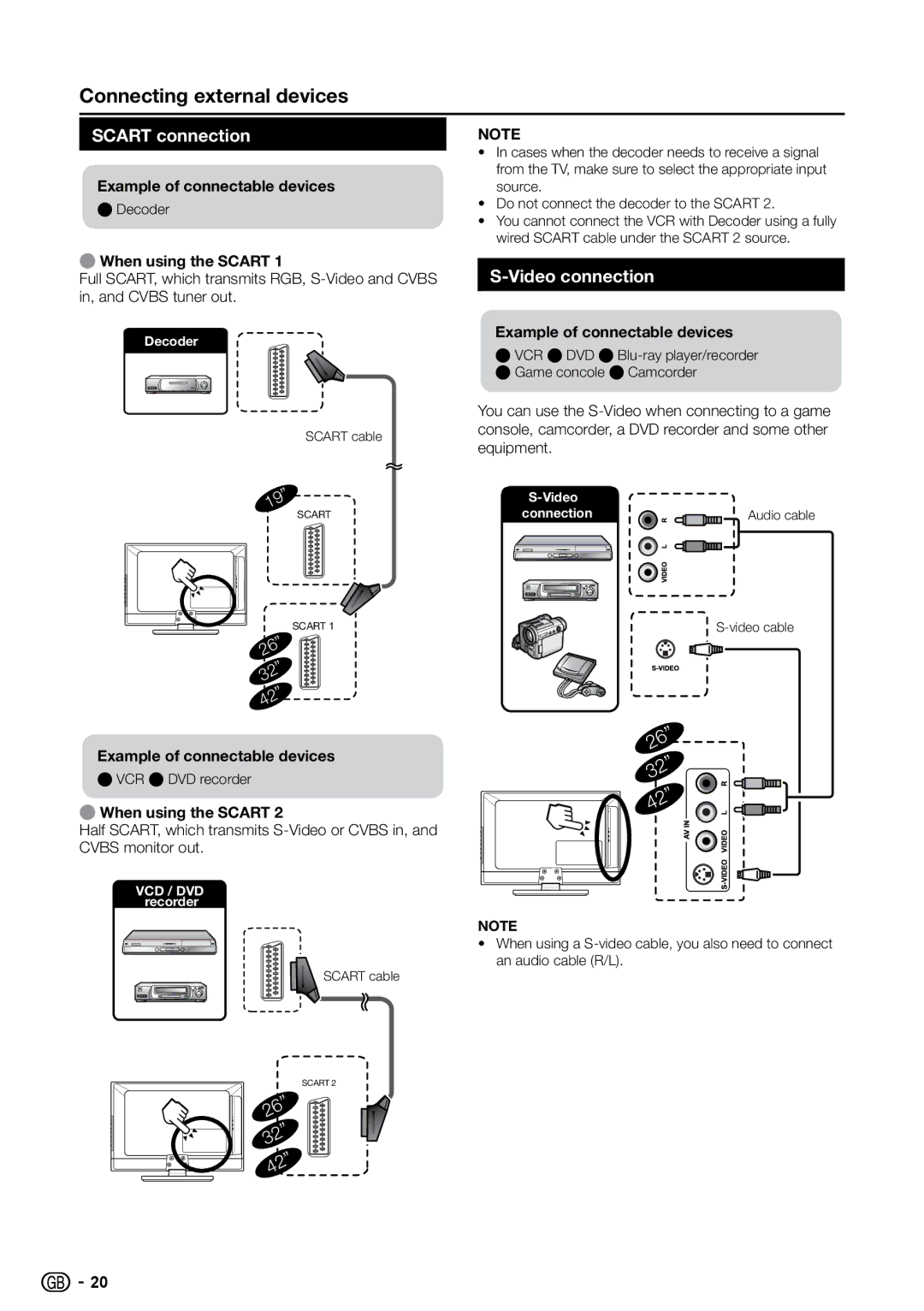Connecting external devices
SCART connection
Example of connectable devices
EDecoder
EWhen using the SCART 1
Full SCART, which transmits RGB,
Decoder
SCART cable
NOTE
•In cases when the decoder needs to receive a signal from the TV, make sure to select the appropriate input source.
•Do not connect the decoder to the SCART 2.
•You cannot connect the VCR with Decoder using a fully wired SCART cable under the SCART 2 source.
S-Video connection
Example of connectable devices
EVCR EDVD
EGame concole ECamcorder
You can use the
19” SCART
SCART 1 26” ![]()
![]() 32”
32” ![]()
![]() 42”
42”
Audio cable
Example of connectable devices
EVCR EDVD recorder
EWhen using the SCART 2
Half SCART, which transmits
VCD / DVD recorder
![]()
![]() SCART cable
SCART cable
SCART 2
26” 32” 42”
26” 32” 42”
NOTE
•When using a
![]()
![]() 20
20