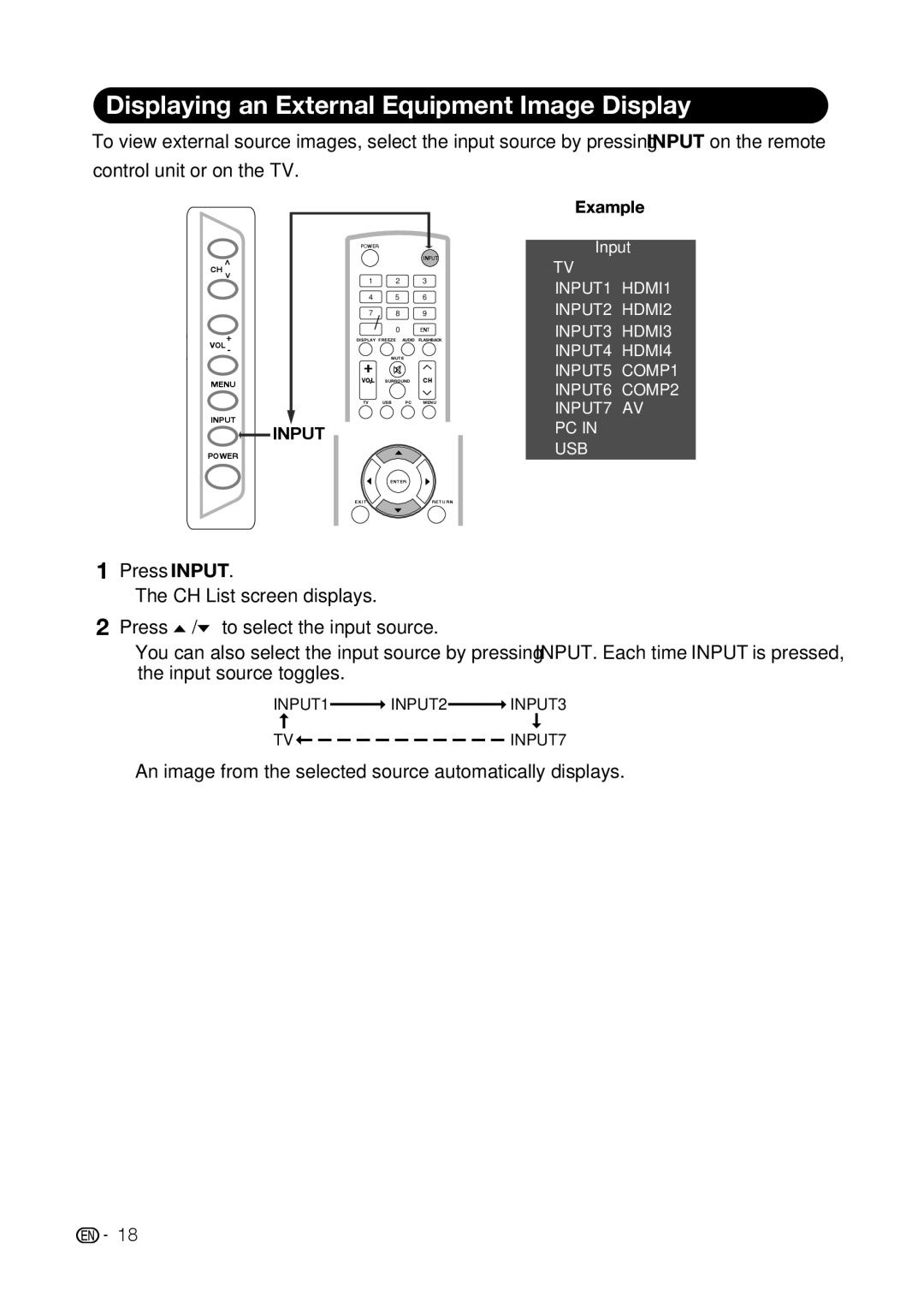Displaying an External Equipment Image Display
To view external source images, select the input source by pressing INPUT on the remote
control unit or on the TV.
| POWER |
|
|
< |
|
| INPUT |
|
|
| |
CH |
|
|
|
< | 1 | 2 | 3 |
| |||
| 4 | 5 | 6 |
| 7 | 8 | 9 |
| / | 0 | ENT |
+DIS P LAY FRE E ZE AUDIO FLASHBACK
VOL - |
|
|
|
| + | MUTE |
|
|
|
| |
MENU | VOL | S URROUND | CH |
` |
|
| |
|
|
| |
| TV | US B P C | ME NU |
INPUT
INPUT
POWER
Example
Input
TV
INPUT1 HDMI1 INPUT2 HDMI2 INPUT3 HDMI3 INPUT4 HDMI4 INPUT5 COMP1 INPUT6 COMP2 INPUT7 AV PC IN
USB
ENTER
E X IT | RETURN |
1Press INPUT.
• The CH List screen displays.
2 Press /![]() to select the input source.
to select the input source.
•You can also select the input source by pressing INPUT. Each time INPUT is pressed, the input source toggles.
INPUT1 ![]() INPUT2
INPUT2 ![]() INPUT3
INPUT3
TV | INPUT7 |
• An image from the selected source automatically displays.
![]()
![]() 18
18