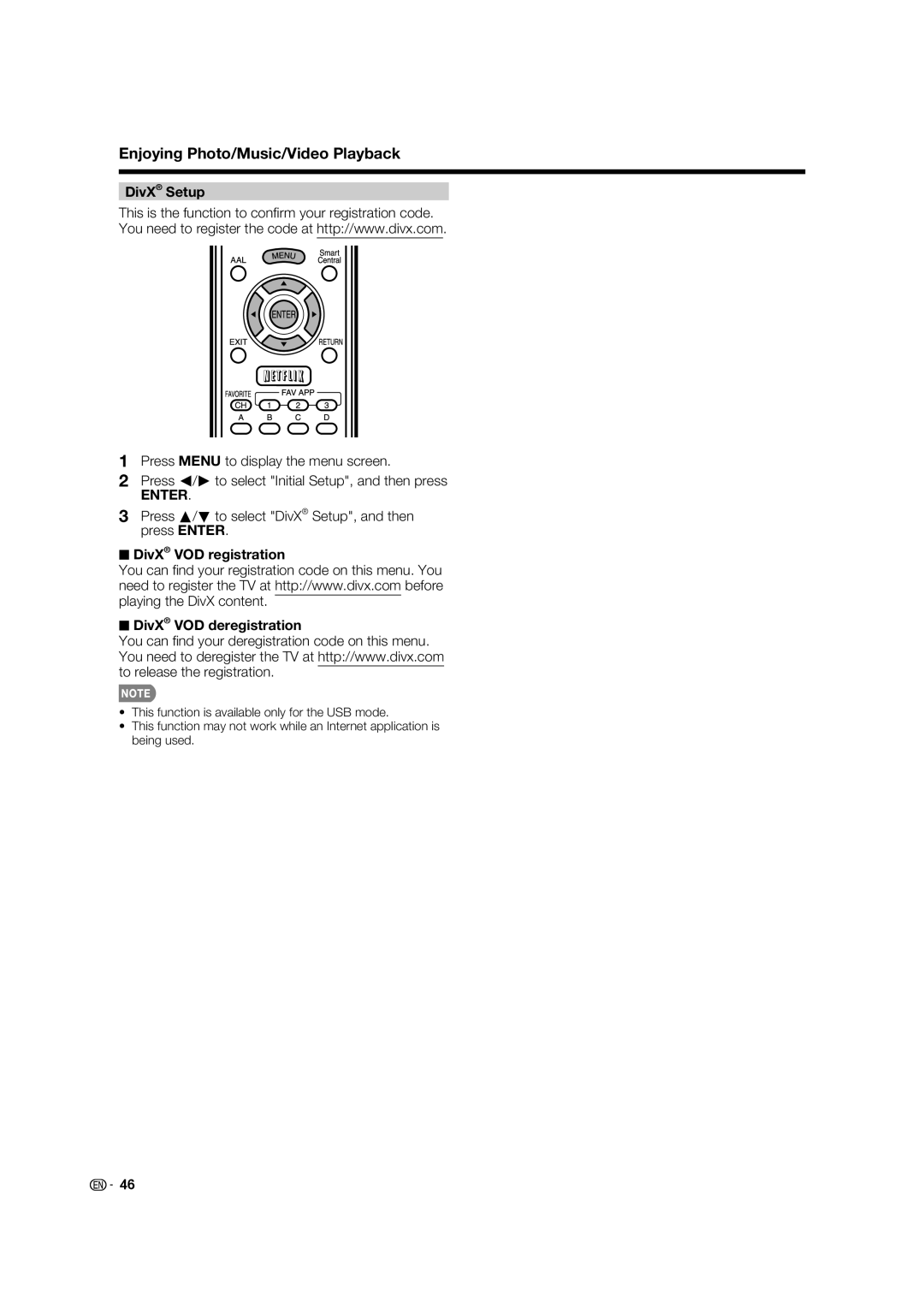Enjoying Photo/Music/Video Playback
DivX® Setup
This is the function to confi rm your registration code. You need to register the code at http://www.divx.com.
1Press MENU to display the menu screen.
2Press c/d to select "Initial Setup", and then press
ENTER.
3Press a/b to select "DivX® Setup", and then press ENTER.
■DivX® VOD registration
You can fi nd your registration code on this menu. You need to register the TV at http://www.divx.com before playing the DivX content.
■DivX® VOD deregistration
You can fi nd your deregistration code on this menu. You need to deregister the TV at http://www.divx.com to release the registration.
•This function is available only for the USB mode.
•This function may not work while an Internet application is being used.
![]()
![]() 46
46