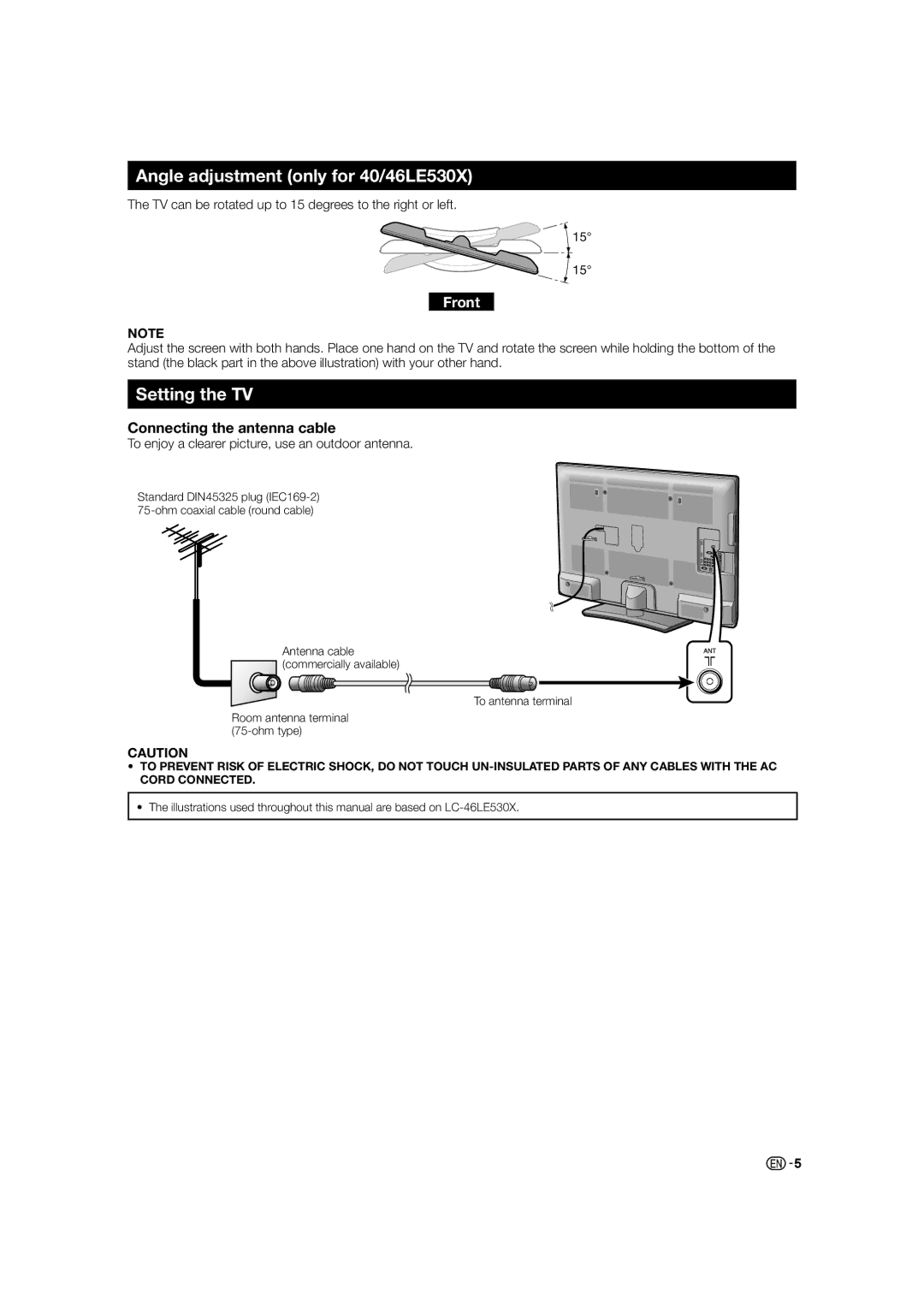Angle adjustment (only for 40/46LE530X)
The TV can be rotated up to 15 degrees to the right or left.
15°
15°
Front
NOTE
Adjust the screen with both hands. Place one hand on the TV and rotate the screen while holding the bottom of the stand (the black part in the above illustration) with your other hand.
Setting the TV
Connecting the antenna cable
To enjoy a clearer picture, use an outdoor antenna.
Standard DIN45325 plug
Antenna cable (commercially available)
To antenna terminal
Room antenna terminal
CAUTION
•TO PREVENT RISK OF ELECTRIC SHOCK, DO NOT TOUCH
•The illustrations used throughout this manual are based on
![]()
![]() 5
5