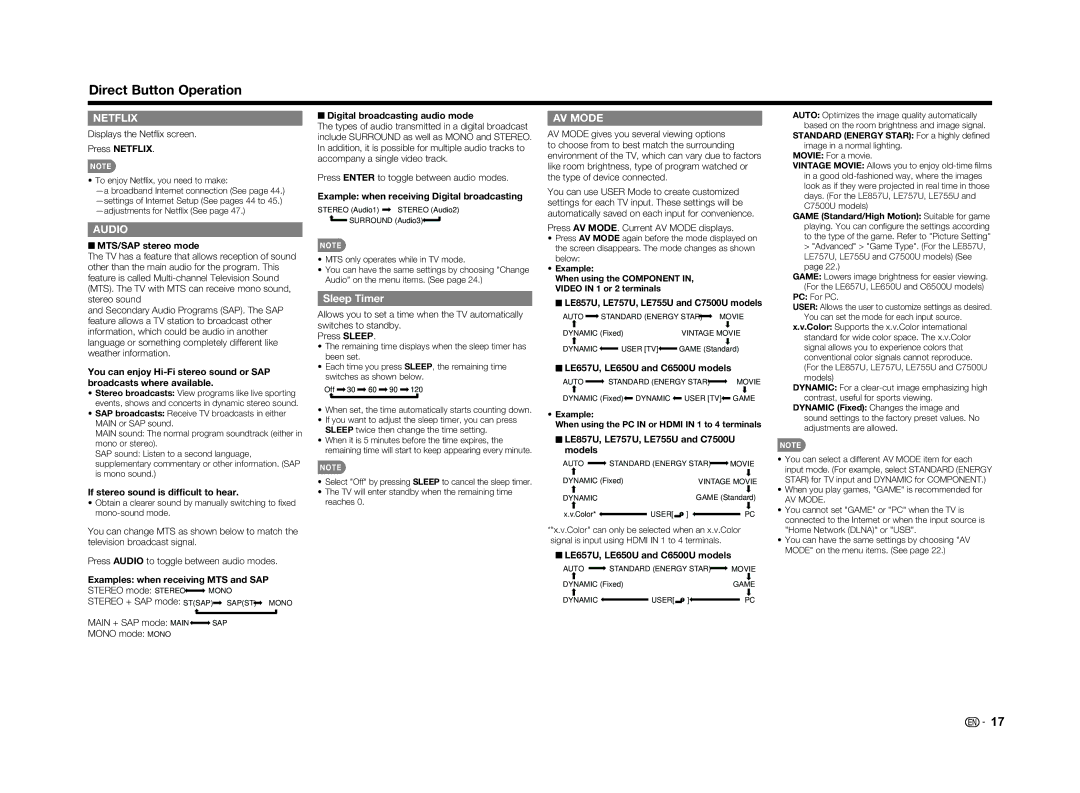NETFLIX
Displays the Netfl ix screen.
Press NETFLIX.
NOTE
•To enjoy Netfl ix, you need to make:
—a broadband Internet connection (See page 44.) —settings of Internet Setup (See pages 44 to 45.) —adjustments for Netfl ix (See page 47.)
AUDIO
■MTS/SAP stereo mode
The TV has a feature that allows reception of sound other than the main audio for the program. This feature is called Multi-channel Television Sound (MTS). The TV with MTS can receive mono sound, stereo sound
and Secondary Audio Programs (SAP). The SAP feature allows a TV station to broadcast other information, which could be audio in another language or something completely different like weather information.
You can enjoy Hi-Fi stereo sound or SAP broadcasts where available.
•Stereo broadcasts: View programs like live sporting events, shows and concerts in dynamic stereo sound.
•SAP broadcasts: Receive TV broadcasts in either MAIN or SAP sound.
MAIN sound: The normal program soundtrack (either in mono or stereo).
SAP sound: Listen to a second language, supplementary commentary or other information. (SAP is mono sound.)
If stereo sound is difficult to hear.
•Obtain a clearer sound by manually switching to fi xed mono-sound mode.
You can change MTS as shown below to match the television broadcast signal.
Press AUDIO to toggle between audio modes.
Examples: when receiving MTS and SAP
STEREO mode: STEREO
 MONO
MONO
STEREO + SAP mode: ST(SAP)  SAP(ST)
SAP(ST)  MONO
MONO
MAIN + SAP mode: MAIN
 SAP
SAP
MONO mode: MONO
■Digital broadcasting audio mode
The types of audio transmitted in a digital broadcast include SURROUND as well as MONO and STEREO. In addition, it is possible for multiple audio tracks to accompany a single video track.
Press ENTER to toggle between audio modes.
Example: when receiving Digital broadcasting
STEREO (Audio1)  STEREO (Audio2)
STEREO (Audio2)
SURROUND (Audio3)
NOTE
•MTS only operates while in TV mode.
•You can have the same settings by choosing "Change Audio" on the menu items. (See page 24.)
Sleep Timer
Allows you to set a time when the TV automatically switches to standby.
Press SLEEP.
•The remaining time displays when the sleep timer has been set.
•Each time you press SLEEP, the remaining time switches as shown below.
Off  30
30  60
60  90
90  120
120
•When set, the time automatically starts counting down.
•If you want to adjust the sleep timer, you can press SLEEP twice then change the time setting.
•When it is 5 minutes before the time expires, the remaining time will start to keep appearing every minute.
NOTE
•Select "Off" by pressing SLEEP to cancel the sleep timer.
•The TV will enter standby when the remaining time reaches 0.
AV MODE
AV MODE gives you several viewing options to choose from to best match the surrounding environment of the TV, which can vary due to factors like room brightness, type of program watched or the type of device connected.
You can use USER Mode to create customized settings for each TV input. These settings will be automatically saved on each input for convenience.
Press AV MODE. Current AV MODE displays.
•Press AV MODE again before the mode displayed on the screen disappears. The mode changes as shown below:
•Example:
When using the COMPONENT IN, VIDEO IN 1 or 2 terminals
■LE857U, LE757U, LE755U and C7500U models
AUTO  STANDARD (ENERGY STAR)
STANDARD (ENERGY STAR)  MOVIE
MOVIE
DYNAMIC (Fixed) | VINTAGE MOVIE |
DYNAMIC USER [TV]
USER [TV] GAME (Standard)
GAME (Standard)
■LE657U, LE650U and C6500U models
AUTO  STANDARD (ENERGY STAR)
STANDARD (ENERGY STAR)  MOVIE
MOVIE
DYNAMIC (Fixed) DYNAMIC
DYNAMIC USER [TV]
USER [TV] GAME
GAME
•Example:
When using the PC IN or HDMI IN 1 to 4 terminals
■LE857U, LE757U, LE755U and C7500U models
AUTO  STANDARD (ENERGY STAR)
STANDARD (ENERGY STAR)  MOVIE
MOVIE
DYNAMIC (Fixed) | | VINTAGE MOVIE |
| | | | |
DYNAMIC | | GAME (Standard) |
| | | | | | |
x.v.Color* | | USER[ 1 ] | | PC |
| |
*"x.v.Color" can only be selected when an x.v.Color signal is input using HDMI IN 1 to 4 terminals.
■LE657U, LE650U and C6500U models
AUTO  STANDARD (ENERGY STAR)
STANDARD (ENERGY STAR)  MOVIE
MOVIE
DYNAMIC (Fixed) | | GAME |
| | | | | | |
DYNAMIC | | USER[ 1 ] | | PC |
| |
AUTO: Optimizes the image quality automatically based on the room brightness and image signal.
STANDARD (ENERGY STAR): For a highly defi ned
image in a normal lighting. MOVIE: For a movie.
VINTAGE MOVIE: Allows you to enjoy old-time fi lms in a good old-fashioned way, where the images look as if they were projected in real time in those days. (For the LE857U, LE757U, LE755U and C7500U models)
GAME (Standard/High Motion): Suitable for game playing. You can confi gure the settings according to the type of the game. Refer to "Picture Setting"
>"Advanced" > "Game Type". (For the LE857U, LE757U, LE755U and C7500U models) (See page 22.)
GAME: Lowers image brightness for easier viewing. (For the LE657U, LE650U and C6500U models)
PC: For PC.
USER: Allows the user to customize settings as desired. You can set the mode for each input source.
x.v.Color: Supports the x.v.Color international standard for wide color space. The x.v.Color signal allows you to experience colors that conventional color signals cannot reproduce. (For the LE857U, LE757U, LE755U and C7500U models)
DYNAMIC: For a clear-cut image emphasizing high contrast, useful for sports viewing.
DYNAMIC (Fixed): Changes the image and sound settings to the factory preset values. No adjustments are allowed.
NOTE
•You can select a different AV MODE item for each input mode. (For example, select STANDARD (ENERGY STAR) for TV input and DYNAMIC for COMPONENT.)
•When you play games, "GAME" is recommended for
AV MODE.
•You cannot set "GAME" or "PC" when the TV is connected to the Internet or when the input source is "Home Network (DLNA)" or "USB".
•You can have the same settings by choosing "AV MODE" on the menu items. (See page 22.)