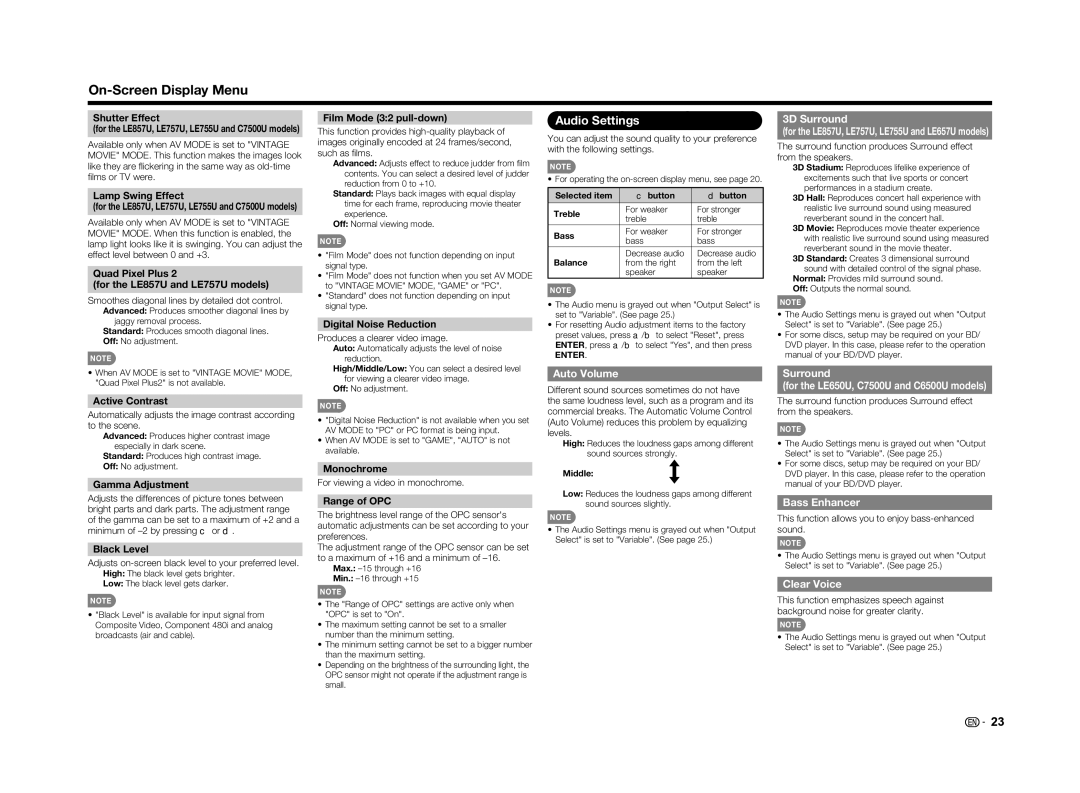Shutter Effect
(for the LE857U, LE757U, LE755U and C7500U models)
Available only when AV MODE is set to "VINTAGE MOVIE" MODE. This function makes the images look like they are fl ickering in the same way as old-time
fi lms or TV were.
Lamp Swing Effect
(for the LE857U, LE757U, LE755U and C7500U models)
Available only when AV MODE is set to "VINTAGE MOVIE" MODE. When this function is enabled, the lamp light looks like it is swinging. You can adjust the effect level between 0 and +3.
Quad Pixel Plus 2
(for the LE857U and LE757U models)
Smoothes diagonal lines by detailed dot control.
Advanced: Produces smoother diagonal lines by jaggy removal process.
Standard: Produces smooth diagonal lines.
Off: No adjustment.
NOTE
•When AV MODE is set to "VINTAGE MOVIE" MODE, "Quad Pixel Plus2" is not available.
Active Contrast
Automatically adjusts the image contrast according to the scene.
Advanced: Produces higher contrast image especially in dark scene.
Standard: Produces high contrast image.
Off: No adjustment.
Gamma Adjustment
Adjusts the differences of picture tones between bright parts and dark parts. The adjustment range of the gamma can be set to a maximum of +2 and a minimum of –2 by pressing c or d.
Black Level
Adjusts on-screen black level to your preferred level.
High: The black level gets brighter.
Low: The black level gets darker.
NOTE
•"Black Level" is available for input signal from Composite Video, Component 480i and analog broadcasts (air and cable).
Film Mode (3:2 pull-down)
This function provides high-quality playback of images originally encoded at 24 frames/second, such as fi lms.
Advanced: Adjusts effect to reduce judder from fi lm contents. You can select a desired level of judder reduction from 0 to +10.
Standard: Plays back images with equal display time for each frame, reproducing movie theater experience.
Off: Normal viewing mode.
NOTE
•"Film Mode" does not function depending on input signal type.
•"Film Mode" does not function when you set AV MODE to "VINTAGE MOVIE" MODE, "GAME" or "PC".
•"Standard" does not function depending on input signal type.
Digital Noise Reduction
Produces a clearer video image.
Auto: Automatically adjusts the level of noise reduction.
High/Middle/Low: You can select a desired level for viewing a clearer video image.
Off: No adjustment.
NOTE
•"Digital Noise Reduction" is not available when you set AV MODE to "PC" or PC format is being input.
•When AV MODE is set to "GAME", "AUTO" is not available.
Monochrome
For viewing a video in monochrome.
Range of OPC
The brightness level range of the OPC sensor's automatic adjustments can be set according to your preferences.
The adjustment range of the OPC sensor can be set to a maximum of +16 and a minimum of –16.
Max.: –15 through +16
Min.: –16 through +15
NOTE
•The "Range of OPC" settings are active only when "OPC" is set to "On".
•The maximum setting cannot be set to a smaller number than the minimum setting.
•The minimum setting cannot be set to a bigger number than the maximum setting.
•Depending on the brightness of the surrounding light, the OPC sensor might not operate if the adjustment range is small.
Audio Settings
You can adjust the sound quality to your preference with the following settings.
NOTE
• For operating the on-screen display menu, see page 20.
| Selected item | c button | d button |
| | | |
| Treble | For weaker | For stronger |
| treble | treble |
| |
| Bass | For weaker | For stronger |
| bass | bass |
| |
| | Decrease audio | Decrease audio |
| Balance | from the right | from the left |
| | speaker | speaker |
NOTE
•The Audio menu is grayed out when "Output Select" is set to "Variable". (See page 25.)
•For resetting Audio adjustment items to the factory preset values, press a/b to select "Reset", press ENTER, press a/b to select "Yes", and then press
ENTER.
Auto Volume
Different sound sources sometimes do not have the same loudness level, such as a program and its commercial breaks. The Automatic Volume Control (Auto Volume) reduces this problem by equalizing levels.
High: Reduces the loudness gaps among different sound sources strongly.
Middle:
Low: Reduces the loudness gaps among different sound sources slightly.
NOTE
•The Audio Settings menu is grayed out when "Output Select" is set to "Variable". (See page 25.)
3D Surround
(for the LE857U, LE757U, LE755U and LE657U models)
The surround function produces Surround effect from the speakers.
3D Stadium: Reproduces lifelike experience of excitements such that live sports or concert performances in a stadium create.
3D Hall: Reproduces concert hall experience with realistic live surround sound using measured reverberant sound in the concert hall.
3D Movie: Reproduces movie theater experience with realistic live surround sound using measured reverberant sound in the movie theater.
3D Standard: Creates 3 dimensional surround sound with detailed control of the signal phase.
Normal: Provides mild surround sound.
Off: Outputs the normal sound.
NOTE
•The Audio Settings menu is grayed out when "Output Select" is set to "Variable". (See page 25.)
•For some discs, setup may be required on your BD/ DVD player. In this case, please refer to the operation manual of your BD/DVD player.
Surround
(for the LE650U, C7500U and C6500U models)
The surround function produces Surround effect from the speakers.
NOTE
•The Audio Settings menu is grayed out when "Output Select" is set to "Variable". (See page 25.)
•For some discs, setup may be required on your BD/ DVD player. In this case, please refer to the operation manual of your BD/DVD player.
Bass Enhancer
This function allows you to enjoy bass-enhanced sound.
NOTE
•The Audio Settings menu is grayed out when "Output Select" is set to "Variable". (See page 25.)
Clear Voice
This function emphasizes speech against background noise for greater clarity.
NOTE
•The Audio Settings menu is grayed out when "Output Select" is set to "Variable". (See page 25.)