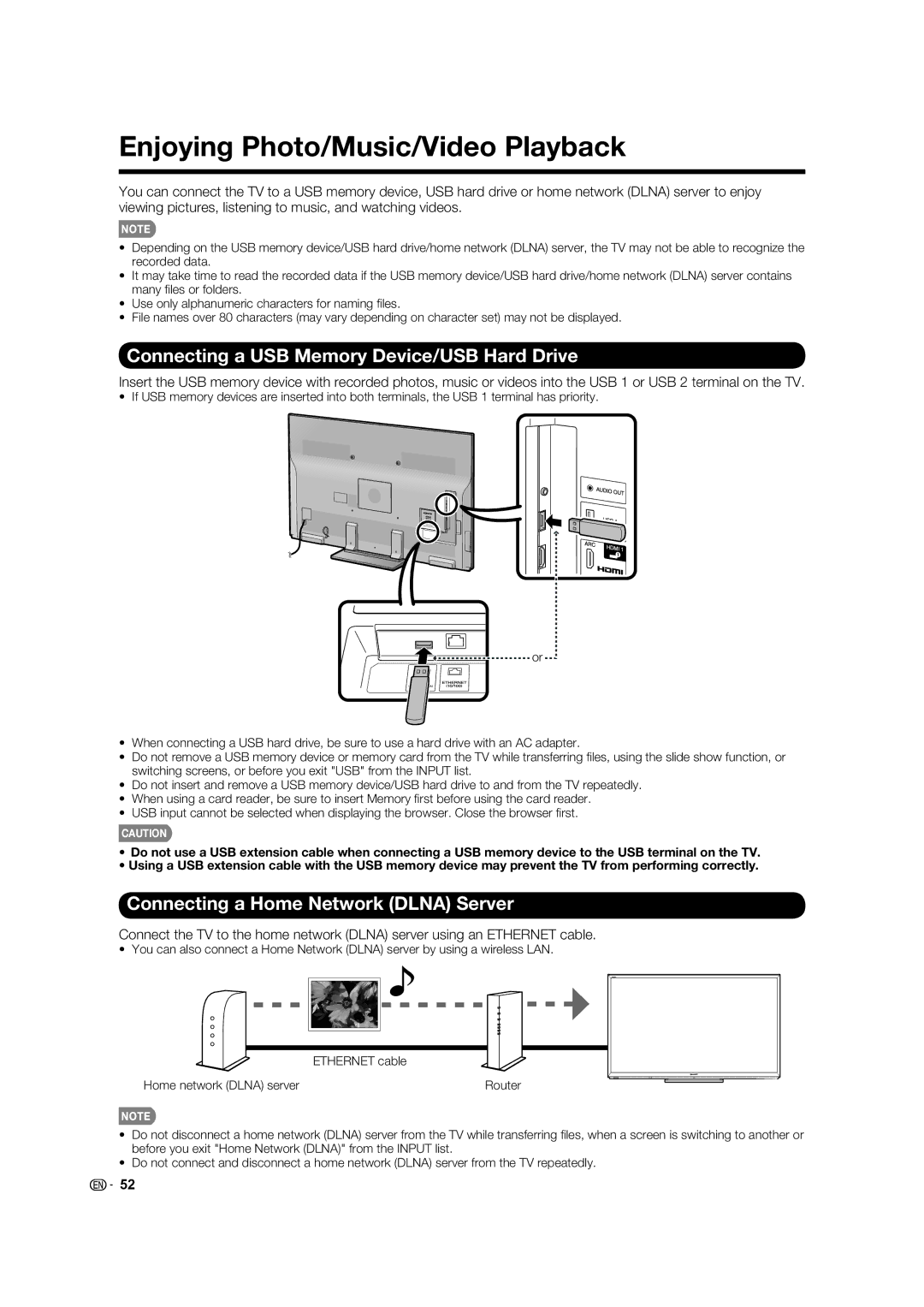or
•When connecting a USB hard drive, be sure to use a hard drive with an AC adapter.
•Do not remove a USB memory device or memory card from the TV while transferring fi les, using the slide show function, or switching screens, or before you exit "USB" from the INPUT list.
•Do not insert and remove a USB memory device/USB hard drive to and from the TV repeatedly.
•When using a card reader, be sure to insert Memory fi rst before using the card reader.
•USB input cannot be selected when displaying the browser. Close the browser fi rst.
CAUTION
•Do not use a USB extension cable when connecting a USB memory device to the USB terminal on the TV.
•Using a USB extension cable with the USB memory device may prevent the TV from performing correctly.
Connecting a Home Network (DLNA) Server
Connect the TV to the home network (DLNA) server using an ETHERNET cable.
• You can also connect a Home Network (DLNA) server by using a wireless LAN.
ETHERNET cable
Home network (DLNA) server | Router |
•Do not disconnect a home network (DLNA) server from the TV while transferring files, when a screen is switching to another or before you exit "Home Network (DLNA)" from the INPUT list.
•Do not connect and disconnect a home network (DLNA) server from the TV repeatedly.