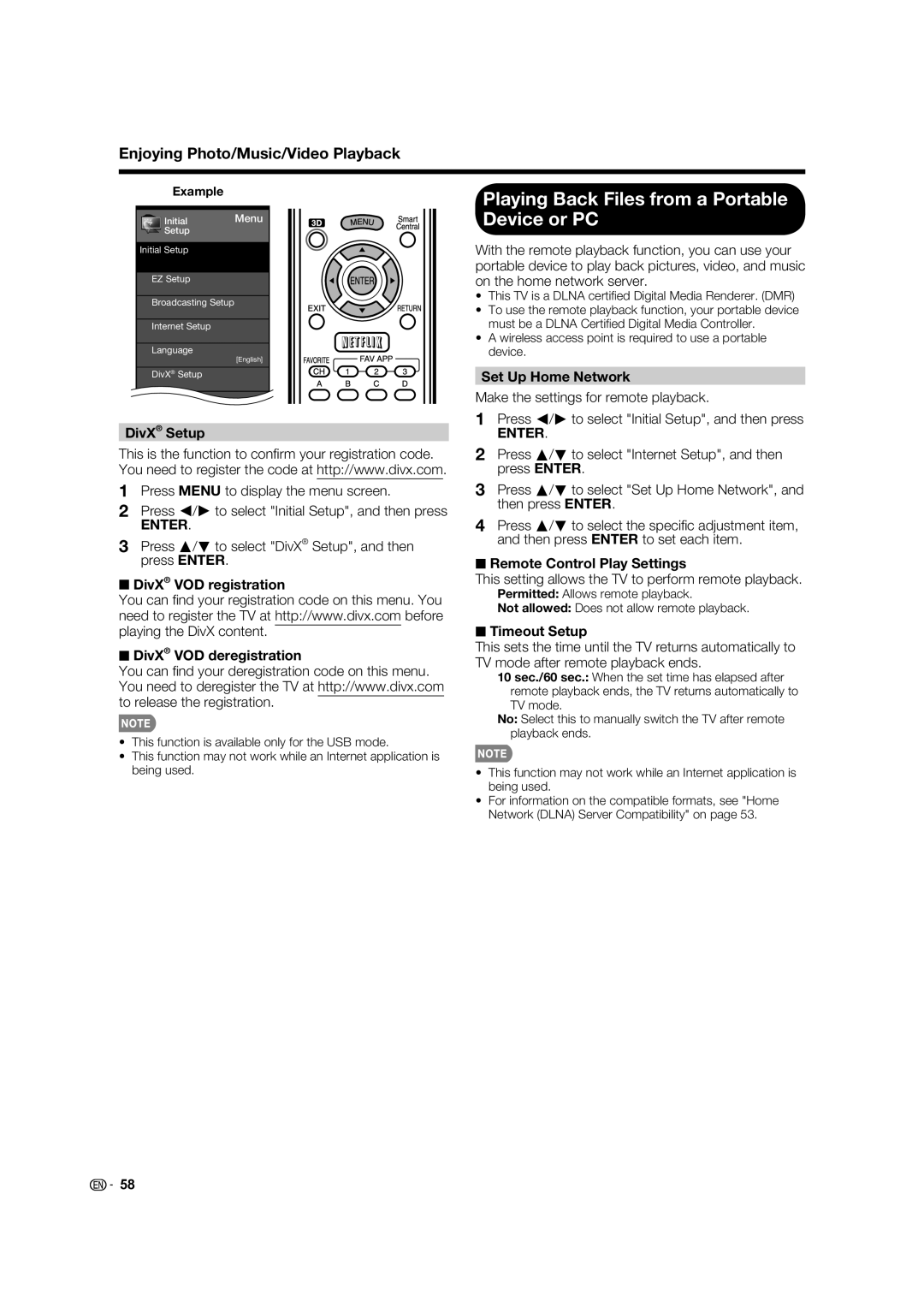Enjoying Photo/Music/Video Playback
Example
Initial Menu
Setup
Initial Setup
EZ Setup
Broadcasting Setup
Internet Setup
Language
[English]
DivX® Setup
Individual Setup
DivX® Setup
This is the function to confi rm your registration code. You need to register the code at http://www.divx.com.
1Press MENU to display the menu screen.
2Press c/d to select "Initial Setup", and then press
ENTER.
3Press a/b to select "DivX® Setup", and then press ENTER.
■DivX® VOD registration
You can fi nd your registration code on this menu. You need to register the TV at http://www.divx.com before playing the DivX content.
■DivX® VOD deregistration
You can fi nd your deregistration code on this menu. You need to deregister the TV at http://www.divx.com to release the registration.
•This function is available only for the USB mode.
•This function may not work while an Internet application is being used.
Playing Back Files from a Portable Device or PC
With the remote playback function, you can use your portable device to play back pictures, video, and music on the home network server.
•This TV is a DLNA certifi ed Digital Media Renderer. (DMR)
•To use the remote playback function, your portable device must be a DLNA Certifi ed Digital Media Controller.
•A wireless access point is required to use a portable device.
Set Up Home Network
Make the settings for remote playback.
1Press c/d to select "Initial Setup", and then press
ENTER.
2Press a/b to select "Internet Setup", and then press ENTER.
3Press a/b to select "Set Up Home Network", and then press ENTER.
4Press a/b to select the specifi c adjustment item, and then press ENTER to set each item.
■Remote Control Play Settings
This setting allows the TV to perform remote playback.
Permitted: Allows remote playback.
Not allowed: Does not allow remote playback.
■Timeout Setup
This sets the time until the TV returns automatically to TV mode after remote playback ends.
10 sec./60 sec.: When the set time has elapsed after remote playback ends, the TV returns automatically to TV mode.
No: Select this to manually switch the TV after remote playback ends.
•This function may not work while an Internet application is being used.
•For information on the compatible formats, see "Home Network (DLNA) Server Compatibility" on page 53.
![]()
![]() 58
58