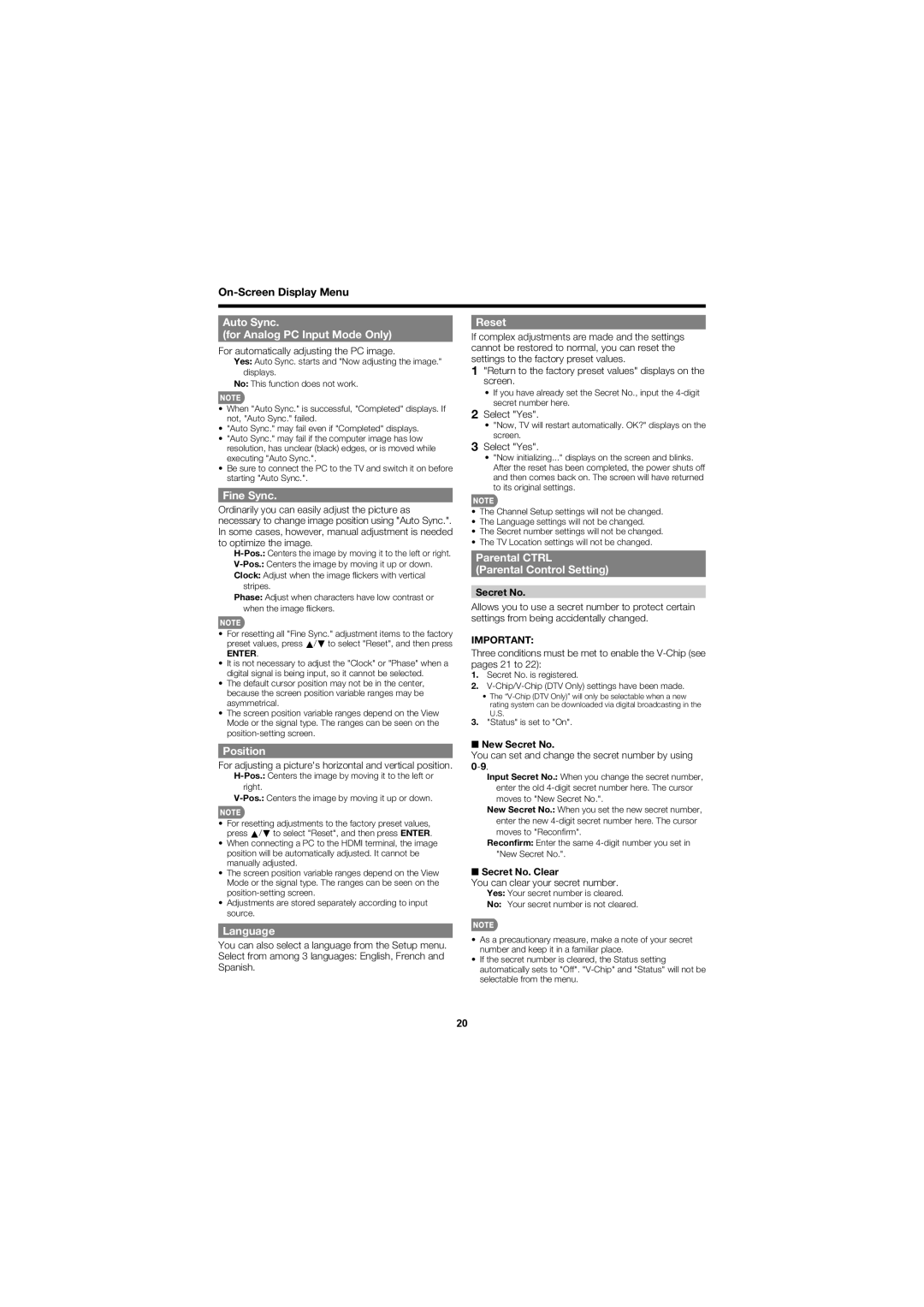Auto Sync.
(for Analog PC Input Mode Only)
For automatically adjusting the PC image.
Yes: Auto Sync. starts and "Now adjusting the image." displays.
No: This function does not work.
•When "Auto Sync." is successful, "Completed" displays. If not, "Auto Sync." failed.
•"Auto Sync." may fail even if "Completed" displays.
•"Auto Sync." may fail if the computer image has low resolution, has unclear (black) edges, or is moved while executing "Auto Sync.".
•Be sure to connect the PC to the TV and switch it on before starting "Auto Sync.".
Fine Sync.
Ordinarily you can easily adjust the picture as necessary to change image position using "Auto Sync.". In some cases, however, manual adjustment is needed to optimize the image.
Clock: Adjust when the image fl ickers with vertical stripes.
Phase: Adjust when characters have low contrast or when the image fl ickers.
Reset
If complex adjustments are made and the settings cannot be restored to normal, you can reset the settings to the factory preset values.
1"Return to the factory preset values" displays on the screen.
•If you have already set the Secret No., input the
2Select "Yes".
•"Now, TV will restart automatically. OK?" displays on the screen.
3Select "Yes".
•"Now initializing..." displays on the screen and blinks. After the reset has been completed, the power shuts off and then comes back on. The screen will have returned to its original settings.
•The Channel Setup settings will not be changed.
•The Language settings will not be changed.
•The Secret number settings will not be changed.
•The TV Location settings will not be changed.
Parental CTRL
(Parental Control Setting)
Secret No.
Allows you to use a secret number to protect certain settings from being accidentally changed.
•For resetting all "Fine Sync." adjustment items to the factory preset values, press a/b to select "Reset", and then press
ENTER.
•It is not necessary to adjust the "Clock" or "Phase" when a digital signal is being input, so it cannot be selected.
•The default cursor position may not be in the center, because the screen position variable ranges may be asymmetrical.
•The screen position variable ranges depend on the View Mode or the signal type. The ranges can be seen on the
IMPORTANT:
Three conditions must be met to enable the
1.Secret No. is registered.
2.
•The
3."Status" is set to "On".
Position
For adjusting a picture's horizontal and vertical position.
•For resetting adjustments to the factory preset values, press a/b to select "Reset", and then press ENTER.
•When connecting a PC to the HDMI terminal, the image position will be automatically adjusted. It cannot be manually adjusted.
•The screen position variable ranges depend on the View Mode or the signal type. The ranges can be seen on the
•Adjustments are stored separately according to input source.
■New Secret No.
You can set and change the secret number by using 0-9.
Input Secret No.: When you change the secret number, enter the old
New Secret No.: When you set the new secret number, enter the new
Reconfirm: Enter the same
■Secret No. Clear
You can clear your secret number.
Yes: Your secret number is cleared.
No: Your secret number is not cleared.
Language
You can also select a language from the Setup menu. Select from among 3 languages: English, French and Spanish.
•As a precautionary measure, make a note of your secret number and keep it in a familiar place.
•If the secret number is cleared, the Status setting automatically sets to "Off".
20