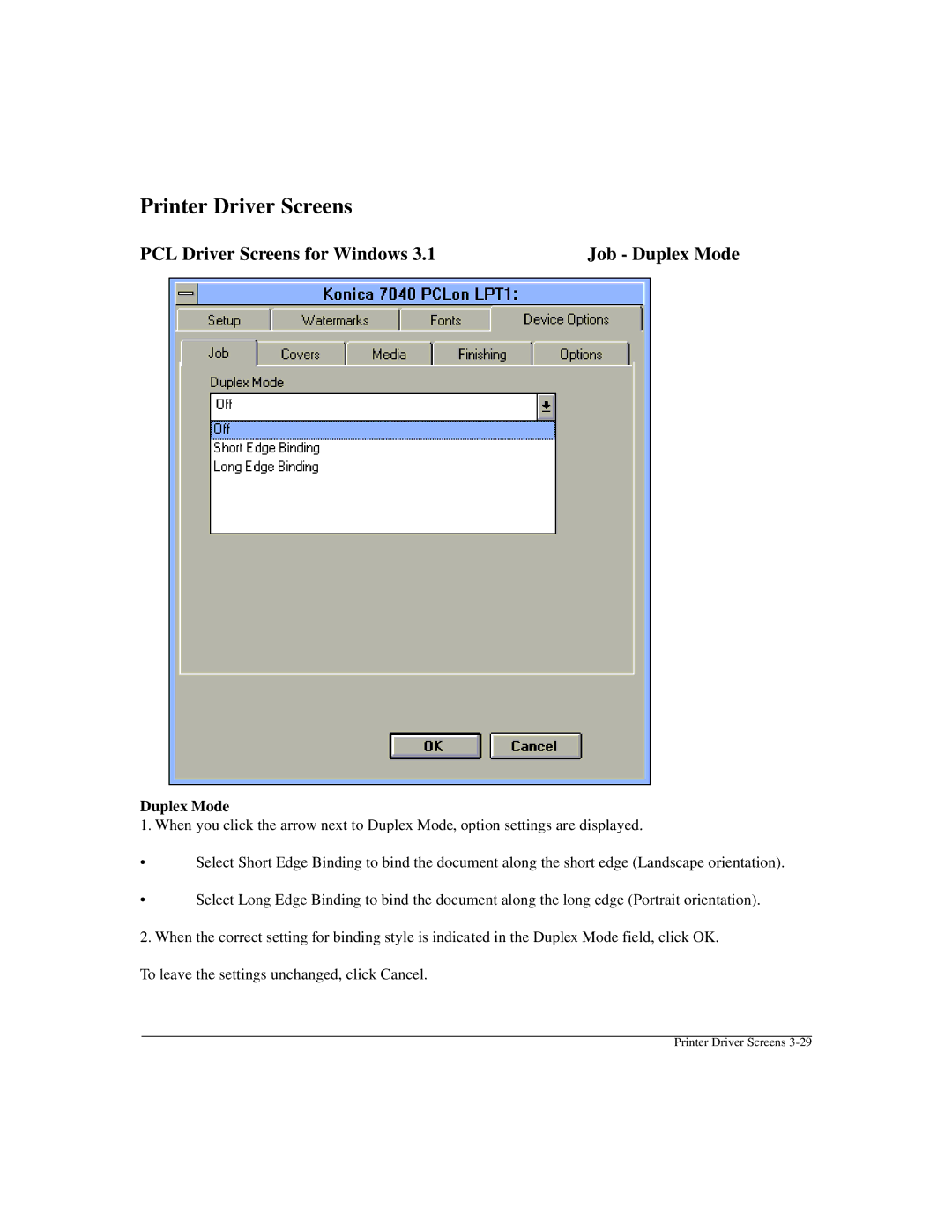Printer Driver Screens
PCL Driver Screens for Windows 3.1 | Job - Duplex Mode |
Duplex Mode
1. When you click the arrow next to Duplex Mode, option settings are displayed.
•Select Short Edge Binding to bind the document along the short edge (Landscape orientation).
•Select Long Edge Binding to bind the document along the long edge (Portrait orientation).
2.When the correct setting for binding style is indicated in the Duplex Mode field, click OK.
To leave the settings unchanged, click Cancel.
Printer Driver Screens