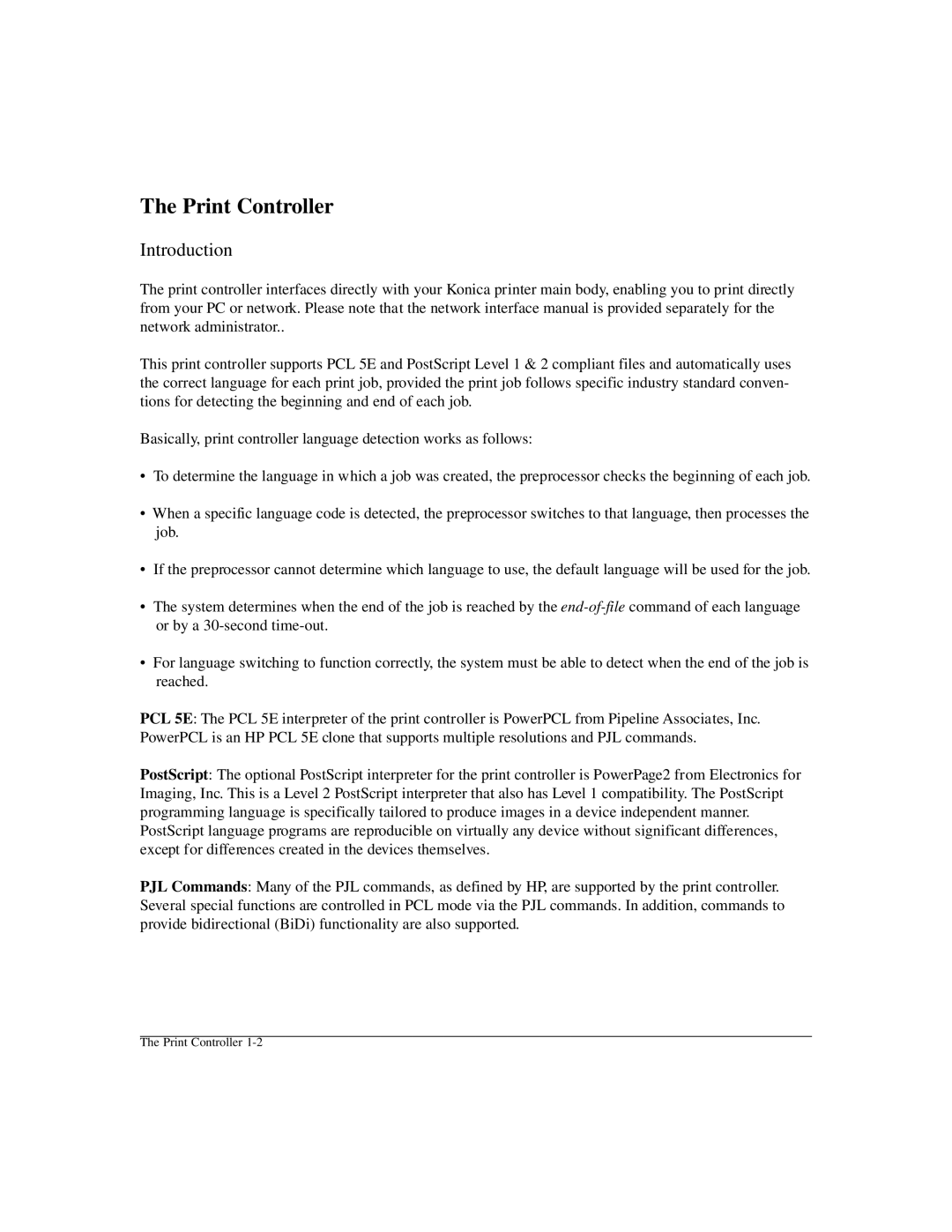The Print Controller
Introduction
The print controller interfaces directly with your Konica printer main body, enabling you to print directly from your PC or network. Please note that the network interface manual is provided separately for the network administrator..
This print controller supports PCL 5E and PostScript Level 1 & 2 compliant files and automatically uses the correct language for each print job, provided the print job follows specific industry standard conven- tions for detecting the beginning and end of each job.
Basically, print controller language detection works as follows:
•To determine the language in which a job was created, the preprocessor checks the beginning of each job.
•When a specific language code is detected, the preprocessor switches to that language, then processes the job.
•If the preprocessor cannot determine which language to use, the default language will be used for the job.
•The system determines when the end of the job is reached by the
•For language switching to function correctly, the system must be able to detect when the end of the job is reached.
PCL 5E: The PCL 5E interpreter of the print controller is PowerPCL from Pipeline Associates, Inc. PowerPCL is an HP PCL 5E clone that supports multiple resolutions and PJL commands.
PostScript: The optional PostScript interpreter for the print controller is PowerPage2 from Electronics for Imaging, Inc. This is a Level 2 PostScript interpreter that also has Level 1 compatibility. The PostScript programming language is specifically tailored to produce images in a device independent manner. PostScript language programs are reproducible on virtually any device without significant differences, except for differences created in the devices themselves.
PJL Commands: Many of the PJL commands, as defined by HP, are supported by the print controller. Several special functions are controlled in PCL mode via the PJL commands. In addition, commands to provide bidirectional (BiDi) functionality are also supported.
The Print Controller